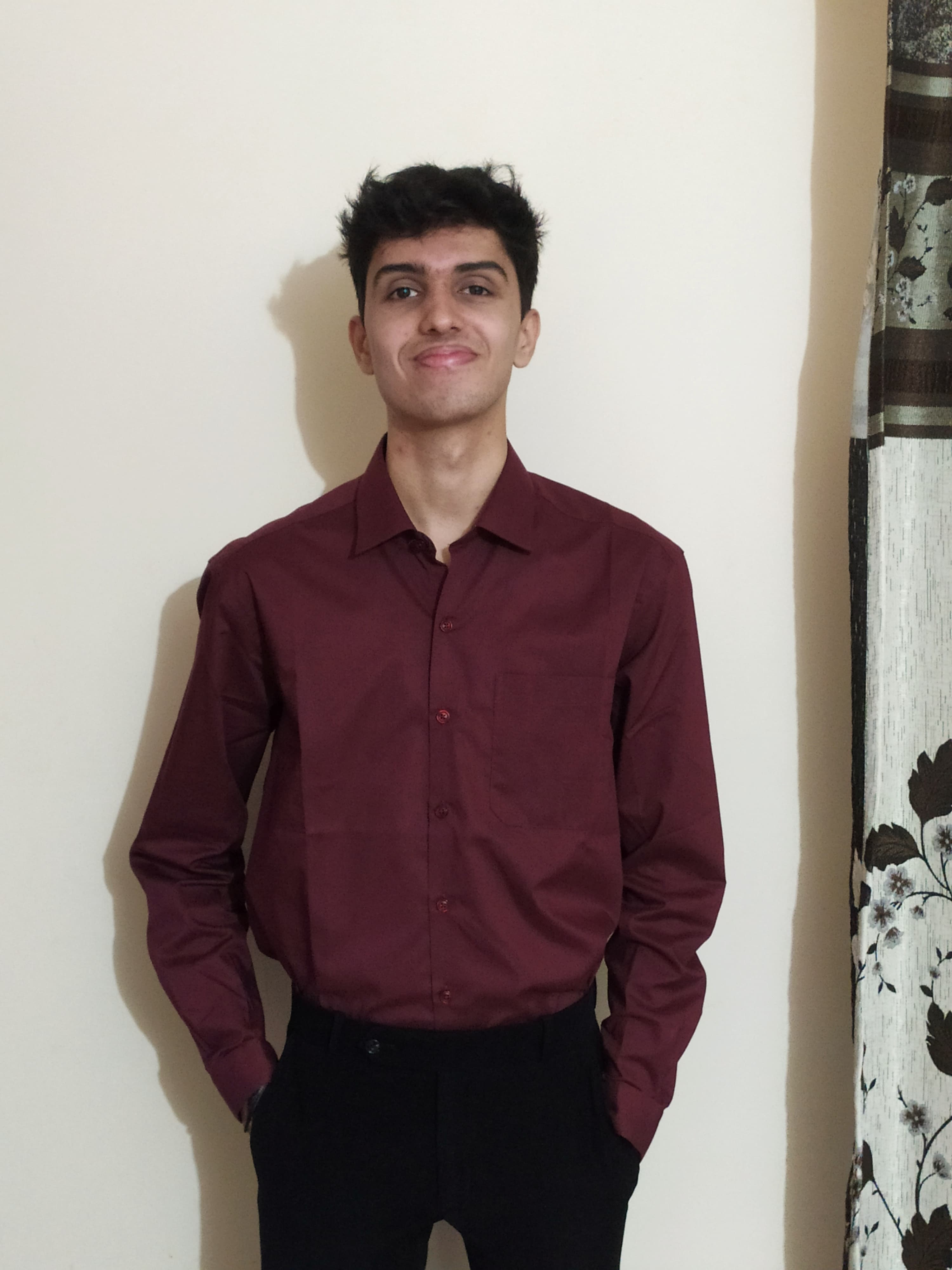Ansible: The Ultimate Guide - Part 2 (Advanced Topics)
Explore advanced Ansible topics including roles, templates, error handling, real-world applications, and best practices to take your automation to the next level.
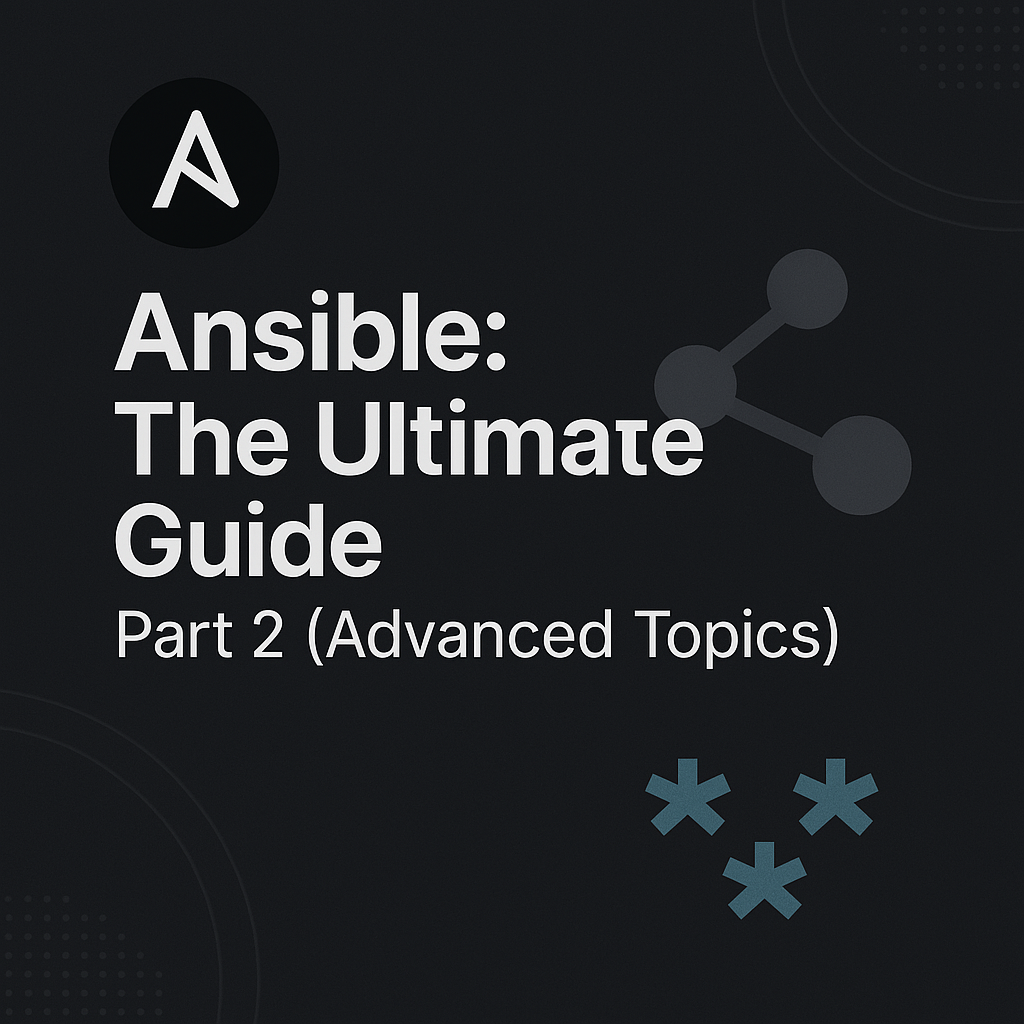
Table of Contents
Share This Post
Ansible Modules
Modules are the building blocks of Ansible tasks, performing actions on managed nodes.
Types of Ansible Modules
- System Modules: Manage OS-level tasks (e.g.,
apt,yum,user). - Cloud Modules: Manage cloud resources (e.g., AWS EC2 with
ec2_instance). - Network Modules: Configure networking devices (e.g.,
ios_config,net_ping).
Using a Module
Run an ad-hoc command with the ansible CLI:
ansible all -i inventory.yml -m ping
In this command, all is the group name and ping is the module name.
Ansible is agentless and includes most modules out of the box. However, you can download additional modules using Ansible Collections:
ansible-galaxy collection install community.general
Roles and Tasks
Roles help you organize playbooks into reusable components.
What is a Role?
A role contains structured directories for tasks, handlers, variables, and templates:
roles/
webserver/
tasks/
handlers/
vars/
templates/
Creating a Role
Use the ansible-galaxy command:
ansible-galaxy init my_role
This command generates a directory structure like this:
my_role/
├── README.md
├── tasks
│ └── main.yml
├── handlers
│ └── main.yml
├── meta
│ └── main.yml
├── defaults
│ └── main.yml
├── vars
│ └── main.yml
├── files
└── templates
Directory Structure Overview
- README.md: A markdown file for documentation about the role.
- tasks/main.yml: The main file where you define the tasks for the role.
- handlers/main.yml: Handlers that can be triggered by tasks in the role.
- meta/main.yml: Metadata for the role, such as dependencies.
- defaults/main.yml: Default variables for the role.
- vars/main.yml: Variables specific to the role.
- files/: Directory for files that can be used in your tasks.
- templates/: Directory for Jinja2 templates that can be used in your tasks.
Note: This doesn’t create inventory file and ansible.cfg file out of the box - we have to create them manually.
What is a Task?
A task is a single action in a playbook:
tasks:
- name: Create a directory
file:
path: /tmp/example
state: directory
Roles can be shared across projects. Store them in a version control system or share them via Ansible Galaxy.
Handlers and Notifications
Handlers are special tasks triggered by notifications.
What are Handlers?
Handlers perform tasks like restarting services when changes occur. They run only when notified.
Example
tasks:
- name: Update configuration
template:
src: config.j2
dest: /etc/myapp/config
notify: Restart myapp
handlers:
- name: Restart myapp
service:
name: myapp
state: restarted
What the above code does is:
- The
taskssection defines a task to update the configuration file. - The
notifydirective in the task triggers theRestart myapphandler. - The
handlerssection defines a handler that restarts themyappservice.
Multiple tasks can notify the same handler. The handler will run only once, even if notified multiple times.
Variables and Facts
Variables and facts allow dynamic configurations in playbooks.
Using Variables
Define variables in playbooks:
vars:
app_name: myapp
app_port: 8080
tasks:
- name: Print app details
debug:
msg: "The app {{ app_name }} is running on port {{ app_port }}"
Here app_name and app_port are variables and msg is the message that will be displayed. It is using Jinja2 templating to display the variables.
Using Facts
Facts are gathered from managed nodes automatically:
tasks:
- name: Display OS info
debug:
msg: "The OS is {{ ansible_os_family }}"
You can create custom facts as JSON or key-value pairs in /etc/ansible/facts.d/ on the managed node.
Ansible Vault
Ansible Vault is a feature of Ansible that allows you to encrypt sensitive data such as passwords, API keys, and other confidential information. This enables you to manage sensitive data securely within your playbooks and roles without exposing it in plaintext.
Encrypting Files
Encrypt a file:
ansible-vault encrypt secrets.yml
What Happens:
- This command encrypts the contents of the file
secrets.yml. - When you run this command, you will be prompted to enter a password. This password will be used to encrypt the file and will also be required to decrypt it later.
- The original
secrets.ymlfile will be replaced with an encrypted version. - The encrypted content will look something like this when viewed:
$ANSIBLE_VAULT;1.1;AES256 613030636165626663303839373863306532383934393835343831303235633932373768313936663864393936663336312e343530310a646235616336313066383537373933383965636133666563316131366361383033323730663237313138306433333265653835663934646166373138396631623431383931386438643261373865623939316136356230323335663963613661646132386537393165643963323133303961626265373231306530656164353036303234666431626639306132653132306465363035386134626535313764396331393965
- This command encrypts the contents of the file
Using Vault in Playbooks
Reference encrypted variables:
vars_files:
- secrets.yml
This allows you to securely utilize the sensitive data contained in
secrets.ymlwithout exposing it directly in your playbook.What Happens:
- Ansible reads the
secrets.yml, decrypts it using the provided vault password, and loads the variables into the playbook context. - You can reference these variables anywhere in your playbook (e.g., in tasks, templates).
- Ansible reads the
You can use different passwords for different vault files with --vault-id:
ansible-playbook playbook.yml --vault-id dev@prompt --vault-id prod@prompt
What Happens:
- The
--vault-idoption allows you to specify different vault IDs and their corresponding passwords for different encrypted files. - In this example:
dev@prompt: This instructs Ansible to ask for a password to decrypt the files associated with thedevvault ID.prod@prompt: This instructs Ansible to ask for a different password for files associated with theprodvault ID.
- The
Ansible Collections
What Are Ansible Collections?
Ansible Collections are packages that bundle various Ansible components together, such as:
- Modules: These are reusable code snippets that perform specific tasks (e.g., installing software).
- Plugins: These extend Ansible’s functionality (e.g., connection plugins, lookup plugins).
- Roles: These are a way to organize playbooks and tasks around specific functionalities.
This bundling makes it easier to manage and share Ansible functionality across different projects and environments.
Installing a Collection
To get started using a collection, you often need to install it, especially if it’s not part of the default Ansible distribution.
Example Command:
ansible-galaxy collection install community.docker
- What Happens:
- This command tells Ansible to download and install the
community.dockercollection from Ansible Galaxy (the community repository). - After running this command, you will have access to all the modules, plugins, and roles contained within the
community.dockercollection.
- This command tells Ansible to download and install the
Using a Collection
Once a collection is installed, you can reference its modules and other components in your playbooks.
Example Playbook Reference:
- name: Use Docker module
community.docker.docker_container:
name: my_container
image: nginx
- What Happens:
- In the playbook, you’re using the
docker_containermodule from thecommunity.dockercollection. - Here’s what each part does:
- name: Use Docker module: This is a description of what this task does.community.docker.docker_container: This fully qualified name tells Ansible to look for thedocker_containermodule in thecommunity.dockercollection.- The
name: my_containerandimage: nginxlines specify the parameters for creating a Docker container namedmy_containerusing thenginximage.
- In the playbook, you’re using the
Creating Your Own Collections
You can create your own collections to package up your Ansible roles and modules.
Creating a Collection:
ansible-galaxy collection init my_namespace.my_collection
- What Happens:
- This command creates a new directory structure for your collection named
my_collectionunder the namespacemy_namespace. - The structure allows you to organize your files properly.
- This command creates a new directory structure for your collection named
Basic Structure Created:
my_namespace/
└── my_collection/
├── README.md
├── galaxy.yml
├── plugins/
│ ├── modules/
│ └── ...
└── roles/
Advanced Ansible Concepts
Ansible Loops and Conditionals
Loops and conditionals in Ansible allow you to execute tasks iteratively or based on specific conditions.
Loops
- Ansible provides various ways to repeat tasks over multiple items using constructs like
with_items,loop, or other specialized looping mechanisms.
Example: Using loop for repetitive tasks
- name: Install multiple packages
apt:
name: "{{ item }}"
state: present
loop:
- apache2
- mysql-server
- php
- Explanation: This task installs three packages (
apache2,mysql-server, andphp) by looping through the items in the list.
Advanced Loop Constructs
- Use
with_itemsfor older versions orloopfor modern playbooks. - Combine with dictionaries for complex loops:
- name: Create multiple users user: name: "{{ item.name }}" uid: "{{ item.uid }}" loop: - { name: "user1", uid: 1001 } - { name: "user2", uid: 1002 }
Conditionals
Conditionals use the when keyword to control task execution based on certain conditions.
Example: Task with a condition
- name: Install Apache only on Debian-based systems
apt:
name: apache2
state: present
when: ansible_os_family == "Debian"
- Explanation: This task installs Apache only if the target system belongs to the Debian family.
Combining Loops and Conditionals
- name: Install packages conditionally
apt:
name: "{{ item }}"
state: present
loop:
- apache2
- nginx
when: ansible_os_family == "Debian"
If the condition evaluates to false, the task is skipped.
Ansible Templates (Jinja2)
Templates in Ansible, written in Jinja2, allow dynamic content generation based on variables, loops, and conditionals.
Creating a Template
- Save a template file with a
.j2extension (e.g.,nginx.conf.j2). - Use placeholders for variables inside the template.
Example: A basic template
nginx.conf.j2:
server {
listen {{ port }};
server_name {{ server_name }};
}
Playbook to use the template
- name: Deploy Nginx configuration
template:
src: nginx.conf.j2
dest: /etc/nginx/sites-available/default
vars:
port: 80
server_name: example.com
- Explanation: This task dynamically generates an Nginx configuration file with values from variables and copies it to the target host.
Templates can include Jinja2 constructs like loops and conditionals:
{% for user in users %}
user {{ user }};
{% endfor %}
Error Handling in Ansible
Ansible offers mechanisms to gracefully handle errors during playbook execution.
Common Error Handling Techniques
Ignore Errors: Use
ignore_errors: yesto allow playbook execution to continue even if a task fails.- name: Attempt to restart a non-existent service service: name: nonexistent_service state: restarted ignore_errors: yesfailed_when: Define custom failure conditions.- name: Fail the task if a condition is met command: /bin/false failed_when: result.rc != 0Retries and Delays: Use
retriesanddelaywithuntilto retry tasks.- name: Wait for service to start shell: systemctl status apache2 register: result retries: 5 delay: 10 until: result.rc == 0
You can notify a handler if a task fails and ignore the error to proceed.
Ansible Dynamic Inventory
Dynamic inventory allows Ansible to interact with dynamic environments like AWS, GCP, or Kubernetes by fetching inventory details at runtime.
Setting Up Dynamic Inventory
- Install the required inventory script or plugin (e.g., AWS).
- Configure your
ansible.cfgto use it.
Example: Using AWS Dynamic Inventory
# ansible.cfg
[defaults]
inventory = ./aws_ec2.yaml
aws_ec2.yaml Configuration:
plugin: aws_ec2
regions:
- us-east-1
filters:
instance-state-name: running
- Explanation: This configuration fetches all running instances in the
us-east-1region.
If the inventory script fails, no hosts will be available, and tasks will be skipped.
Ansible Galaxy
Ansible Galaxy is a community hub for sharing and downloading reusable roles and collections. It simplifies the management of commonly used configurations.
Using Ansible Galaxy
Installing a Role:
ansible-galaxy install geerlingguy.apache- Explanation: This command installs the
geerlingguy.apacherole from Ansible Galaxy.
- Explanation: This command installs the
Using the Installed Role:
- name: Use Apache Role hosts: webservers roles: - geerlingguy.apacheCreating Your Own Role:
ansible-galaxy init my_custom_role- Explanation: Initializes a new role structure in the
my_custom_roledirectory.
- Explanation: Initializes a new role structure in the
You can customize downloaded roles by editing the role files or overriding their variables in your playbook.
Using Ansible in Real-world Scenarios
Automating Software Installation
Automating software installation with Ansible ensures that required packages and applications are installed uniformly across all target hosts. This eliminates manual setup errors and saves time.
Example: Installing a Web Server
- name: Install and start Apache Web Server
hosts: webservers
become: yes # This is used to run the task with elevated privileges
tasks:
- name: Install Apache
apt:
name: apache2
state: present
- name: Start and enable Apache
service:
name: apache2
state: started
enabled: yes
Explanation:
aptmodule: Ensures theapache2package is installed.servicemodule: Starts the Apache service and enables it to run on boot.- Outcome: Apache will be installed and running on all hosts in the
webserversgroup.
Ansible ensures the desired state (present). If Apache is already installed, the task will skip.
Configuring Servers
Server configuration involves setting up services, managing files, and ensuring the server is ready for specific workloads. Ansible simplifies these tasks by making them repeatable and consistent.
Example: Configuring SSH Access
- name: Configure SSH Access
hosts: all
become: yes
tasks:
- name: Create a new user
user:
name: devops
shell: /bin/bash
state: present
- name: Copy SSH key to the new user
authorized_key:
user: devops
key: "{{ lookup('file', '/path/to/public_key.pub') }}"
- name: Restrict root SSH login
lineinfile:
path: /etc/ssh/sshd_config
regexp: "^PermitRootLogin"
line: "PermitRootLogin no"
notify: Restart SSH
handlers:
- name: Restart SSH
service:
name: sshd
state: restarted
Explanation:
usermodule: Creates a new user (devops).authorized_keymodule: Adds an SSH public key to thedevopsuser for secure login.lineinfilemodule: Updates the SSH configuration to restrict root login.- Handler: Restarts the SSH service if the configuration is changed.
Ansible can configure all servers in the inventory at once or a subset using tags or host groups.
Managing Cloud Infrastructure
Ansible enables you to manage cloud resources across platforms like AWS, Azure, or GCP. It uses modules specific to each cloud provider to automate tasks such as creating instances, setting up networking, or provisioning storage.
Example: Creating an EC2 Instance in AWS
- name: Launch EC2 Instance
hosts: localhost # This is used to run the task on the local machine
tasks:
- name: Provision an EC2 instance
amazon.aws.ec2_instance:
name: "web-server"
key_name: "my-aws-key"
instance_type: "t2.micro"
image_id: "ami-0c55b159cbfafe1f0"
region: "us-east-1"
state: present
tags:
Name: "Ansible-managed-instance"
Explanation:
amazon.aws.ec2_instancemodule: Manages AWS EC2 instances.- Key parameters:
name: Name of the instance.key_name: The SSH key for secure access.state: Ensures the instance is created (present).
- Outcome: A new EC2 instance named “web-server” is provisioned in AWS.
The task ensures the desired state. If the instance exists, no changes are made.
Continuous Integration/Continuous Deployment (CI/CD)
Ansible integrates seamlessly into CI/CD pipelines to automate the deployment of applications. By defining deployment tasks in playbooks, you can reduce deployment time and ensure consistency.
Example: Automating Application Deployment
- name: Deploy Application
hosts: app_servers
become: yes
vars:
app_source: "https://github.com/example/app.git"
app_dir: "/var/www/app"
tasks:
- name: Install Git
apt:
name: git
state: present
- name: Clone the application repository
git:
repo: "{{ app_source }}"
dest: "{{ app_dir }}"
- name: Install application dependencies
command: npm install
args:
chdir: "{{ app_dir }}"
- name: Restart application service
service:
name: app_service
state: restarted
Explanation:
gitmodule: Clones the application code from a Git repository.commandmodule: Runsnpm installto install dependencies.servicemodule: Restarts the application service after deployment.Outcome: The latest version of the application is deployed and ready to use.
Use Ansible playbooks as part of your pipeline script in Jenkins or GitHub Actions.
Example Jenkins pipeline snippet:
stage('Deploy') { steps { sh 'ansible-playbook deploy_app.yml' } }
Best Practices and Tips for Using Ansible
Structuring Ansible Projects
A well-organized Ansible project ensures scalability, maintainability, and clarity, especially for larger projects involving multiple playbooks and roles.
Recommended Directory Structure:
project_name/
├── ansible.cfg
├── inventory/
│ ├── production
│ ├── staging
├── group_vars/
│ ├── webservers.yml
│ ├── dbservers.yml
├── roles/
│ ├── webserver/
│ │ ├── tasks/
│ │ │ └── main.yml
│ │ ├── templates/
│ │ └── vars/
│ │ └── main.yml
├── playbooks/
│ ├── site.yml
│ ├── db_setup.yml
└── README.md
Explanation:
ansible.cfg: Central configuration for the project. Define default paths, inventory, and privilege escalation settings.inventory: Stores separate inventories for different environments (e.g.,production,staging).group_vars: Contains variables scoped to specific groups of hosts, likewebserversordbservers.roles: Encapsulates tasks, templates, and variables for reusability.playbooks: Contains playbooks targeting specific tasks or overall site setup.
This structure separates concerns, keeps the project manageable, and adheres to Ansible best practices.
Optimizing Performance in Ansible
Efficient playbooks save time, reduce overhead, and make deployments smoother.
Best Practices for Optimization:
Reduce SSH Connections: Use
gather_facts: falseif facts are not needed, as it reduces time spent gathering data from hosts.- name: Optimized Playbook hosts: all gather_facts: falseUse
asyncfor Parallel Tasks: Execute time-consuming tasks asynchronously.- name: Run a long task in parallel command: /usr/bin/long_script.sh async: 300 poll: 0Leverage Fact Caching: Cache facts to avoid re-gathering them on every run.
Add this inansible.cfg:[defaults] fact_caching = jsonfile fact_caching_connection = /path/to/cache
Tasks using async or batch-size execute out of sequence but improve overall speed for independent tasks.
Security Considerations in Ansible
Securing your Ansible setup is crucial, especially when dealing with sensitive data or production environments.
Using Ansible Vault:
Encrypt sensitive data such as passwords or private keys.
ansible-vault encrypt secrets.yml
ansible-vault decrypt secrets.yml
ansible-vault edit secrets.yml
Example: Encrypted Inventory Variables:
group_vars/
└── dbservers.yml # Encrypted with Ansible Vault
Secure Permissions:
Ensure files like ansible.cfg, inventories, and playbooks have restrictive permissions to prevent unauthorized access:
chmod 600 ansible.cfg inventory/production
You can decrypt vault files during pipeline execution using a secure password store or environment variables.
Troubleshooting Ansible Playbooks
Debugging issues in playbooks is essential for smooth deployments.
Common Techniques:
Enable Debug Mode: Use the
-vvvflag to increase verbosity.ansible-playbook playbook.yml -vvvUse the
debugModule: Print variable values or check conditions.- name: Debug variable value debug: var: ansible_facts['hostname']Dry-run with
check_mode: Preview changes without making them.- name: Test playbook without applying changes hosts: all tasks: - name: Dry-run task copy: src: /tmp/file dest: /etc/file check_mode: yes
Example: Conditional Error Handling:
- name: Task with error handling
command: /bin/false
ignore_errors: yes
register: result
- name: Debug the error output
debug:
var: result.stderr
Explanation:
ignore_errors: Ensures the playbook continues even if the task fails.- Outcome: Error details are captured in the
resultvariable for debugging.
Check SSH connectivity or timeout settings in ansible.cfg. Increase the timeout value if needed:
[defaults]
timeout = 60
Why Ansible is a Great Tool for Automation
1. Agentless Architecture
One of the biggest advantages of Ansible is that it is agentless.
- Unlike other tools (e.g., Puppet or Chef), Ansible does not require a special agent to be installed on target machines.
- It uses SSH (or WinRM for Windows systems) to communicate with hosts, making it lightweight and easy to implement.
Command Example:
ansible all -i inventory.txt -m ping
- What it does:
Pings all hosts defined ininventory.txtto verify connectivity. - Outcome:
Displays whether Ansible can successfully reach and manage the hosts.
2. Simple and Human-Readable YAML Syntax
Ansible uses YAML, which is both easy to write and read. This reduces the learning curve for beginners.
Example Playbook:
- name: Install Apache Web Server
hosts: webservers
tasks:
- name: Ensure Apache is installed
apt:
name: apache2
state: present
YAML is intuitive and declarative, making the automation logic clear even to those with limited programming experience.
3. Cross-Platform Compatibility
Ansible works seamlessly with Linux, Windows, and cloud platforms like AWS, Azure, and GCP.
A single tool can manage on-premise servers, cloud instances, and containers, reducing the need for multiple automation tools.
4. Extensibility through Modules and Roles
Ansible’s rich library of built-in modules and support for custom modules allows it to cater to a variety of use cases.
Example:
- Using the
yummodule for installing packages on RHEL-based systems:- name: Install Git yum: name: git state: latest
Modules abstract away complex tasks, making automation faster and more reliable.
5. Strong Community Support
The vibrant Ansible community offers:
- Ready-to-use roles on Ansible Galaxy.
- Active forums and GitHub repositories for collaboration and troubleshooting.
Beginners can leverage community-made roles for faster implementation.
Final Thoughts and Future of Ansible
1. Ansible’s Current Role in Automation
Ansible has become the go-to tool for IT automation due to its simplicity, flexibility, and powerful features. From provisioning infrastructure to orchestrating CI/CD pipelines, Ansible plays a critical role in modern DevOps workflows.
Its agentless model, cross-platform compatibility, and extensive community make it ideal for diverse use cases.
2. Upcoming Features and Roadmap
The Ansible development team actively works on new features to meet evolving automation needs.
Event-Driven Automation
- Upcoming Ansible versions focus on event-driven automation, where tasks are triggered automatically based on specific system events.
- This eliminates the need for manual playbook execution, reducing latency and improving response times.
Enhanced Cloud-Native Capabilities
- Expect tighter integrations with Kubernetes, OpenShift, and other cloud-native tools.
- Users can seamlessly automate container deployments, service scaling, and orchestration tasks.
Improved Performance and Scalability
- Continuous improvements to Ansible’s execution engine promise better performance for managing large infrastructures.
3. The Future of Automation
As organizations increasingly adopt DevOps and cloud-first strategies, automation tools like Ansible will remain essential for managing complex infrastructures.
Ansible’s adaptability positions it to handle emerging trends like:
- Edge Computing: Automating edge device configurations and deployments.
- AI-Driven Automation: Leveraging AI to suggest optimal playbook logic and detect inefficiencies.
Key Takeaways
| Strength | Benefit |
|---|---|
| Agentless Architecture | Simplifies setup and eliminates dependency management. |
| YAML Syntax | Easy to learn and implement. |
| Extensive Module Library | Provides ready-made solutions for diverse use cases. |
| Scalability | Handles small setups and large-scale deployments equally well. |
| Vibrant Community and Ecosystem | Access to pre-built roles, support forums, and rapid development of new features. |
| Future-Ready Features | Event-driven automation and enhanced cloud-native capabilities align Ansible with industry trends. |
References/Resources
- Official Documentation: Ansible documentation
- Online Tutorials and Courses: Ansible tutorials
- Blogs and Articles: Ansible blogs