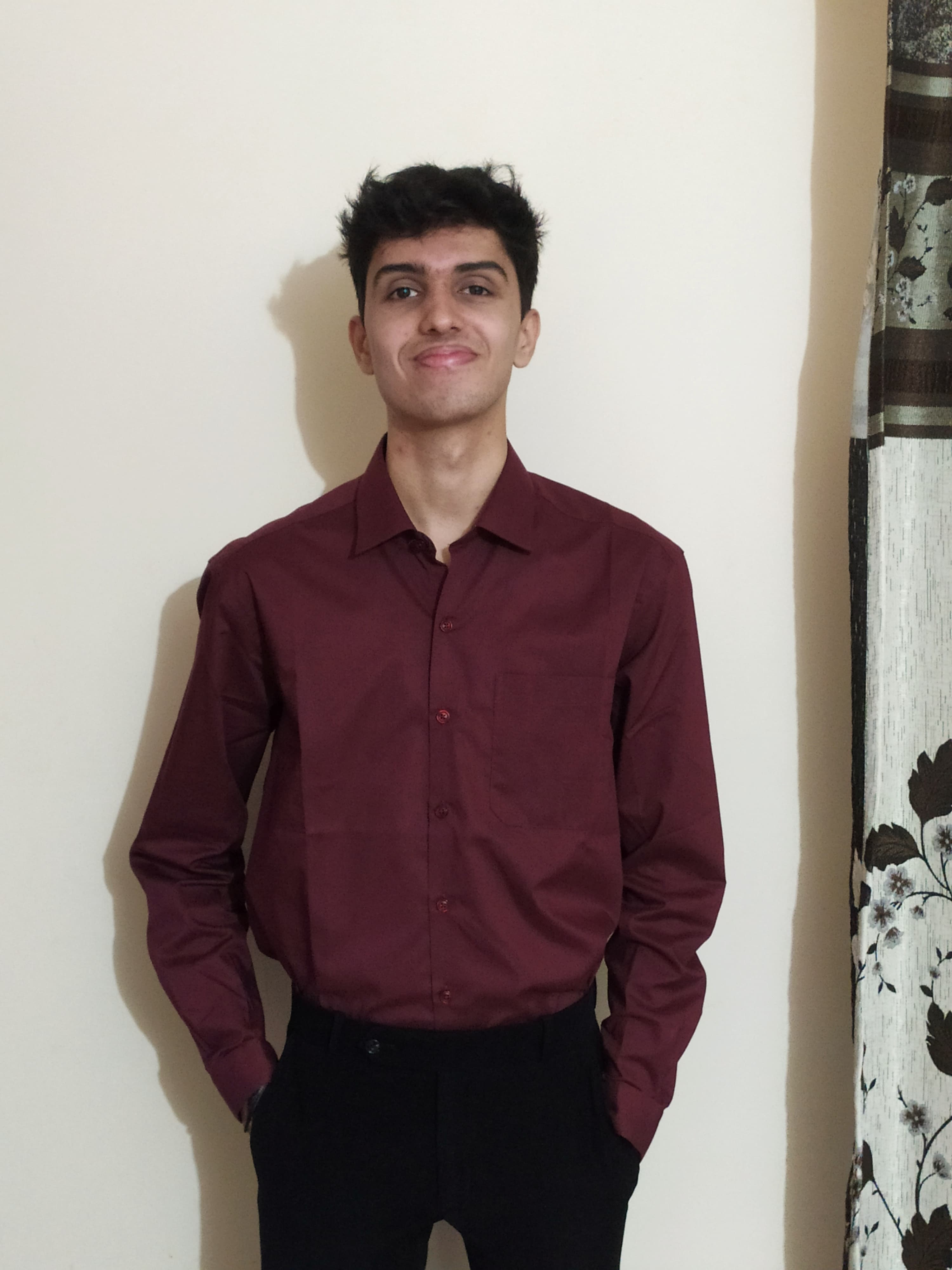AWS Lambda: A Complete Guide for Beginners and Advanced Users - Part 1
Dive into the world of AWS Lambda, from the basics to advanced features, with a focus on serverless computing and event-driven architecture.
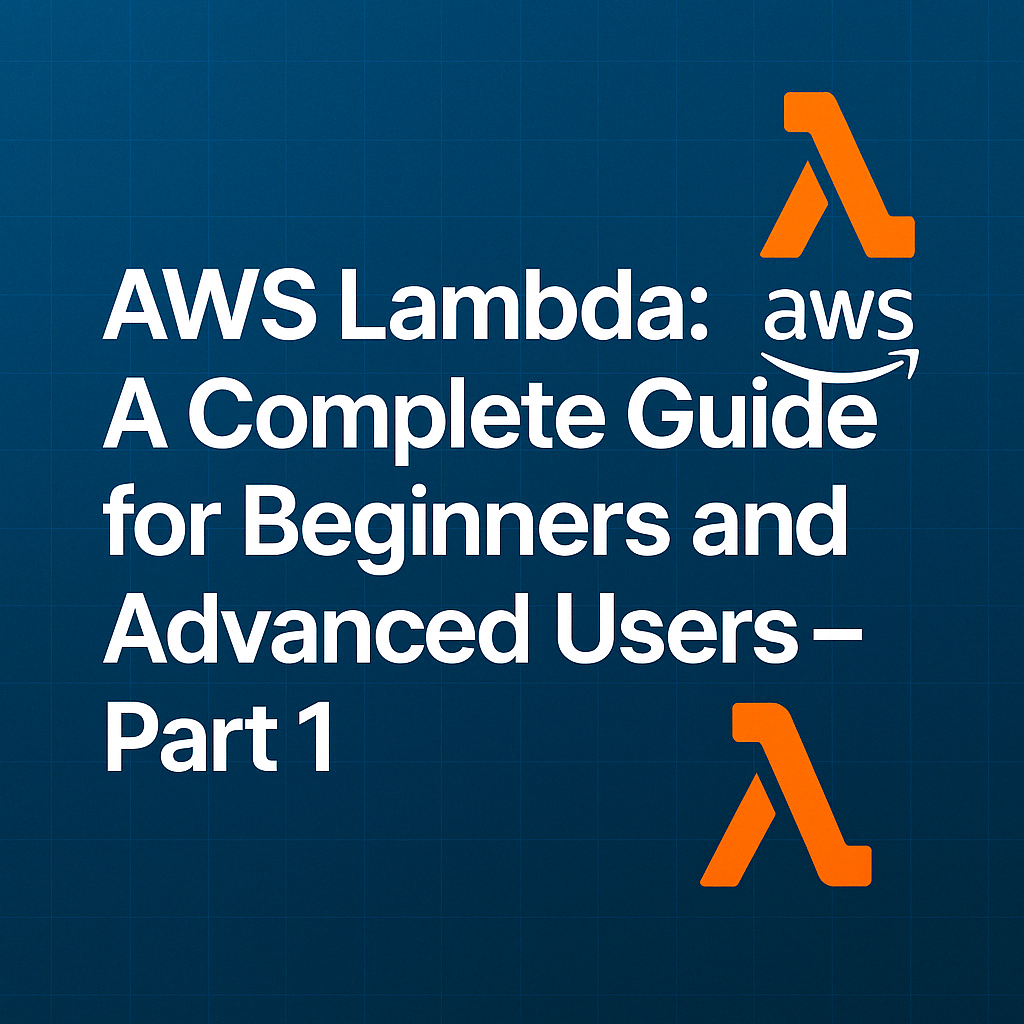
Table of Contents
Share This Post
AWS Lambda: A Complete Guide for Beginners and Advanced Users - Part 1
Introduction
Overview of AWS Lambda
What is serverless computing?
- Serverless computing means you don’t have to manage servers or infrastructure. Instead, you focus on writing your code, and the cloud provider takes care of the rest, automatically provisioning resources, scaling, and handling failures.
- Imagine it like hiring someone to build your house, but you don’t have to worry about the construction crew, tools, or materials. You just give them the blueprint, and they build it.
What is AWS Lambda?
- AWS Lambda is a serverless compute service that allows you to run your code without having to provision or manage servers. You simply upload your code, and Lambda automatically takes care of executing it in response to events (like HTTP requests or file uploads).
- Example: Let’s say you have a photo-sharing app. When a user uploads a photo, you could set up a Lambda function to automatically resize it, without worrying about setting up or managing the infrastructure behind it.
Key features of AWS Lambda
- Event-driven: Lambda functions are triggered by events (such as changes to data in Amazon S3, an update in DynamoDB, or an HTTP request to API Gateway).
- Automatic scaling: AWS Lambda automatically adjusts the number of instances of your function based on the number of events, so you don’t have to manage scaling yourself.
- Stateless: Lambda functions don’t retain data between executions, ensuring they are highly scalable and lightweight.
- Languages supported: Lambda supports multiple programming languages like Python, Node.js, Java, Go, Ruby, and more, so you can write your functions in the language you’re comfortable with.
Benefits of using AWS Lambda
- Cost-efficient: With Lambda, you pay only for the compute time you use. There’s no charge for idle time, so it’s cost-effective for event-driven workloads.
- Example: If your Lambda function only runs for 2 seconds to process an event, you are only charged for those 2 seconds, not for idle time.
- No infrastructure management: AWS Lambda abstracts the server management layer, so you don’t need to worry about provisioning, scaling, or maintaining the infrastructure.
- Improved developer productivity: Developers can focus on writing code for their applications and not worry about setting up servers, networking, or scaling.
- Cost-efficient: With Lambda, you pay only for the compute time you use. There’s no charge for idle time, so it’s cost-effective for event-driven workloads.
Why AWS Lambda?
Advantages of serverless computing
- Scalability: Lambda automatically scales your functions based on the demand. For example, if you have thousands of users accessing your app at the same time, Lambda will automatically run multiple copies of your function to handle the load.
- Cost-effectiveness: You only pay for the execution time and resources your code consumes. This is a huge advantage over traditional server-based models where you must pay for idle resources too.
- Simplified architecture: AWS Lambda lets you focus on the logic of your code, while AWS takes care of provisioning and scaling the underlying infrastructure.
Use cases for AWS Lambda in various industries
- E-commerce: Automating tasks such as order processing, customer notifications, and inventory updates without maintaining servers.
- Financial services: Using Lambda to automatically process transactions, calculate insurance premiums, or even to automate fraud detection.
- IoT (Internet of Things): Lambda functions can process data from IoT devices, enabling real-time analytics and decision-making for things like smart homes or manufacturing processes.
AWS Lambda plays a crucial role in modern cloud-based applications because it enables faster development cycles, eliminates the need for infrastructure management, and supports microservices architectures.
Example: If you’re building a mobile application and you need a backend to process certain actions like sending an email, AWS Lambda would allow you to set up a simple function to send that email without setting up an entire server, making your app development process faster and more efficient.
Examples
- Example: Creating a Lambda Function in the AWS Console
- Go to the AWS Management Console → Lambda → Create Function → Author from Scratch.
- In this process, you’ll be asked to select a runtime (e.g., Python), set up the function name, and configure permissions for your Lambda.
- What does this do? It creates a new Lambda function with a specified runtime (Python) and IAM role that grants necessary permissions to execute. The function will be ready to trigger on specific events.
Getting Started with AWS Lambda
Prerequisites for using AWS Lambda
Before diving into creating your first Lambda function, there are a few prerequisites you need to be aware of:
- AWS Account setup:
- To use AWS Lambda, you first need an AWS account. If you don’t have one, head to AWS’s website and sign up for an account. AWS offers a free tier for beginners, which includes a limited amount of Lambda usage.
- Example: Think of setting up your AWS account like signing up for an online service, such as Gmail or Facebook. Once your account is set up, you get access to various services, including Lambda.
- To use AWS Lambda, you first need an AWS account. If you don’t have one, head to AWS’s website and sign up for an account. AWS offers a free tier for beginners, which includes a limited amount of Lambda usage.
- IAM roles and permissions for Lambda:
- AWS Lambda uses IAM (Identity and Access Management) roles to control the permissions your Lambda function has. For example, if your Lambda function needs to access a database or send an email, you must assign the correct permissions.
- IAM Role for Lambda: An IAM role is like a security badge that allows Lambda to access other AWS resources securely.
- Example: If your Lambda function needs to read files from an S3 bucket, you would attach a role to the function that allows reading from S3. Without the right permissions, Lambda will not be able to access these resources.
Creating Your First Lambda Function
Once you have your AWS account set up and IAM roles configured, let’s create a simple Lambda function from the AWS Console. Here’s how to do it step-by-step:
Sign in to AWS Management Console:
- Go to the AWS Management Console and sign in with your AWS account.
Navigate to AWS Lambda:
- In the AWS Console, search for “Lambda” in the search bar, then select Lambda to go to the AWS Lambda dashboard.
Create a new Lambda function:
- Click on the Create function button.
- Author from Scratch: Choose this option to write your own code from the ground up.
- Function name: Enter a name for your function. For example, “MyFirstLambda”.
- Runtime: Choose the runtime environment for your Lambda function, like Python, Node.js, or Java. For beginners, Python or Node.js is a good starting point.
- The runtime is the programming language in which your code will run. It’s similar to selecting a programming language when writing a regular software application.
- Click on the Create function button.
Set up the execution role:
- You’ll need to specify an IAM role that defines what resources your Lambda function can access. For now, you can select “Create a new role with basic Lambda permissions” to allow Lambda to write logs to CloudWatch (for debugging).
Write your function code:
- After setting up your Lambda function, you’ll be presented with a code editor. Here’s an example of a simple Python Lambda function:
def lambda_handler(event, context): return 'Hello, AWS Lambda!' - This is a basic Lambda function in Python. The function just returns the string “Hello, AWS Lambda!” whenever it’s triggered.
- It’s the simplest form of a Lambda function. When the function is invoked, it outputs the message “Hello, AWS Lambda!”.
- After setting up your Lambda function, you’ll be presented with a code editor. Here’s an example of a simple Python Lambda function:
Deploying and Testing the Lambda Function
Once your function is created, you can deploy and test it directly from the AWS Console:
Deploy the function:
- After writing the code, click Deploy to save your changes and deploy your function.
Test the Lambda function:
- To test the function, click on the Test button in the console.
- AWS Lambda will prompt you to create a test event. For simplicity, you can just choose the default “Hello World” template.
- Click on Test, and Lambda will execute the function. The result will appear on the screen.
- This simulates an event (e.g., an HTTP request) that triggers your Lambda function. In this case, it’s a simple trigger with no input parameters, and Lambda will respond with “Hello, AWS Lambda!”.
Lambda Runtime Environments (Node.js, Python, Java, etc.)
AWS Lambda supports several programming languages, and you can choose the one you’re most comfortable with. Here are the common runtimes:
- Node.js: Good for JavaScript developers. You can write Lambda functions using JavaScript or TypeScript.
- Example: If you want to process HTTP requests in a web application, you can use Node.js to handle these requests inside Lambda.
- Python: Great for quick scripting and automation tasks. Python’s simplicity makes it popular for beginners.
- Example: If you need to process data from an S3 bucket and perform some transformation, Python would be a good choice.
- Java: If you’re building enterprise-level applications, Java might be more suitable for its performance and ecosystem.
- Example: For heavy backend processing like data analytics or complex algorithms, Java could be used.
AWS Lambda Core Concepts
Lambda Functions: Anatomy of a Lambda Function
When you first create a Lambda function, it’s important to understand its structure. AWS Lambda functions are composed of different components that work together to run your code in response to triggers (like an API request or a file being uploaded).
Handler Function and Event Object
- The handler function is the entry point to your Lambda function. It’s the function AWS Lambda calls when it receives an event.
- Example: In a Python function, the handler might look like this:
def lambda_handler(event, context): # Your code here return 'Success' lambda_handler: This is the handler function AWS Lambda calls when the function is triggered.event: This is the event data Lambda receives, such as an HTTP request or a new file in an S3 bucket. It could contain important data like user input or file names.context: This object contains runtime information about the Lambda function execution, such as the function name, memory allocated, etc.
- Example: In a Python function, the handler might look like this:
- The handler function is the entry point to your Lambda function. It’s the function AWS Lambda calls when it receives an event.
Return Values and Error Handling
- Lambda functions return data to the invoker (for example, the user or an API). If everything goes well, Lambda returns the desired outcome. However, if something goes wrong, you need to handle errors.
- Example: Here’s how you might handle errors in a Lambda function:
def lambda_handler(event, context): try: # Code that may raise an exception return 'Success' except Exception as e: return f'Error: {str(e)}'- The
tryblock contains the code that may throw an error. - If an error occurs, the
exceptblock catches it and returns an error message instead of letting the function fail silently.
- The
Lambda Execution Role and Permissions
Lambda functions require permission to access other AWS resources, like S3 or DynamoDB. These permissions are controlled by IAM roles.
- Creating and Assigning IAM Roles
- An IAM role is like a permission set that tells Lambda what it can and cannot do.
- Example: If you want your Lambda function to read from an S3 bucket, you need to assign an IAM role that grants
s3:GetObjectpermission.- How to Create an IAM Role for Lambda:
- Go to the IAM console in AWS.
- Create a new role, and assign it the policy
AmazonS3ReadOnlyAccessfor S3 read access. - Attach this role to your Lambda function when creating or modifying the function.
- By creating an IAM role and attaching it to Lambda, you’re specifying that Lambda can only perform actions (like reading from S3) that the role allows. Without the proper permissions, your Lambda function won’t be able to access the resources it needs.
- How to Create an IAM Role for Lambda:
Triggers and Events in AWS Lambda
Lambda functions are event-driven, meaning they are triggered by events from other AWS services, such as API Gateway, S3, or DynamoDB. When an event occurs, Lambda functions execute in response.
Event Sources: API Gateway, S3, DynamoDB, etc.
- API Gateway: You can use API Gateway to trigger a Lambda function when an HTTP request (like a GET or POST) is made.
- S3: When a file is uploaded to an S3 bucket, it can trigger a Lambda function to process that file.
- DynamoDB: Lambda can be triggered by changes in a DynamoDB table, such as when an item is added or updated.
How Lambda Responds to Events
Lambda listens for these events and responds accordingly. For instance, if an HTTP request is received by API Gateway, Lambda can process the request, and return data like JSON.
Example: If a file is uploaded to S3, Lambda can be triggered to resize the image:
def lambda_handler(event, context): # Get the S3 bucket and file details from the event bucket = event['Records'][0]['s3']['bucket']['name'] file_key = event['Records'][0]['s3']['object']['key'] # Process the file (e.g., resize the image) print(f"Resizing image: {file_key} in bucket {bucket}") return 'Image resized successfully'- This Lambda function is triggered by an S3 upload event. It grabs the bucket name and file key from the event data, then prints a message saying that the image is being resized.
- The function doesn’t actually resize the image, but it’s a simplified example of how Lambda responds to events.
Essential Parts of a Lambda Function
The essential parts of a Lambda function include:
- Handler function: The main function Lambda calls when triggered.
- Event object: The data that Lambda receives when the function is triggered. This could be input from an API, S3 file, or other AWS services.
- Execution role: A role that grants permissions for the Lambda function to access other AWS resources like S3, DynamoDB, etc.
- Return values and error handling: The response Lambda sends back after processing the event and how it handles any errors that might occur during execution.
How they interact:
- When an event occurs (like an API request or file upload), AWS Lambda calls the handler function.
- The handler function processes the event and uses the event object to get necessary details (e.g., the file name or user input).
- The function then returns a result (or an error) based on the input and performs actions based on the permissions defined by the execution role.
Advanced AWS Lambda Features
Versioning and Aliases in Lambda
When you develop a Lambda function, you might want to deploy different versions of your code without disrupting the existing running version. This is where versioning and aliases come into play.
Creating and Managing Lambda Versions
- Versioning allows you to maintain multiple copies of a Lambda function’s code. Each version is immutable, meaning once created, the code cannot be changed. This is useful when you want to ensure that a particular version of your code remains consistent over time.
Example: After updating your Lambda function code, you can create a new version:
aws lambda publish-version --function-name myLambdaFunction- This command publishes a new version of the Lambda function named
myLambdaFunction. AWS will create a snapshot of the current code and configuration, and assign it a version number (like1,2, etc.). - The outcome is that the Lambda function is versioned, and you can refer to that specific version in the future.
Using Aliases for Deployment Strategies
- Aliases are like pointers to specific versions of your Lambda function. They allow you to use deployment strategies like blue/green deployment, where you gradually shift traffic from one version to another.
Example: Create an alias called
prodthat points to version 1 of your function:aws lambda create-alias --function-name myLambdaFunction --name prod --function-version 1- The command creates an alias called
prodformyLambdaFunctionthat points to version1of the function. - The outcome is that you can now use the alias
prodto invoke version1of the function, which helps manage production deployments safely.
Layers in AWS Lambda
Lambda Layers allow you to package and share common libraries, dependencies, and code across multiple Lambda functions. They help reduce redundancy and make managing code easier.
How to Use Lambda Layers for Reusable Code
- Layers allow you to decouple common code and libraries from your Lambda function’s main code. For example, if multiple Lambda functions need the same logging library or utility code, you can create a layer for that shared functionality and then attach it to the functions.
Example: Creating a layer for a logging library:
- First, zip the library files into a
.zipfile. - Then, upload the layer to Lambda:
aws lambda publish-layer-version --layer-name logging-layer --zip-file fileb://logging-layer.zip - This command creates a new Lambda layer called
logging-layerfrom the zipped filelogging-layer.zip. - The outcome is that the
logging-layerbecomes available to attach to any Lambda function, providing shared functionality like logging.
Common Use Cases for Lambda Layers
- Shared libraries: For example, you could have a library for interacting with a database, and multiple functions can use this library via a layer.
- Custom runtimes: You can create a layer that contains a custom runtime (e.g., a runtime that isn’t natively supported by AWS Lambda).
Concurrency and Scaling in Lambda
Lambda’s ability to scale automatically based on the number of incoming requests is one of its core features. Understanding how Lambda handles concurrency and scaling is crucial for optimizing performance and controlling costs.
Understanding Lambda Scaling Mechanisms
- AWS Lambda automatically scales the function to handle the number of incoming requests. If there are many events (like API calls or file uploads), Lambda will launch additional instances of your function to handle them concurrently.
- Example: Imagine you have a Lambda function that processes orders from a shopping website. If the website experiences a surge in traffic (like during a sale), Lambda will scale up by creating multiple instances of your function to process each order concurrently.
Setting Concurrency Limits
- Concurrency refers to the number of Lambda function instances that can run at the same time. AWS Lambda allows you to control how many instances of your function run simultaneously by setting reserved concurrency.
- Example: Set a concurrency limit to ensure that no more than 10 instances of a function are running simultaneously:
aws lambda put-function-concurrency --function-name myLambdaFunction --reserved-concurrent-executions 10 - This command sets a concurrency limit for the function
myLambdaFunction, allowing no more than 10 instances of the function to run at the same time. - The outcome is that if the function is under heavy load, Lambda will ensure that only 10 instances are running, preventing overloading your backend systems or causing unexpected costs.
Lambda Versions and Layers: Why They Matter
Lambda Versions are different iterations or snapshots of your function’s code. Each version is immutable, meaning once created, it cannot be changed. This allows you to manage and deploy different versions of your function safely. For example, you might use versioning to deploy a new feature without affecting the existing one until you’re ready.
Why are versions important?
- They allow you to control which version of the function is invoked, ensuring stability and minimizing risks when deploying new features.
Lambda Layers are a way to package and reuse code across multiple Lambda functions. This helps you avoid duplicating common code and reduces the size of your Lambda function deployment packages.
Why are layers important?
- Layers promote code reusability and help keep your Lambda functions lightweight and organized. For example, instead of packaging a third-party library with each Lambda function, you can use a layer to share the library across multiple functions.
Lambda with Other AWS Services
AWS Lambda can seamlessly integrate with other AWS services to create powerful, event-driven architectures. In this section, we will explore how Lambda works with three common AWS services: API Gateway, DynamoDB, and S3.
Integrating AWS Lambda with API Gateway
API Gateway is a managed service that allows you to create RESTful APIs. Lambda can serve as the backend for these APIs, making it easy to build scalable, serverless applications.
Setting Up a REST API with Lambda as the Backend
- API Gateway acts as a middle layer between your users and Lambda. When a client makes a request to the API, API Gateway triggers the Lambda function, which processes the request and returns a response.
Example: Let’s say we are building a simple API where users can submit feedback.
- Steps:
- Create the Lambda function: This function will process feedback submissions.
- Create an API in API Gateway: Define the HTTP methods (like
POST) for handling requests. - Link the Lambda function to API Gateway: Set the Lambda function as the integration point for the API Gateway.
aws apigateway create-rest-api --name "Feedback API" aws lambda add-permission --function-name feedbackFunction --principal apigateway.amazonaws.com --statement-id api-gateway-permission --action "lambda:InvokeFunction"- The first command creates a REST API called “Feedback API” in API Gateway.
- The second command adds permission for API Gateway to invoke the
feedbackFunctionLambda function. - Outcome: Now, whenever someone sends a request to the API, API Gateway will trigger the Lambda function to process the request.
Lambda with DynamoDB for Database Operations
DynamoDB is a fully managed NoSQL database. Lambda can automatically be triggered by changes in DynamoDB (such as when a new item is added or an item is updated).
Triggering Lambda from DynamoDB Streams
- DynamoDB Streams captures changes to items in your DynamoDB tables. You can configure Lambda to automatically execute when there’s a new record in a table or when an update occurs.
Example: Suppose you want to trigger a Lambda function whenever a new order is placed in a shopping app, storing the order details in DynamoDB.
- Steps:
- Enable DynamoDB Streams: Activate DynamoDB Streams on your table to capture changes.
- Create a Lambda function: The function will process the incoming stream of data (such as new orders).
- Set up the trigger: Configure the DynamoDB stream to trigger the Lambda function.
aws dynamodb update-table --table-name Orders --stream-specification StreamEnabled=true,StreamViewType=NEW_IMAGE aws lambda create-event-source-mapping --function-name processOrderFunction --event-source arn:aws:dynamodb:region:account-id:table/Orders/stream/stream-id --starting-position LATEST- The first command enables DynamoDB Streams on the
Orderstable, which captures changes such as new or updated records. - The second command sets up a trigger to invoke the
processOrderFunctionLambda function whenever there is a new change in theOrderstable. - Outcome: As soon as a new order is added to DynamoDB, the Lambda function will process the order (for example, sending a confirmation email).
Using S3 Triggers with Lambda
Amazon S3 is an object storage service where you can store files. Lambda can automatically process files uploaded to S3, making it useful for tasks like image resizing, file validation, or data processing.
Automatically Process Files Uploaded to S3
- You can configure Lambda to be triggered whenever a new file is uploaded to an S3 bucket. For example, every time an image is uploaded to your bucket, Lambda could automatically resize the image or check its format.
Example: You want to trigger a Lambda function to process an image every time a new image is uploaded to an S3 bucket.
- Steps:
- Create the Lambda function: This function will process the uploaded image (e.g., resize the image).
- Set the S3 event trigger: Configure the S3 bucket to trigger Lambda when a new file is uploaded.
aws lambda add-permission --function-name processImageFunction --principal s3.amazonaws.com --statement-id s3-trigger --action "lambda:InvokeFunction" aws s3api put-bucket-notification-configuration --bucket my-image-bucket --notification-configuration file://notification-config.json- The first command grants S3 permission to invoke the
processImageFunctionLambda function. - The second command configures S3 to trigger the Lambda function whenever a new file is uploaded to the
my-image-bucket. - Outcome: Each time an image is uploaded to the S3 bucket, the Lambda function will automatically run to process the image (e.g., resize or compress it).
Benefits of Lambda Integration with AWS Services
Lambda integrates with many AWS services, providing a serverless approach to building event-driven architectures. The main benefits of Lambda integrations include:
Automation: Lambda can automatically respond to events, like new data in DynamoDB, a file upload to S3, or an API request from API Gateway, which reduces the need for manual intervention.
Scalability: Lambda can scale automatically based on the number of incoming requests or events, ensuring your application can handle spikes in traffic without manual intervention.
Cost-efficiency: You pay only for the execution time of your Lambda functions, which makes it cost-effective for many use cases compared to traditional server-based approaches.
Flexibility: Lambda supports a wide range of AWS services (S3, DynamoDB, API Gateway, SNS, SQS, and more), enabling developers to create highly scalable applications with minimal effort.