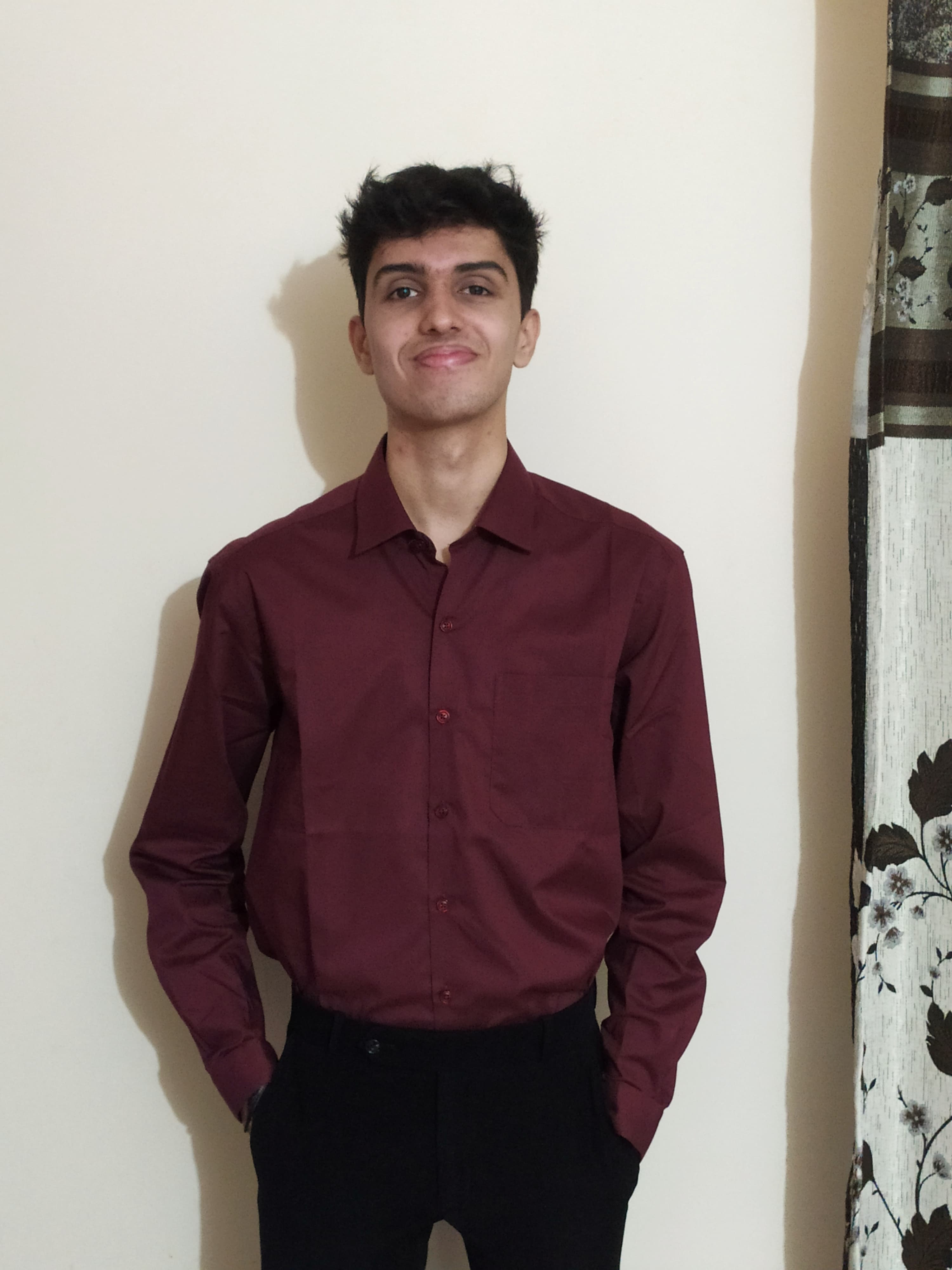AWS Services Interview Questions and Answers - Part 1
Comprehensive collection of interview questions and answers for AWS services. Part 1 covers DevOps principles, scenario-based questions, and fundamental AWS services.
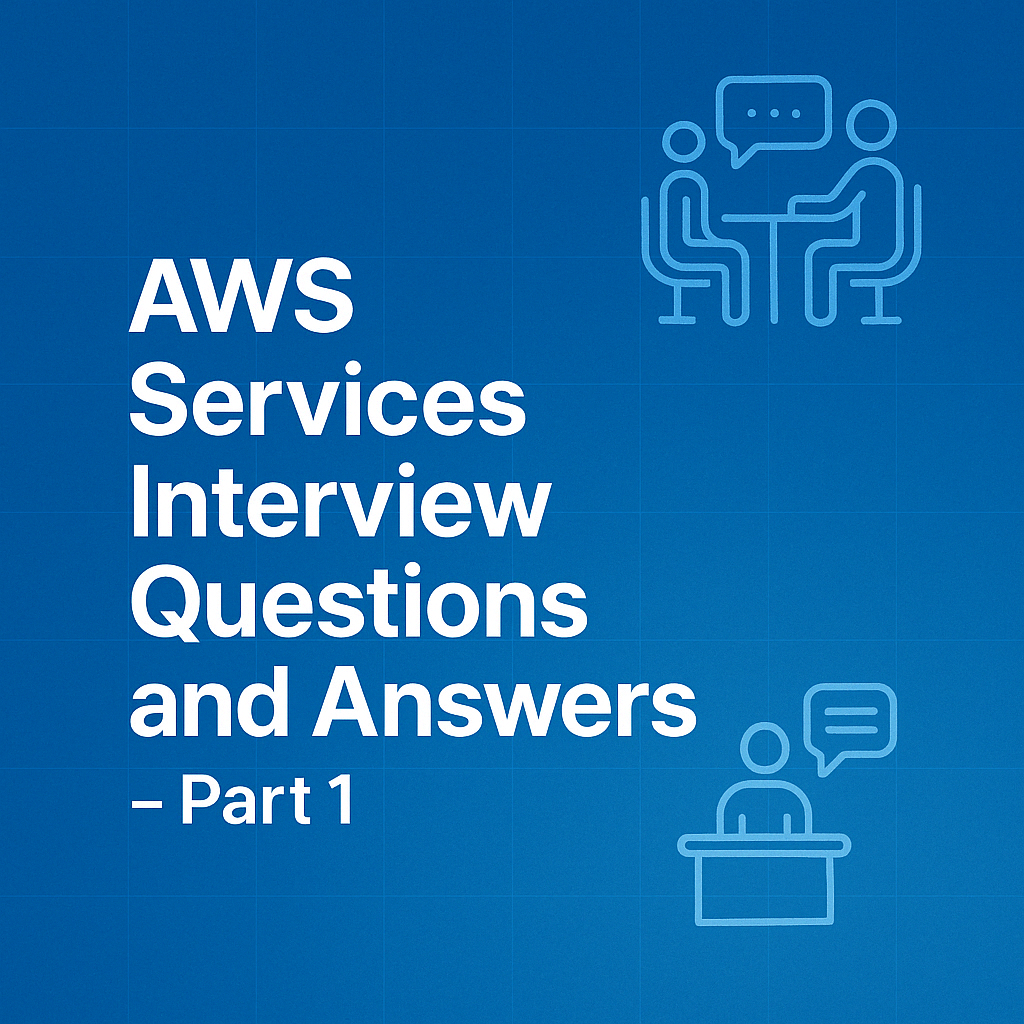
Table of Contents
Share This Post
AWS Services Interview Questions and Answers - Part 1
Introduction
Preparing for an AWS interview can be overwhelming given the vast ecosystem of services and concepts you need to master. This comprehensive guide provides a collection of interview questions and answers for various AWS services, designed to help you prepare effectively for technical interviews.
This is the first part of our two-part series on AWS interview questions. In this part, we’ll cover DevOps principles, scenario-based questions, and fundamental AWS services.
DevOps Principles and AWS Integration
1. Question: Explain the concept of “GitOps” and how it aligns with DevOps principles.
Answer: GitOps is a DevOps practice that uses version control systems like Git to manage infrastructure and application configurations. All changes are made through pull requests, which triggers automated deployments. This approach promotes versioning, collaboration, and automation while maintaining a declarative, auditable infrastructure.
2. Question: How does AWS CodeArtifact enhance dependency management in DevOps workflows?
Answer: AWS CodeArtifact is a package management service that allows you to store, manage, and share software packages. It improves dependency management by centralizing artifact storage, ensuring consistency across projects, and enabling version control of packages, making it easier to manage dependencies in DevOps pipelines.
3. Question: Describe the use of AWS CloudFormation Drift Detection and Remediation.
Answer: AWS CloudFormation Drift Detection helps identify differences between the deployed stack and the expected stack configuration. When drift is detected, you can use CloudFormation StackSets to automatically remediate drift across multiple accounts and regions, ensuring consistent infrastructure configurations.
4. Question: How can you implement Infrastructure as Code (IaC) security scanning in AWS DevOps pipelines?
Answer: You can use tools like AWS CloudFormation Guard, cfn-nag, or open-source security scanners to analyze IaC templates for security vulnerabilities and compliance violations. By integrating these tools into DevOps pipelines, you can ensure that infrastructure code adheres to security best practices.
5. Question: Explain the role of Amazon CloudWatch Events in automating DevOps workflows.
Answer: Amazon CloudWatch Events allow you to respond to changes in AWS resources by triggering automated actions. In DevOps, you can use CloudWatch Events to automate CI/CD pipeline executions, scaling actions, incident response, and other tasks based on resource state changes.
6. Question: Describe the use of AWS Systems Manager Automation and its impact on DevOps practices.
Answer: AWS Systems Manager Automation enables you to automate common operational tasks across AWS resources. In DevOps, it enhances repeatability and consistency by automating tasks like patch management, application deployments, and configuration changes, reducing manual intervention and errors.
7. Question: How can you implement fine-grained monitoring and alerting using Amazon CloudWatch Metrics and Alarms?
Answer: Amazon CloudWatch Metrics provide granular insights into resource performance, while CloudWatch Alarms enable you to set thresholds and trigger actions based on metric conditions. In DevOps, you can use these services to monitor specific application and infrastructure metrics, allowing you to respond to issues proactively.
8. Question: Explain the concept of “Serverless DevOps” and how it differs from traditional DevOps practices.
Answer: Serverless DevOps leverages serverless computing to automate and streamline development and operations tasks. It reduces infrastructure management, emphasizes event-driven architectures, and allows developers to focus on code rather than server provisioning. However, it also presents challenges in testing, observability, and architecture design.
9. Question: Describe the use of AWS CloudTrail and AWS CloudWatch Logs integration for audit and security in DevOps.
Answer: AWS CloudTrail records API calls, while AWS CloudWatch Logs centralizes log data. Integrating these services allows you to monitor and audit AWS API activities, detect security events, and generate alerts in near real-time. This integration enhances security and compliance practices in DevOps workflows.
10. Question: How can AWS AppConfig be used to manage application configurations in DevOps pipelines?
Answer: AWS AppConfig is a service that allows you to manage application configurations and feature flags. In DevOps, you can use AppConfig to separate configuration from code, enable dynamic updates, and control feature releases. This improves deployment flexibility, reduces risk, and supports A/B testing.
11. Question: How does AWS CodeCommit support DevOps practices?
Answer: AWS CodeCommit is a fully managed source control service that hosts Git repositories. It supports DevOps practices by providing secure, scalable repository hosting with built-in integration with other AWS CI/CD services. It facilitates collaboration, versioning, and automated workflows essential to DevOps.
12. Question: What is blue-green deployment and how can it be implemented in AWS?
Answer: Blue-green deployment is a technique that reduces downtime by running two identical production environments (blue and green). AWS services like AWS CodeDeploy, Elastic Beanstalk, and ECS support blue-green deployments, allowing you to route traffic gradually from the old environment (blue) to the new one (green), minimizing risk and enabling easy rollback.
13. Question: How does AWS X-Ray support DevOps observability practices?
Answer: AWS X-Ray provides end-to-end tracing of requests as they travel through your application. In DevOps, X-Ray enhances observability by helping teams identify performance bottlenecks, troubleshoot request errors, and understand dependencies between services, leading to faster issue resolution and improved application performance.
14. Question: How can AWS CodeStar help organizations adopt DevOps practices?
Answer: AWS CodeStar provides a unified interface for managing software development activities, including source code, builds, deployments, and monitoring. It accelerates DevOps adoption by offering project templates, role-based access control, and integrated CI/CD pipelines, making it easier for teams to collaborate and deliver software quickly.
15. Question: What are the key components of a well-architected AWS DevOps pipeline?
Answer: A well-architected AWS DevOps pipeline typically includes source control (CodeCommit), build and test automation (CodeBuild), deployment automation (CodeDeploy), pipeline orchestration (CodePipeline), monitoring and logging (CloudWatch), and security scanning. It should support high availability, disaster recovery, and embrace infrastructure as code principles.
16. Question: How can AWS Service Catalog assist with DevOps governance?
Answer: AWS Service Catalog allows organizations to create and manage approved catalogs of resources that users can deploy. In DevOps, it supports governance by ensuring that teams use standardized, compliant infrastructure templates, promoting consistency while allowing self-service provisioning of resources through a controlled interface.
17. Question: How do AWS DevOps tools support compliance and regulatory requirements?
Answer: AWS DevOps tools support compliance through audit trails (CloudTrail), automated security checks, infrastructure as code (CloudFormation), approval workflows (CodePipeline), and monitoring (CloudWatch). These capabilities help organizations maintain regulatory compliance by enforcing security controls, documenting changes, and providing evidence for audits.
18. Question: How can you implement canary deployments using AWS services?
Answer: Canary deployments can be implemented using AWS services like AWS AppConfig, AWS CodeDeploy with percentage-based traffic shifting, or Amazon API Gateway with canary release deployments. These services allow you to route a small percentage of traffic to the new version, monitor its performance, and gradually increase traffic if successful.
19. Question: What is infrastructure drift and how can it be prevented in AWS DevOps workflows?
Answer: Infrastructure drift occurs when actual infrastructure differs from its defined state in infrastructure as code. It can be prevented through tools like AWS CloudFormation Drift Detection, AWS Config rules, and using immutable infrastructure patterns where resources are replaced rather than modified in place.
20. Question: How does AWS Config support DevOps security practices?
Answer: AWS Config provides continuous monitoring of AWS resource configurations, allowing you to assess and audit compliance with organizational policies. In DevOps, it supports security by detecting and alerting on non-compliant resources, providing a history of configuration changes, and enabling automatic remediation of security issues.
Scenario-Based AWS Questions
1. Scenario: You have a microservices application that needs to scale dynamically based on traffic. How would you design an architecture for this using AWS services?
Answer: I would use Amazon ECS or Amazon EKS for container orchestration, coupled with AWS Auto Scaling to adjust the number of instances based on CPU or custom metrics. Application Load Balancers can distribute traffic, and Amazon CloudWatch can monitor and trigger scaling events.
2. Scenario: Your application’s database is experiencing performance issues. Describe how you would use AWS tools to troubleshoot and resolve this.
Answer: I would use Amazon RDS Performance Insights to identify bottlenecks, CloudWatch Metrics for monitoring, and AWS X-Ray for tracing requests. I’d also consider optimizing queries and using read replicas if necessary.
3. Scenario: You’re migrating a monolithic application to a microservices architecture. How would you ensure smooth deployment and minimize downtime?
Answer: I would adopt a “strangler” pattern, gradually migrating components to microservices. This minimizes risk by replacing pieces of the monolith over time, allowing for testing and validation at each step.
4. Scenario: Your team is frequently encountering configuration drift issues in your infrastructure. How could you prevent and manage this effectively?
Answer: I would implement Infrastructure as Code (IaC) using AWS CloudFormation or Terraform. By versioning and automating infrastructure changes, we can ensure consistent and repeatable deployments.
5. Scenario: Your company is launching a new product, and you expect a sudden spike in traffic. How would you ensure the application remains responsive and available?
Answer: I would implement a combination of auto-scaling groups, Amazon CloudFront for content delivery, Amazon RDS read replicas, and Amazon DynamoDB provisioned capacity to handle increased load while maintaining performance.
6. Scenario: You’re working on a CI/CD pipeline for a containerized application. How could you ensure that every code change is automatically tested and deployed?
Answer: I would set up an AWS CodePipeline that integrates with AWS CodeBuild for building and testing containers. After successful testing, I’d use AWS CodeDeploy to deploy the containers to an ECS cluster or Kubernetes on EKS.
7. Scenario: Your team wants to ensure secure access to AWS resources for different team members. How could you implement this?
Answer: I would use AWS Identity and Access Management (IAM) to create fine-grained policies for each team member. IAM roles and groups can be assigned permissions based on least privilege principles.
8. Scenario: You’re managing a complex microservices architecture with multiple services communicating. How could you monitor and trace requests across services?
Answer: I would integrate AWS X-Ray into the application to trace requests as they traverse services. This would provide insights into latency, errors, and dependencies between services.
9. Scenario: Your application has a front-end hosted on S3, and you need to enable HTTPS for security. How would you achieve this?
Answer: I would use Amazon CloudFront to distribute content from the S3 bucket, configure a custom domain, and associate an SSL/TLS certificate through AWS Certificate Manager.
10. Scenario: Your organization has multiple AWS accounts for different environments (dev, staging, prod). How would you manage centralized billing and ensure cost optimization?
Answer: I would use AWS Organizations to manage multiple accounts and enable consolidated billing. AWS Cost Explorer and AWS Budgets could be used to monitor and optimize costs across accounts.
11. Scenario: Your application frequently needs to run resource-intensive tasks in the background. How could you ensure efficient and scalable task processing?
Answer: I would use AWS Lambda for serverless background processing or AWS Batch for batch processing. Both services can scale automatically based on the workload.
12. Scenario: Your team is using Jenkins for CI/CD, but you want to reduce management overhead. How could you migrate to a serverless CI/CD approach?
Answer: I would consider using AWS CodePipeline and AWS CodeBuild. CodePipeline integrates seamlessly with CodeBuild, allowing you to create serverless CI/CD pipelines without managing infrastructure.
13. Scenario: Your organization wants to enable single sign-on (SSO) for multiple AWS accounts. How could you achieve this while maintaining security?
Answer: I would use AWS Single Sign-On (SSO) to manage user access across multiple AWS accounts. By configuring SSO integrations, users can access multiple accounts securely without needing separate credentials.
14. Scenario: Your company is aiming for high availability by deploying applications across multiple regions. How could you implement global traffic distribution?
Answer: I would use Amazon Route 53 with Latency-Based Routing or Geolocation Routing to direct traffic to the closest or most appropriate region based on user location.
15. Scenario: Your application is generating a significant amount of logs. How could you centralize log management and enable efficient analysis?
Answer: I would use Amazon CloudWatch Logs to centralize log storage and AWS CloudWatch Logs Insights to query and analyze logs efficiently, making it easier to troubleshoot and monitor application behavior.
16. Scenario: Your application needs to store and retrieve large amounts of unstructured data. How could you design a cost-effective solution?
Answer: I would use Amazon S3 with appropriate storage classes (such as S3 Standard or S3 Intelligent-Tiering) based on data access patterns. This allows for durable and cost-effective storage of unstructured data.
17. Scenario: Your team wants to enable automated testing for infrastructure deployments. How could you achieve this?
Answer: I would integrate AWS CloudFormation StackSets into the CI/CD pipeline. StackSets allow you to deploy infrastructure templates to multiple accounts and regions, enabling automated testing of infrastructure changes.
18. Scenario: Your application uses AWS Lambda functions, and you want to improve cold start performance. How could you address this challenge?
Answer: I would implement an Amazon API Gateway with the HTTP proxy integration, creating a warm-up endpoint that periodically invokes Lambda functions to keep them warm.
19. Scenario: Your application has multiple microservices, each with its own database. How could you manage database schema changes efficiently?
Answer: I would use AWS Database Migration Service (DMS) to replicate data between the old and new schema versions, allowing for seamless database migrations without disrupting application operations.
20. Scenario: Your organization is concerned about data protection and compliance. How could you ensure sensitive data is securely stored and transmitted?
Answer: I would use Amazon S3 server-side encryption and Amazon RDS encryption at rest for data storage. For data transmission, I would use SSL/TLS encryption for communication between services and implement security best practices.
AWS CLI
1. Question: What is the AWS Command Line Interface (CLI)?
Answer: The AWS Command Line Interface (CLI) is a unified tool that allows you to interact with various AWS services using command-line commands.
2. Question: Why would you use the AWS CLI?
Answer: The AWS CLI provides a convenient way to automate tasks, manage AWS resources, and interact with services directly from the command line, making it useful for scripting and administration.
3. Question: How do you install the AWS CLI?
Answer: You can install the AWS CLI on various operating systems using package managers or by downloading the installer from the AWS website.
4. Question: What is the purpose of AWS CLI profiles?
Answer: AWS CLI profiles allow you to manage multiple sets of AWS security credentials, making it easier to switch between different accounts and roles.
5. Question: How can you configure the AWS CLI with your credentials?
Answer: You can configure the AWS CLI by running the aws configure command, where you provide your access key, secret key, default region, and output format.
6. Question: What is the difference between IAM user-based credentials and IAM role-based credentials in the AWS CLI?
Answer: IAM user-based credentials are long-term access keys associated with an IAM user, while IAM role-based credentials are temporary credentials obtained by assuming a role using the sts assume-role command.
7. Question: How can you interact with AWS services using the AWS CLI?
Answer: You can interact with AWS services by using AWS CLI commands specific to each service. For example, you can use aws ec2 describe-instances to list EC2 instances.
8. Question: What is the syntax for AWS CLI commands?
Answer: The basic syntax for AWS CLI commands is aws <service-name> <operation> [options], where you replace <service-name> with the service you want to interact with and <operation> with the desired action.
9. Question: How can you list available AWS CLI services and commands?
Answer: You can run aws help to see a list of AWS services and the corresponding commands available in the AWS CLI.
10. Question: What is the purpose of output formatting options in AWS CLI commands?
Answer: Output formatting options allow you to specify how the results of AWS CLI commands are presented. Common options include JSON, text, table, and YAML formats.
11. Question: How can you filter and format AWS CLI command output?
Answer: You can use filters like --query to extract specific data from AWS CLI command output, and you can use --output to choose the format of the output.
12. Question: How can you create and manage AWS resources using the AWS CLI?
Answer: You can create and manage AWS resources using commands such as aws ec2 create-instance for EC2 instances or aws s3 cp to copy files to Amazon S3 buckets.
13. Question: How does AWS CLI handle pagination of results?
Answer: Some AWS CLI commands return paginated results. You can use the --max-items and --page-size options to control the number of items displayed per page.
14. Question: What is the AWS SSO (Single Sign-On) feature in the AWS CLI?
Answer: The AWS SSO feature in the AWS CLI allows you to authenticate and obtain temporary credentials using an AWS SSO profile, simplifying the management of credentials.
15. Question: Can you use the AWS CLI to work with AWS CloudFormation?
Answer: Yes, you can use the AWS CLI to create, update, and delete CloudFormation stacks using the aws cloudformation commands.
16. Question: How can you debug AWS CLI commands?
Answer: You can use the --debug option with AWS CLI commands to get detailed debug information, which can help troubleshoot issues.
17. Question: Can you use the AWS CLI in AWS Lambda functions?
Answer: Yes, AWS Lambda functions can use the AWS CLI by packaging it with the function code and executing CLI commands from within the function.
18. Question: How can you secure the AWS CLI on your local machine?
Answer: You can secure the AWS CLI on your local machine by using IAM roles, IAM user-based credentials, and the AWS CLI’s built-in encryption mechanisms for configuration files.
19. Question: How can you update the AWS CLI to the latest version?
Answer: You can update the AWS CLI to the latest version using package managers like pip (Python package manager) or by downloading the installer from the AWS website.
20. Question: How do you uninstall the AWS CLI?
Answer: To uninstall the AWS CLI, you can use the package manager or the uninstaller provided by the installer you used to install it initially.
Terraform
1. Question: What is Terraform?
Answer: Terraform is an open-source Infrastructure as Code (IaC) tool that allows you to define, manage, and provision infrastructure resources using declarative code.
2. Question: How does Terraform work with AWS?
Answer: Terraform interacts with the AWS API to create and manage resources based on the configurations defined in Terraform files.
3. Question: What is an AWS provider in Terraform?
Answer: An AWS provider in Terraform is a plugin that allows Terraform to interact with AWS services by making API calls.
4. Question: How do you define resources in Terraform?
Answer: Resources are defined in Terraform using HashiCorp Configuration Language (HCL) syntax in .tf files. Each resource type corresponds to an AWS service.
5. Question: What is a Terraform state file?
Answer: The Terraform state file maintains the state of the resources managed by Terraform. It’s used to track the actual state of the infrastructure.
6. Question: How can you initialize a Terraform project?
Answer: You can initialize a Terraform project using the terraform init command. It downloads required provider plugins and initializes the backend.
7. Question: How do you plan infrastructure changes in Terraform?
Answer: You can use the terraform plan command to see the changes that Terraform will apply to your infrastructure before actually applying them.
8. Question: What is the terraform apply command used for?
Answer: The terraform apply command applies the changes defined in your Terraform configuration to your infrastructure. It creates, updates, or deletes resources as needed.
9. Question: What is the purpose of Terraform variables?
Answer: Terraform variables allow you to parameterize your configurations, making them more flexible and reusable across different environments.
10. Question: How do you manage secrets and sensitive information in Terraform?
Answer: Sensitive information should be stored in environment variables or external systems like AWS Secrets Manager. You can use variables to reference these values in Terraform.
11. Question: What is remote state in Terraform?
Answer: Remote state in Terraform refers to storing the state file on a remote backend, such as Amazon S3, instead of locally. This facilitates collaboration and enables locking.
12. Question: How can you manage multiple environments (dev, prod) with Terraform?
Answer: You can use Terraform workspaces or create separate directories for each environment, each with its own state file and variables.
13. Question: How do you handle dependencies between resources in Terraform?
Answer: Terraform automatically handles dependencies based on the resource definitions in your configuration. It will create resources in the correct order.
14. Question: What is Terraform’s “apply” process?
Answer: The “apply” process in Terraform involves comparing the desired state from your configuration to the current state, generating an execution plan, and then applying the changes.
15. Question: How can you manage versioning of Terraform configurations?
Answer: You can use version control systems like Git to track changes to your Terraform configurations. Additionally, Terraform Cloud and Enterprise offer versioning features.
16. Question: What is the difference between Terraform and CloudFormation?
Answer: Terraform is a multi-cloud IaC tool that supports various cloud providers, including AWS. CloudFormation is AWS-specific and focuses on AWS resource provisioning.
17. Question: What is a Terraform module?
Answer: A Terraform module is a reusable set of configurations that can be used to create multiple resources with a consistent configuration.
18. Question: How can you destroy infrastructure created by Terraform?
Answer: You can use the terraform destroy command to remove all resources defined in your Terraform configuration.
19. Question: How does Terraform manage updates to existing resources?
Answer: Terraform applies updates by modifying existing resources rather than recreating them. This helps preserve data and configurations.
20. Question: Can Terraform be used for managing third-party resources?
Answer: Yes, Terraform has the capability to manage resources beyond AWS. It supports multiple providers, making it versatile for managing various cloud and on-premises resources.
Cloud Migration
1. Question: What is cloud migration?
Answer: Cloud migration refers to the process of moving applications, data, and workloads from on-premises environments or one cloud provider to another.
2. Question: What are the common drivers for cloud migration?
Answer: Drivers for cloud migration include cost savings, scalability, agility, improved security, and the ability to leverage advanced cloud services.
3. Question: What are the six common cloud migration strategies?
Answer: The six common cloud migration strategies are Rehost (lift and shift), Replatform, Repurchase (buy a SaaS solution), Refactor (rearchitect), Retire, and Retain (leave unchanged).
4. Question: What is the “lift and shift” migration strategy?
Answer: The “lift and shift” strategy (Rehost) involves moving applications and data as they are from on-premises to the cloud without significant modifications.
5. Question: How does the “replatform” strategy differ from “lift and shift”?
Answer: The “replatform” strategy involves making minor adjustments to applications or databases before migrating them to the cloud, often to optimize for cloud services.
6. Question: When would you consider the “rebuy” strategy?
Answer: The “rebuy” strategy (Repurchase) involves replacing an existing application with a cloud-based Software as a Service (SaaS) solution. It’s suitable when a suitable SaaS option is available.
7. Question: What is the “rearchitect” migration strategy?
Answer: The “rearchitect” strategy (Refactor) involves modifying or rearchitecting applications to fully leverage cloud-native features and services.
8. Question: How do you decide which cloud migration strategy to use?
Answer: The choice of strategy depends on factors like business goals, existing technology stack, application complexity, and desired outcomes.
9. Question: What are some key benefits of the “rearchitect” strategy?
Answer: The “rearchitect” strategy can lead to improved performance, scalability, and cost savings by utilizing cloud-native services.
10. Question: What is the importance of a migration readiness assessment?
Answer: A migration readiness assessment helps evaluate an organization’s current environment, readiness for cloud migration, and the appropriate migration strategy to adopt.
11. Question: How can you minimize downtime during cloud migration?
Answer: You can use strategies like blue-green deployments, canary releases, and traffic shifting to minimize downtime and ensure a smooth migration process.
12. Question: What is data migration in the context of cloud migration?
Answer: Data migration involves moving data from on-premises databases to cloud-based databases, ensuring data consistency, integrity, and minimal disruption.
13. Question: What is the “big bang” migration approach?
Answer: The “big bang” approach involves migrating all applications and data at once, which can be risky due to potential disruptions. It’s often considered when there’s a clear deadline.
14. Question: What is the “staged” migration approach?
Answer: The “staged” approach involves migrating applications or components in stages, allowing for gradual adoption and risk mitigation.
15. Question: How does the “strangler” migration pattern work?
Answer: The “strangler” pattern involves gradually replacing components of an existing application with cloud-native components until the entire application is migrated.
16. Question: What role does automation play in cloud migration?
Answer: Automation streamlines the migration process by reducing manual tasks, ensuring consistency, and accelerating deployments.
17. Question: How do you ensure security during cloud migration?
Answer: Security should be considered at every stage of migration. Ensure data encryption, access controls, compliance, and monitoring are in place.
18. Question: How can you handle application dependencies during migration?
Answer: Understanding application dependencies is crucial. You can use tools to map dependencies and ensure that all necessary components are migrated together.
19. Question: What is the “lift and reshape” strategy?
Answer: The “lift and reshape” strategy involves moving applications to the cloud and then making necessary adjustments for better cloud optimization and cost savings.
20. Question: What is the importance of testing in cloud migration?
Answer: Testing helps identify issues, validate performance, and ensure the migrated applications function as expected in the new cloud environment.
CloudFormation
1. Question: What is AWS CloudFormation?
Answer: AWS CloudFormation is a service that allows you to define and provision infrastructure as code, enabling you to create, update, and manage AWS resources in a declarative and automated way.
2. Question: What are the benefits of using AWS CloudFormation?
Answer: Benefits of using AWS CloudFormation include infrastructure as code, automated resource provisioning, consistent deployments, version control, and support for template reuse.
3. Question: What is an AWS CloudFormation template?
Answer: An AWS CloudFormation template is a JSON or YAML file that defines the AWS resources and their configurations needed for a particular stack.
4. Question: How does AWS CloudFormation work?
Answer: AWS CloudFormation interprets templates and deploys the specified resources in the order defined, managing the provisioning, updating, and deletion of resources.
5. Question: What is a CloudFormation stack?
Answer: A CloudFormation stack is a collection of AWS resources created and managed as a single unit, based on a CloudFormation template.
6. Question: What is the difference between AWS CloudFormation and AWS Elastic Beanstalk?
Answer: AWS CloudFormation provides infrastructure as code and lets you define and manage resources at a lower level, while AWS Elastic Beanstalk is a platform-as-a-service (PaaS) that abstracts the deployment of applications.
7. Question: What is the purpose of a CloudFormation change set?
Answer: A CloudFormation change set allows you to preview the changes that will be made to a stack before applying those changes, helping to ensure that updates won’t cause unintended consequences.
8. Question: How can you create an AWS CloudFormation stack?
Answer: You can create a CloudFormation stack using the AWS Management Console, AWS CLI, or AWS SDKs. You provide a template, choose a stack name, and specify any parameters.
9. Question: How can you update an existing AWS CloudFormation stack?
Answer: You can update a CloudFormation stack by making changes to the template or stack parameters and then using the AWS Management Console, AWS CLI, or SDKs to initiate an update.
10. Question: What is the CloudFormation rollback feature?
Answer: The CloudFormation rollback feature automatically reverts changes to a stack if an update fails, helping to ensure that your infrastructure remains consistent.
11. Question: How does AWS CloudFormation handle dependencies between resources?
Answer: CloudFormation handles dependencies by automatically determining the order in which resources need to be created or updated to maintain consistent state.
12. Question: What are CloudFormation intrinsic functions?
Answer: CloudFormation intrinsic functions are built-in functions that you can use within templates to manipulate values or perform dynamic operations during stack creation and update.
13. Question: How can you perform conditionals in CloudFormation templates?
Answer: You can use CloudFormation’s intrinsic functions, such as Fn::If and Fn::Equals, to define conditions and control the creation of resources based on those conditions.
14. Question: What is the CloudFormation Designer?
Answer: The CloudFormation Designer is a visual tool that helps you design and visualize CloudFormation templates using a drag-and-drop interface.
15. Question: How can you manage secrets in CloudFormation templates?
Answer: You should avoid hardcoding secrets in templates. Instead, you can use AWS Secrets Manager or AWS Parameter Store to store sensitive information and reference them in your templates.
16. Question: How can you provision custom resources in CloudFormation?
Answer: You can use AWS Lambda-backed custom resources to perform actions in response to stack events that aren’t natively supported by CloudFormation resources.
17. Question: What is stack drift in AWS CloudFormation?
Answer: Stack drift occurs when actual resources in a stack differ from the expected resources defined in the CloudFormation template.
18. Question: How does CloudFormation support rollback triggers?
Answer: Rollback triggers in CloudFormation allow you to specify actions that should be taken when a stack rollback is initiated, such as sending notifications or cleaning up resources.
19. Question: Can AWS CloudFormation be used for creating non-AWS resources?
Answer: Yes, CloudFormation supports custom resources that can be used to manage non-AWS resources or to execute arbitrary code during stack creation and update.
20. Question: What is CloudFormation StackSets?
Answer: CloudFormation StackSets allow you to deploy CloudFormation stacks across multiple accounts and regions, enabling centralized management of infrastructure deployments.
Continue to AWS Services Interview Questions and Answers - Part 2 for more AWS services and in-depth questions.