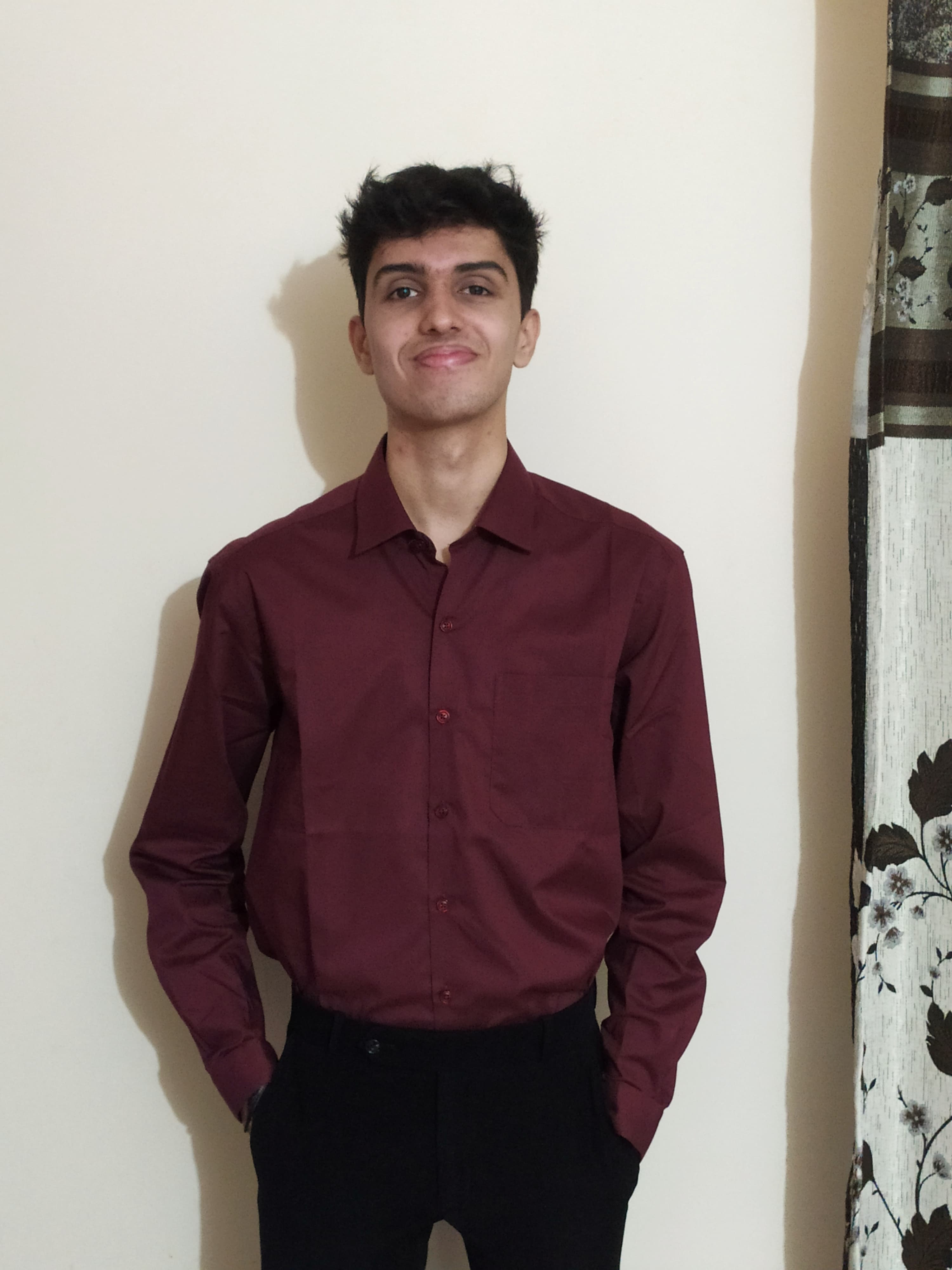AWS Services Interview Questions and Answers - Part 2
Comprehensive collection of interview questions and answers for AWS services. Part 2 covers CloudFront, CloudTrail, CloudWatch, and core AWS services like S3, EC2, and RDS.
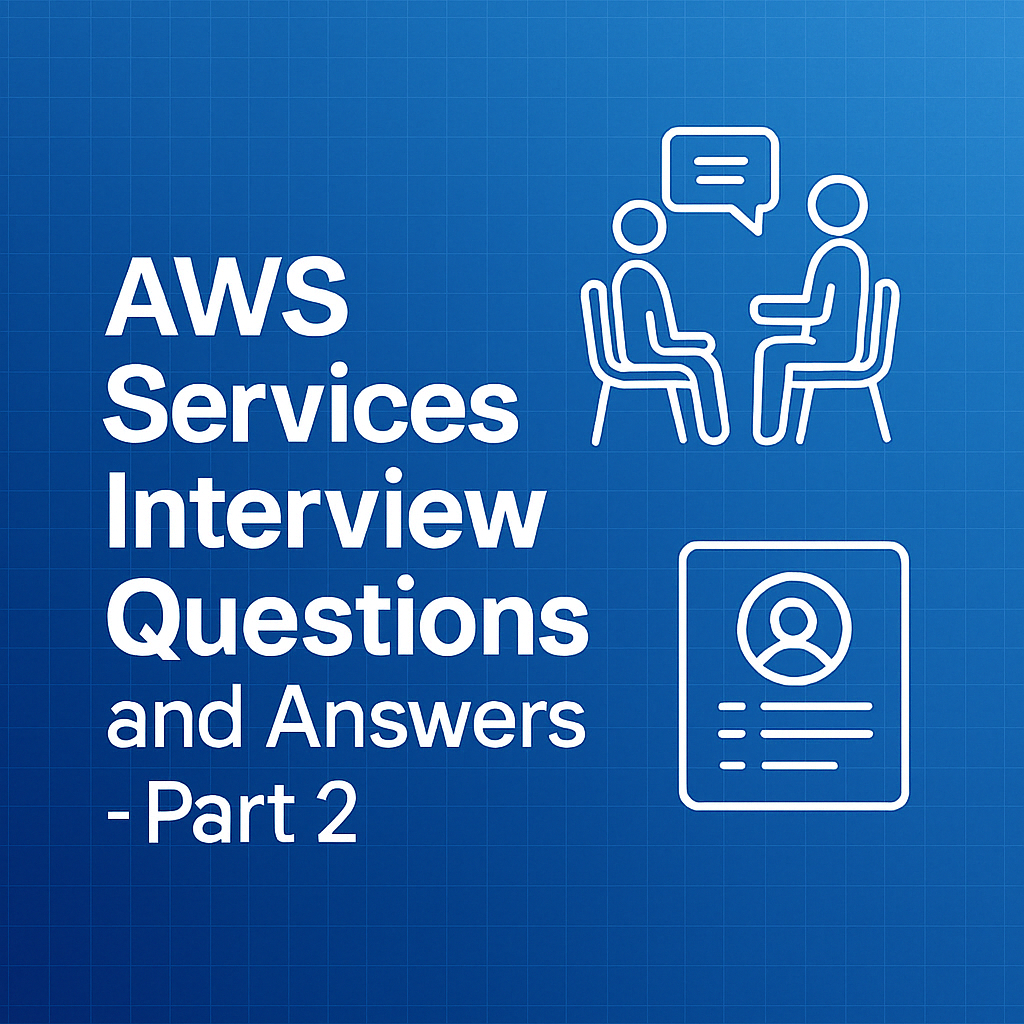
Table of Contents
Share This Post
AWS Services Interview Questions and Answers - Part 2
This is the second part of our AWS Services Interview Questions series. Read Part 1 here.
CloudFront
1. Question: What is Amazon CloudFront?
Answer: Amazon CloudFront is a Content Delivery Network (CDN) service provided by AWS that accelerates content delivery by distributing it across a network of edge locations.
2. Question: How does CloudFront work?
Answer: CloudFront caches content in edge locations globally. When a user requests content, CloudFront delivers it from the nearest edge location, reducing latency and improving performance.
3. Question: What are edge locations in CloudFront?
Answer: Edge locations are data centers globally distributed by CloudFront. They store cached content and serve it to users, minimizing the distance data needs to travel.
4. Question: What types of distributions are available in CloudFront?
Answer: CloudFront offers Web Distributions for websites and RTMP Distributions for media streaming.
5. Question: How can you ensure that content in CloudFront is updated?
Answer: You can create invalidations in CloudFront to remove cached content and force the distribution of fresh content.
6. Question: Can you use custom SSL certificates with CloudFront?
Answer: Yes, you can use custom SSL certificates to secure connections between users and CloudFront.
7. Question: What is an origin in CloudFront?
Answer: An origin is the source of the content CloudFront delivers. It can be an Amazon S3 bucket, an EC2 instance, an Elastic Load Balancer, or even an HTTP server.
8. Question: How can you control who accesses content in CloudFront?
Answer: You can use CloudFront signed URLs or cookies to restrict access to content based on user credentials.
9. Question: What are cache behaviors in CloudFront?
Answer: Cache behaviors define how CloudFront handles different types of requests. They include settings like TTL, query string forwarding, and more.
10. Question: How can you integrate CloudFront with other AWS services?
Answer: You can integrate CloudFront with Amazon S3, Amazon EC2, AWS Lambda, and more to accelerate content delivery.
11. Question: How can you analyze CloudFront distribution performance?
Answer: You can use CloudFront access logs stored in Amazon S3 to analyze the performance of your distribution.
12. Question: What is the purpose of CloudFront behaviors?
Answer: CloudFront behaviors help specify how CloudFront should respond to different types of requests for different paths or patterns.
13. Question: Can CloudFront be used for dynamic content?
Answer: Yes, CloudFront can be used for both static and dynamic content delivery, improving the performance of web applications.
14. Question: What is a distribution in CloudFront?
Answer: A distribution represents the configuration and content for your CloudFront content delivery. It can have multiple origins and cache behaviors.
15. Question: How does CloudFront handle cache expiration?
Answer: CloudFront uses Time to Live (TTL) settings to determine how long objects are cached in edge locations before checking for updates.
16. Question: What are the benefits of using CloudFront with Amazon S3?
Answer: Using CloudFront with Amazon S3 reduces latency, offloads traffic from your origin server, and improves global content delivery.
17. Question: Can CloudFront be used for both HTTP and HTTPS content?
Answer: Yes, CloudFront supports both HTTP and HTTPS content delivery. HTTPS is recommended for enhanced security.
18. Question: How can you measure the performance of CloudFront distributions?
Answer: You can use CloudFront metrics in Amazon CloudWatch to monitor the performance of your distributions and analyze their behavior.
19. Question: What is origin shield in CloudFront?
Answer: Origin Shield is an additional caching layer that helps reduce the load on your origin server by caching content closer to the origin.
20. Question: How can CloudFront improve security?
Answer: CloudFront can help protect against DDoS attacks by absorbing traffic spikes and providing secure connections through HTTPS.
CloudTrail
1. Question: What is AWS CloudTrail?
Answer: AWS CloudTrail is a service that provides governance, compliance, and audit capabilities by recording and storing API calls made on your AWS account.
2. Question: What type of information does AWS CloudTrail record?
Answer: CloudTrail records API calls, capturing information about who made the call, when it was made, which service was accessed, and what actions were taken.
3. Question: How does AWS CloudTrail store its data?
Answer: CloudTrail stores its data in Amazon S3 buckets, allowing you to easily analyze and retrieve the recorded information.
4. Question: How can you enable AWS CloudTrail for an AWS account?
Answer: You can enable CloudTrail through the AWS Management Console or the AWS CLI by creating a trail and specifying the services you want to track.
5. Question: What is a CloudTrail trail?
Answer: A CloudTrail trail is a configuration that specifies the settings for logging and delivering events. Trails can be applied to an entire AWS account or specific regions.
6. Question: What is the purpose of CloudTrail log files?
Answer: CloudTrail log files contain records of API calls and events, which can be used for security analysis, compliance, auditing, and troubleshooting.
7. Question: How can you access CloudTrail log files?
Answer: CloudTrail log files are stored in an S3 bucket. You can access them directly or use services like Amazon Athena or Amazon CloudWatch Logs Insights for querying and analysis.
8. Question: What is the difference between a management event and a data event in CloudTrail?
Answer: Management events are related to the management of AWS resources, while data events focus on the actions performed on those resources.
9. Question: How can you view and analyze CloudTrail logs?
Answer: You can view and analyze CloudTrail logs using the CloudTrail console, AWS CLI, or third-party tools. You can also set up CloudWatch Alarms to detect specific events.
10. Question: What is CloudTrail Insights?
Answer: CloudTrail Insights is a feature that uses machine learning to identify unusual patterns and suspicious activity in CloudTrail logs.
11. Question: How can you integrate CloudTrail with CloudWatch Logs?
Answer: You can integrate CloudTrail with CloudWatch Logs to receive CloudTrail events in near real-time, allowing you to create CloudWatch Alarms and automate actions.
12. Question: What is CloudTrail Event History?
Answer: CloudTrail Event History is a feature that displays the past seven days of management events for your account, helping you quickly identify changes made to resources.
13. Question: What is CloudTrail Data Events?
Answer: CloudTrail Data Events track actions performed on Amazon S3 objects, providing insight into object-level activity and changes.
14. Question: What is the purpose of CloudTrail Insights events?
Answer: CloudTrail Insights events are automatically generated when CloudTrail detects unusual or high-risk activity, helping you identify and respond to potential security issues.
15. Question: How can you ensure that CloudTrail logs are tamper-proof?
Answer: CloudTrail logs are stored in an S3 bucket with server-side encryption enabled, ensuring that the logs are tamper-proof and protected.
16. Question: Can CloudTrail logs be used for compliance and auditing?
Answer: Yes, CloudTrail logs can be used to demonstrate compliance with various industry standards and regulations by providing an audit trail of AWS account activity.
17. Question: How does CloudTrail support multi-region trails?
Answer: Multi-region trails allow you to capture events from multiple AWS regions in a single trail, providing a centralized view of account activity.
18. Question: Can CloudTrail be used to monitor non-AWS services?
Answer: CloudTrail primarily monitors AWS services, but you can integrate it with AWS Lambda to capture and log custom events from non-AWS services.
19. Question: How can you receive notifications about CloudTrail events?
Answer: You can use Amazon SNS (Simple Notification Service) to receive notifications about CloudTrail events, such as when new log files are delivered to your S3 bucket.
20. Question: How can you use CloudTrail logs for incident response?
Answer: CloudTrail logs can be used for incident response by analyzing events to identify the cause of an incident, understand its scope, and take appropriate actions.
CloudWatch
1. Question: What is Amazon CloudWatch?
Answer: Amazon CloudWatch is a monitoring and observability service that provides insights into your AWS resources and applications by collecting and tracking metrics, logs, and events.
2. Question: What types of data does Amazon CloudWatch collect?
Answer: Amazon CloudWatch collects metrics, logs, and events. Metrics are data points about your resources and applications, logs are textual data generated by resources, and events provide insights into changes and notifications.
3. Question: How can you use Amazon CloudWatch to monitor resources?
Answer: You can use CloudWatch to monitor resources by collecting and visualizing metrics, setting alarms for specific thresholds, and generating insights into resource performance.
4. Question: What are CloudWatch metrics?
Answer: CloudWatch metrics are data points about the performance of your resources and applications. They can include data like CPU utilization, network traffic, and more.
5. Question: How can you collect custom metrics in Amazon CloudWatch?
Answer: You can collect custom metrics in CloudWatch by using the CloudWatch API or SDKs to publish data to CloudWatch using the PutMetricData action.
6. Question: What are CloudWatch alarms?
Answer: CloudWatch alarms allow you to monitor metrics and set thresholds to trigger notifications or automated actions when specific conditions are met.
7. Question: How can you visualize CloudWatch metrics?
Answer: You can visualize CloudWatch metrics using CloudWatch Dashboards, which allow you to create customized views of metrics, graphs, and text.
8. Question: What is CloudWatch Logs?
Answer: CloudWatch Logs is a service that collects, stores, and monitors log files from various resources, making it easier to analyze and troubleshoot applications.
9. Question: How can you store logs in Amazon CloudWatch Logs?
Answer: You can store logs in CloudWatch Logs by sending log data from your resources or applications using the CloudWatch Logs agent, SDKs, or directly through the CloudWatch API.
10. Question: What is CloudWatch Logs Insights?
Answer: CloudWatch Logs Insights is a feature that allows you to query and analyze log data to gain insights into your applications and resources.
11. Question: What is the CloudWatch Events service?
Answer: CloudWatch Events provides a way to respond to state changes in your AWS resources, such as launching instances, creating buckets, or modifying security groups.
12. Question: How can you use CloudWatch Events to trigger actions?
Answer: You can use CloudWatch Events to trigger actions by defining rules that match specific events and associate those rules with targets like Lambda functions, SQS queues, and more.
13. Question: What is CloudWatch Container Insights?
Answer: CloudWatch Container Insights provides a way to monitor and analyze the performance of containers managed by services like Amazon ECS and Amazon EKS.
14. Question: What is CloudWatch Contributor Insights?
Answer: CloudWatch Contributor Insights provides insights into the top contributors affecting the performance of your resources, helping you identify bottlenecks and optimization opportunities.
15. Question: How can you use CloudWatch Logs for troubleshooting?
Answer: You can use CloudWatch Logs for troubleshooting by analyzing log data, setting up alarms for specific log patterns, and correlating events to diagnose issues.
16. Question: Can CloudWatch Logs Insights query data from multiple log groups?
Answer: Yes, CloudWatch Logs Insights can query data from multiple log groups, allowing you to analyze and gain insights from a broader set of log data.
17. Question: How can you set up CloudWatch Alarms?
Answer: You can set up CloudWatch Alarms by defining a metric, setting a threshold for the metric, and specifying actions to be taken when the threshold is breached.
18. Question: What is CloudWatch Anomaly Detection?
Answer: CloudWatch Anomaly Detection is a feature that automatically analyzes historical metric data to create a baseline and detect deviations from expected patterns.
19. Question: How does CloudWatch support cross-account monitoring?
Answer: You can use CloudWatch Cross-Account Cross-Region (CACR) to set up cross-account monitoring, allowing you to view metrics and alarms from multiple AWS accounts.
20. Question: Can CloudWatch integrate with other AWS services?
Answer: Yes, CloudWatch can integrate with other AWS services like Amazon EC2, Amazon RDS, Lambda, and more to provide enhanced monitoring and insights into resource performance.
AWS CodeBuild, CodeDeploy, and CodePipeline
1. Question: What is AWS CodeBuild?
Answer: AWS CodeBuild is a fully managed continuous integration service that compiles source code, runs tests, and produces software artifacts, such as executable files or application packages.
2. Question: How does CodeBuild work?
Answer: CodeBuild uses build specifications defined in buildspec.yml files. When triggered by a source code change, it pulls the code from the repository, follows the build steps specified, and generates the build artifacts.
3. Question: What is AWS CodeDeploy?
Answer: AWS CodeDeploy is a fully managed deployment service that automates software deployments to a variety of compute platforms, including Amazon EC2 instances, AWS Lambda functions, and on-premises servers.
4. Question: How does CodeDeploy work?
Answer: CodeDeploy coordinates application deployments by pushing code changes to instances, managing deployment lifecycle events, and rolling back deployments if necessary.
5. Question: What is AWS CodePipeline?
Answer: AWS CodePipeline is a fully managed continuous integration and continuous delivery (CI/CD) service that automates the release process of software applications. It enables developers to build, test, and deploy their code changes automatically and efficiently.
6. Question: How does CodePipeline work?
Answer: CodePipeline orchestrates the flow of code changes through multiple stages. Each stage represents a step in the release process, such as source code retrieval, building, testing, and deployment. Developers define the pipeline structure, including the sequence of stages and associated actions, to automate the entire software delivery lifecycle.
7. Question: What are artifacts in CodePipeline?
Answer: Artifacts are the output files generated during the build or compilation phase of the pipeline. These artifacts are the result of a successful action and are used as inputs for subsequent stages. For example, an artifact could be a packaged application ready for deployment.
8. Question: What is the difference between AWS CodePipeline and AWS CodeDeploy?
Answer: AWS CodePipeline manages the entire CI/CD workflow, encompassing various stages like building, testing, and deploying. AWS CodeDeploy, on the other hand, focuses solely on the deployment phase by automating application deployment to instances or services.
9. Question: How can you integrate CodeBuild with CodePipeline?
Answer: You can add a CodeBuild action to your CodePipeline stages. This enables you to use CodeBuild as one of the actions in your CI/CD workflow for building and testing code.
10. Question: What is a webhook in CodePipeline?
Answer: A webhook is a mechanism that allows external systems, such as version control repositories like GitHub, to automatically trigger a pipeline execution when code changes are pushed. This integration facilitates the continuous integration process by initiating the pipeline without manual intervention.
11. Question: How can you handle deployments with zero downtime in CodeDeploy?
Answer: CodeDeploy provides deployment types like blue/green and rolling deployments. In a blue/green deployment, a new environment is created alongside the old one, and traffic is shifted once the new environment is validated.
12. Question: What are approval actions in CodePipeline?
Answer: Approval actions in CodePipeline allow you to require manual approval before a specific stage of the pipeline proceeds, providing a checkpoint for critical deployment stages.
13. Question: How can you ensure security in your CI/CD pipeline?
Answer: You can use IAM roles for CodeBuild, CodeDeploy, and CodePipeline, scan code for vulnerabilities, encrypt artifacts, and implement approval gates for sensitive changes.
14. Question: What is a buildspec.yml file in CodeBuild?
Answer: A buildspec.yml file is a YAML file that defines the build specification for CodeBuild projects, including commands to run, environment variables, and artifacts to generate.
15. Question: How can you troubleshoot issues in a CodePipeline pipeline?
Answer: You can use CloudWatch Logs to review logs from CodeBuild and CodeDeploy, check the execution history in CodePipeline, and use the AWS CLI to get detailed information about pipeline stages.
16. Question: How can you implement deployments to multiple environments in CodePipeline?
Answer: You can create multiple stages in CodePipeline, each representing a different environment (e.g., dev, staging, prod), with appropriate approval actions between stages.
17. Question: What is AWS CodeStar and how does it relate to CI/CD services?
Answer: AWS CodeStar is a service that simplifies the development and deployment of applications by providing a unified dashboard for managing the entire CI/CD workflow, integrating with CodeCommit, CodeBuild, CodeDeploy, and CodePipeline.
18. Question: How can you implement automated testing in your CI/CD pipeline?
Answer: You can use CodeBuild to run unit tests, integration tests, and functional tests as part of the build process, and also implement post-deployment tests using AWS Lambda.
19. Question: What are cross-region actions in CodePipeline?
Answer: Cross-region actions in CodePipeline allow you to execute actions in AWS regions different from the region where the pipeline was created, enabling global deployment strategies.
20. Question: How does CodeDeploy handle deployment failures?
Answer: CodeDeploy can automatically roll back to the last known good deployment if a deployment fails, based on the deployment configuration you specify.
Amazon DynamoDB
1. Question: What is Amazon DynamoDB?
Answer: Amazon DynamoDB is a fully managed NoSQL database service that provides fast and predictable performance with seamless scalability. It’s designed to handle massive amounts of structured data across various use cases.
2. Question: How does Amazon DynamoDB work?
Answer: DynamoDB stores data in tables, each with a primary key and optional secondary indexes. It automatically replicates data across multiple Availability Zones for high availability and durability.
3. Question: What types of data models does Amazon DynamoDB support?
Answer: DynamoDB supports both document data model (key-value pairs) and columnar data model (tables with items and attributes). It’s well-suited for a variety of applications, from simple key-value stores to complex data models.
4. Question: What are the key features of Amazon DynamoDB?
Answer: Key features of DynamoDB include automatic scaling, multi-master replication, global tables for global distribution, support for ACID transactions, and seamless integration with AWS services.
5. Question: What is the primary key in Amazon DynamoDB?
Answer: The primary key is used to uniquely identify items within a table. It consists of a partition key (and optional sort key), which determines how data is distributed and stored.
6. Question: How does partitioning work in Amazon DynamoDB?
Answer: DynamoDB divides a table’s data into partitions based on the partition key. Each partition can store up to 10 GB of data and handle a certain amount of read and write capacity.
7. Question: What is the difference between a partition key and a sort key in DynamoDB?
Answer: The partition key is used to distribute data across partitions, while the sort key is used to determine the order of items within a partition. Together, they create a unique identifier for each item.
8. Question: How can you query data in Amazon DynamoDB?
Answer: You can use the Query operation to retrieve items from a table based on the primary key or a secondary index. Queries are efficient and support various filter expressions.
9. Question: What are secondary indexes in Amazon DynamoDB?
Answer: Secondary indexes allow you to query the data using attributes other than the primary key. Global secondary indexes span the entire table, while local secondary indexes are created on a specific partition.
10. Question: What is the capacity mode in Amazon DynamoDB?
Answer: DynamoDB offers two capacity modes: Provisioned and On-Demand. In Provisioned mode, you provision a specific amount of read and write capacity. In On-Demand mode, capacity is automatically adjusted based on usage.
11. Question: What are DynamoDB transactions?
Answer: DynamoDB transactions enable you to make coordinated, all-or-nothing changes to multiple items both within and across tables. They provide atomicity, consistency, isolation, and durability (ACID) properties to your data.
12. Question: How can you optimize costs in DynamoDB?
Answer: You can optimize costs by choosing the appropriate capacity mode, using Auto Scaling, utilizing TTL to expire items, and implementing efficient data access patterns.
13. Question: What is DynamoDB Accelerator (DAX)?
Answer: DAX is an in-memory caching service for DynamoDB that provides microsecond response times for read-heavy workloads, reducing the need to provision additional read capacity.
14. Question: How does DynamoDB handle read consistency?
Answer: DynamoDB provides two read consistency models: eventual consistency (faster, but might not reflect the most recent write) and strong consistency (guarantees that you’ll read the most up-to-date data).
15. Question: What is a DynamoDB stream?
Answer: DynamoDB Streams is a feature that captures data modifications to a DynamoDB table in real-time, enabling you to trigger actions in response to data changes.
16. Question: How can you perform bulk operations in DynamoDB?
Answer: DynamoDB supports batch operations like BatchGetItem, BatchWriteItem, and BatchPutItem, allowing you to process multiple items in a single API call.
17. Question: What is the Time to Live (TTL) feature in DynamoDB?
Answer: TTL enables you to define a timestamp for items in a table, after which DynamoDB will automatically delete those items, helping to manage data lifecycle and reduce storage costs.
18. Question: How can you use DynamoDB with AWS Lambda?
Answer: You can use DynamoDB as a data source for Lambda functions, trigger Lambda functions based on DynamoDB Streams, and use Lambda to perform complex processing on DynamoDB data.
19. Question: What are global tables in DynamoDB?
Answer: Global tables provide a fully managed solution for deploying a multi-region, multi-master database, allowing you to maintain tables in multiple AWS regions for low-latency access and disaster recovery.
20. Question: How does DynamoDB handle backup and recovery?
Answer: DynamoDB provides on-demand backups for point-in-time recovery, allowing you to restore a complete copy of your table’s data to a new table.
Amazon ECR, ECS, and EKS
1. Question: What is Amazon Elastic Container Registry (ECR)?
Answer: Amazon Elastic Container Registry (ECR) is a fully managed Docker container registry that makes it easy to store, manage, and deploy Docker container images.
2. Question: How does Amazon ECS work?
Answer: Amazon ECS simplifies the deployment and management of containers by providing APIs to launch and stop containerized applications. It handles the underlying infrastructure and scaling for you.
3. Question: What is a task definition in Amazon ECS?
Answer: A task definition is a blueprint for running a Docker container as part of a task in Amazon ECS. It defines container configurations, resources, networking, and more.
4. Question: What is Amazon EKS?
Answer: Amazon Elastic Kubernetes Service (Amazon EKS) is a fully managed Kubernetes service that makes it easier to deploy, manage, and scale containerized applications using Kubernetes.
5. Question: What is a Kubernetes cluster?
Answer: A Kubernetes cluster is a collection of nodes (Amazon EC2 instances) that run containerized applications managed by Kubernetes. It includes a control plane and worker nodes.
6. Question: What is the difference between Amazon ECS and Amazon EKS?
Answer: Amazon ECS provides managed Docker container orchestration, while Amazon EKS provides managed Kubernetes clusters. EKS is better suited for complex microservices architectures using Kubernetes.
7. Question: How can you scale applications in Amazon EKS?
Answer: You can scale applications in EKS by adjusting the desired replica count of Kubernetes Deployments or StatefulSets. EKS automatically manages the scaling of underlying resources.
8. Question: What is a container in the context of Amazon ECS?
Answer: A container is a lightweight, standalone executable package that includes everything needed to run a piece of software, including the code, runtime, libraries, and system tools.
9. Question: How are tasks and services related in Amazon ECS?
Answer: A task is a running container or a group of related containers defined by a task definition. A service in ECS manages the desired number of tasks to maintain availability and desired state.
10. Question: What is the purpose of Amazon EKS Managed Node Groups?
Answer: Amazon EKS Managed Node Groups simplify the deployment and management of worker nodes in an EKS cluster. They automatically provision, configure, and scale nodes.
11. Question: How can you secure container images in Amazon ECR?
Answer: You can secure container images in ECR by using IAM policies to control access, implementing image scanning to detect vulnerabilities, and encrypting images at rest.
12. Question: What is AWS Fargate and how does it relate to ECS and EKS?
Answer: AWS Fargate is a serverless compute engine for containers that works with both ECS and EKS. It allows you to run containers without having to manage the underlying infrastructure.
13. Question: How can you monitor ECS and EKS clusters?
Answer: You can monitor ECS and EKS clusters using Amazon CloudWatch, AWS X-Ray for distributed tracing, and Container Insights to collect, aggregate, and summarize container metrics.
14. Question: What is a Kubernetes Pod?
Answer: A Pod is the smallest deployable unit in Kubernetes, representing one or more containers that should run together on the same node, sharing the same network namespace and storage.
15. Question: How can you use Amazon ECR with CI/CD pipelines?
Answer: You can integrate ECR with CI/CD pipelines by pushing container images to ECR as part of the build process and then deploying them to ECS or EKS in the deployment stage.
16. Question: What are ECS Task Placement Strategies?
Answer: ECS Task Placement Strategies determine how tasks are placed on container instances. Strategies include binpack (use the minimum number of instances), random, and spread (distribute tasks evenly).
17. Question: How can you handle secrets in ECS and EKS?
Answer: For ECS, you can use AWS Secrets Manager or Parameter Store to securely store and access secrets. For EKS, you can use Kubernetes Secrets with AWS Key Management Service (KMS).
18. Question: What is the purpose of Amazon ECS Anywhere?
Answer: Amazon ECS Anywhere extends Amazon ECS to manage container workloads on-premises or in non-AWS environments, providing a consistent management experience across hybrid environments.
19. Question: How can you implement service discovery in ECS?
Answer: You can implement service discovery in ECS using AWS Cloud Map, which automatically registers container tasks with DNS names, enabling microservices to discover and connect to each other.
20. Question: What are the key components of an EKS cluster?
Answer: Key components of an EKS cluster include the control plane (managed by AWS), worker nodes (EC2 instances), Kubernetes resources (pods, services, deployments), and networking components (VPC, subnets, security groups).
Elastic Beanstalk and EC2
1. Question: What is AWS Elastic Beanstalk?
Answer: AWS Elastic Beanstalk is a platform-as-a-service (PaaS) offering that simplifies application deployment and management. It handles infrastructure provisioning, deployment, monitoring, and scaling, allowing developers to focus on writing code.
2. Question: How does Elastic Beanstalk work?
Answer: Elastic Beanstalk abstracts the infrastructure layer, allowing you to upload your code (web application or microservices) and configuration. It then automatically deploys, manages, and scales your application based on the platform, language, and environment settings you choose.
3. Question: What is Amazon EC2?
Answer: Amazon Elastic Compute Cloud (Amazon EC2) is a web service that provides resizable compute capacity in the cloud. It allows users to create, configure, and manage virtual servers (known as instances) in the AWS cloud.
4. Question: Explain the differences between on-demand, reserved, and spot instances.
Answer:
- On-Demand Instances: Pay-as-you-go pricing with no upfront commitment.
- Reserved Instances: Provides capacity reservation at a lower cost in exchange for a commitment.
- Spot Instances: Allows users to bid on unused EC2 capacity, potentially leading to significantly lower costs.
5. Question: What is an Elastic Beanstalk environment?
Answer: An Elastic Beanstalk environment is a specific instance of your application that includes the runtime, resources, and configuration settings. You can have multiple environments (e.g., development, testing, production) for the same application.
6. Question: How can you secure your EC2 instances?
Answer: You can enhance the security of EC2 instances by using security groups, Network ACLs, key pairs, and configuring firewalls. Additionally, implementing multi-factor authentication (MFA) is recommended for account access.
7. Question: What is an Amazon Machine Image (AMI)?
Answer: An Amazon Machine Image (AMI) is a pre-configured template that contains the information required to launch an EC2 instance. AMIs can include an operating system, applications, data, and configuration settings.
8. Question: How does Elastic Beanstalk handle updates and deployments?
Answer: Elastic Beanstalk supports both All at Once and Rolling deployments. All at Once deploys updates to all instances simultaneously, while Rolling deploys updates in batches to reduce downtime.
9. Question: How can you automate the deployment of EC2 instances?
Answer: You can use AWS CloudFormation to create and manage a collection of related AWS resources, including EC2 instances. This allows you to define the infrastructure as code.
10. Question: How can you achieve high availability for an application using EC2?
Answer: You can use features like Amazon EC2 Auto Scaling and Elastic Load Balancing to distribute incoming traffic and automatically adjust the number of instances to handle changes in demand.
11. Question: What is EC2 Auto Scaling?
Answer: EC2 Auto Scaling helps maintain application availability by automatically adjusting the capacity of your EC2 instance fleet based on conditions you define, such as CPU utilization or network traffic.
12. Question: How can you monitor EC2 instances?
Answer: You can monitor EC2 instances using Amazon CloudWatch to collect and track metrics, set alarms, and automatically react to changes. EC2 also provides detailed CloudWatch monitoring.
13. Question: What is the difference between stopping and terminating an EC2 instance?
Answer: Stopping an EC2 instance shuts down the instance but preserves the attached EBS volumes, allowing you to restart it later. Terminating an instance permanently deletes it and, by default, its EBS root volume.
14. Question: What is the difference between user data and metadata in EC2?
Answer: User data is a feature that allows you to specify scripts that run when an instance launches. Metadata is information about the instance that the instance can access to configure itself.
15. Question: How can you optimize costs for EC2 instances?
Answer: You can optimize costs by choosing the right instance type for your workload, using reserved or spot instances, implementing auto-scaling to adjust capacity as needed, and shutting down instances when not in use.
16. Question: What is an EC2 placement group?
Answer: A placement group is a logical grouping of instances within a single Availability Zone that influences how instances are placed on the underlying hardware. Types include cluster, partition, and spread placement groups.
17. Question: What is an Elastic IP address?
Answer: An Elastic IP address is a static IPv4 address designed for dynamic cloud computing. You can associate it with any instance or network interface for a specific region.
18. Question: What are EC2 instance store volumes?
Answer: EC2 instance store volumes provide temporary block-level storage for EC2 instances. The data on an instance store volume persists only during the lifetime of its associated instance.
19. Question: How can you deploy an application to Elastic Beanstalk?
Answer: You can deploy an application to Elastic Beanstalk using the AWS Management Console, AWS CLI, EB CLI, or through CI/CD pipelines by packaging your application source code as a ZIP or WAR file.
20. Question: What is the difference between a blue/green deployment and a rolling deployment in Elastic Beanstalk?
Answer: In a blue/green deployment, a new environment is created alongside the existing one, and traffic is shifted all at once once the new environment is ready. In a rolling deployment, instances are updated in batches, reducing the impact of deployment failures.
Elastic Load Balancers
1. Question: What is an Elastic Load Balancer (ELB)?
Answer: An Elastic Load Balancer (ELB) is a managed AWS service that automatically distributes incoming application traffic across multiple targets, such as Amazon EC2 instances, containers, or IP addresses, to ensure high availability and fault tolerance.
2. Question: What are the three types of Elastic Load Balancers available in AWS?
Answer: There are three types of Elastic Load Balancers: Application Load Balancer (ALB), Network Load Balancer (NLB), and Gateway Load Balancer (GWLB).
3. Question: What is the main difference between Application Load Balancer (ALB) and Network Load Balancer (NLB)?
Answer: ALB operates at the application layer and supports advanced routing, including content-based routing and path-based routing. NLB operates at the transport layer and provides ultra-low latency and high throughput.
4. Question: What are some key features of Application Load Balancer (ALB)?
Answer: ALB supports features like dynamic port mapping, path-based routing, support for HTTP/2 and WebSocket protocols, and content-based routing using listeners and rules.
5. Question: When should you use Network Load Balancer (NLB)?
Answer: NLB is suitable for scenarios that require extreme performance, high throughput, and low latency, such as gaming applications and real-time streaming.
6. Question: What is a target group in Elastic Load Balancing?
Answer: A target group is a logical grouping of targets (such as EC2 instances) registered with a load balancer. ALB and NLB use target groups to route requests to registered targets.
7. Question: How does health checking work in Elastic Load Balancers?
Answer: Elastic Load Balancers perform health checks on registered targets to ensure they are available to receive traffic. Unhealthy targets are temporarily removed from rotation.
8. Question: How can you route requests to different target groups based on URL paths in Application Load Balancer (ALB)?
Answer: ALB supports path-based routing, where you define listeners and rules to route requests to different target groups based on specific URL paths.
9. Question: What is cross-zone load balancing?
Answer: Cross-zone load balancing is a feature that evenly distributes traffic across all registered targets in all availability zones, helping to achieve even distribution and better resource utilization.
10. Question: How can you enable SSL/TLS encryption for traffic between clients and the load balancer?
Answer: You can configure an SSL/TLS certificate on the load balancer, enabling it to terminate SSL/TLS connections and communicate with registered targets over HTTP.
11. Question: What is a Gateway Load Balancer (GWLB)?
Answer: Gateway Load Balancer is designed to deploy, scale, and manage virtual appliances such as firewalls, intrusion detection and prevention systems, and deep packet inspection systems.
12. Question: What is sticky session (session affinity) in Elastic Load Balancing?
Answer: Sticky sessions enable a load balancer to route requests from a specific client to the same target, ensuring that a user’s session data remains on the same instance.
13. Question: How can you integrate Application Load Balancer with AWS WAF?
Answer: You can integrate ALB with AWS WAF to protect your web applications from common web exploits by defining customizable web security rules.
14. Question: What is an AWS Lambda target in an Application Load Balancer?
Answer: A Lambda target allows you to use AWS Lambda functions as targets in your target group, enabling you to serve HTTP(S) requests with Lambda functions without provisioning or managing servers.
15. Question: How can you implement access logging for Elastic Load Balancers?
Answer: You can enable access logging on your load balancer to capture detailed information about requests sent to the load balancer. The logs are stored in an Amazon S3 bucket.
16. Question: What is the difference between a Classic Load Balancer and an Application Load Balancer?
Answer: Classic Load Balancer is an older generation that supports basic load balancing at both the application and network layers. Application Load Balancer is designed specifically for HTTP/HTTPS traffic with advanced routing capabilities.
17. Question: How can you set up SSL/TLS termination on an Elastic Load Balancer?
Answer: You can set up SSL/TLS termination by uploading an SSL/TLS certificate to AWS Certificate Manager (ACM) or IAM, and then associating it with a listener on your load balancer.
18. Question: What is connection draining in the context of Elastic Load Balancers?
Answer: Connection draining enables the load balancer to stop sending new requests to targets that are being deregistered or are unhealthy, while allowing in-flight requests to complete.
19. Question: How can you implement authentication on an Application Load Balancer?
Answer: You can implement authentication on an ALB by configuring rules that use the authenticate-oidc action to authenticate users through an identity provider that is OpenID Connect (OIDC) compliant.
20. Question: What is a slow start mode in Application Load Balancer?
Answer: Slow start mode allows newly registered targets to warm up before receiving their full share of requests, gradually increasing the number of requests sent to the target over a configurable duration.
AWS IAM and Lambda
1. Question: What is AWS Identity and Access Management (IAM)?
Answer: AWS IAM is a service that allows you to manage users, groups, and permissions for accessing AWS resources. It provides centralized control over authentication and authorization.
2. Question: What are the key components of AWS IAM?
Answer: Key components of AWS IAM include users, groups, roles, policies, permissions, and identity providers.
3. Question: What is an IAM policy?
Answer: An IAM policy is a JSON document that defines permissions. It specifies what actions are allowed or denied on which AWS resources for whom (users, groups, or roles).
4. Question: What is AWS Lambda?
Answer: AWS Lambda is a serverless compute service that lets you run code without provisioning or managing servers. It automatically scales and manages the infrastructure required to run your code in response to events.
5. Question: How does AWS Lambda work?
Answer: You can upload your code to Lambda and define event sources that trigger the execution of your code. Lambda automatically manages the execution environment, scales it as needed, and provides monitoring and logging.
6. Question: What are the key benefits of using AWS Lambda?
Answer: The benefits of AWS Lambda include automatic scaling, reduced operational overhead, cost efficiency (as you pay only for the compute time used), and the ability to build event-driven architectures.
7. Question: What is the difference between IAM users and IAM roles?
Answer: IAM users are individuals or entities that have a fixed set of permissions associated with them. IAM roles are temporary credentials that can be assumed by users or AWS services to access resources.
8. Question: How can you secure sensitive information in your Lambda functions?
Answer: Sensitive information, such as passwords or API keys, should be stored in AWS Secrets Manager or AWS Systems Manager Parameter Store. You can retrieve these secrets securely during the function execution.
9. Question: How can you ensure that Lambda functions access the minimum required resources?
Answer: You can use IAM roles with the principle of least privilege to define specific permissions for Lambda functions, ensuring they have access only to the resources they need.
10. Question: What is the maximum execution duration for a single AWS Lambda invocation?
Answer: The maximum execution duration for a single Lambda invocation is 15 minutes.
11. Question: What is a Lambda execution context?
Answer: A Lambda execution context is the environment that Lambda creates to run your function. It includes the function code, any libraries or runtime dependencies, and AWS SDK clients.
12. Question: How does Lambda handle concurrency?
Answer: Lambda automatically manages concurrency, allowing your function to scale up to handle the incoming requests. You can also set a concurrency limit to control the maximum number of concurrent executions.
13. Question: What is an IAM role assumption?
Answer: IAM role assumption is the process by which an entity (user, application, or AWS service) temporarily assumes the permissions of an IAM role to perform actions on AWS resources.
14. Question: What are IAM Access Analyzer and its use case?
Answer: IAM Access Analyzer helps identify resources that are shared with external entities. It’s useful for finding unintended access to your resources.
15. Question: What is Lambda@Edge?
Answer: Lambda@Edge allows you to run Lambda functions at AWS Edge locations, closer to users, to customize the content that is delivered through CloudFront.
16. Question: What is the AWS Lambda Authorizer pattern?
Answer: The Lambda Authorizer pattern uses Lambda functions to control access to API Gateway endpoints by authenticating and authorizing requests.
17. Question: How can you monitor Lambda functions?
Answer: You can monitor Lambda functions using CloudWatch Logs, CloudWatch Metrics, and AWS X-Ray for distributed tracing. These services provide insights into function performance, errors, and invocation patterns.
18. Question: How can you manage IAM permissions at scale?
Answer: You can manage IAM permissions at scale using IAM permission boundaries, service control policies (SCPs) in AWS Organizations, and IAM Access Analyzer to analyze resource policies.
19. Question: What is AWS Lambda Layers?
Answer: Lambda Layers are a way to package and share code between Lambda functions. They make it easier to manage dependencies and common code components.
20. Question: How can you implement serverless event-driven architectures with Lambda?
Answer: You can implement serverless event-driven architectures by using Lambda functions that are triggered by events from services like Amazon S3, DynamoDB Streams, SQS, SNS, or custom events defined through EventBridge.
Amazon RDS and Route 53
1. Question: What is Amazon RDS?
Answer: Amazon RDS is a managed relational database service that simplifies database setup, operation, and scaling. It supports various database engines like MySQL, PostgreSQL, Oracle, SQL Server, and Amazon Aurora.
2. Question: What is Multi-AZ deployment in Amazon RDS?
Answer: Multi-AZ deployment is a feature that provides high availability by automatically maintaining a standby replica in a different Availability Zone (AZ). If the primary database fails, the standby replica is promoted.
3. Question: What is Amazon Route 53?
Answer: Amazon Route 53 is a scalable and highly available Domain Name System (DNS) web service that helps route end-user requests to AWS resources or external endpoints.
4. Question: How can you improve read performance in Amazon RDS?
Answer: You can improve read performance by creating read replicas. Read replicas replicate data from the primary database and can be used to distribute read traffic.
5. Question: What are the types of routing policies in Amazon Route 53?
Answer: Amazon Route 53 offers several routing policies, including Simple, Weighted, Latency, Failover, Geolocation, and Multi-Value.
6. Question: What is Amazon Aurora?
Answer: Amazon Aurora is a MySQL and PostgreSQL-compatible relational database engine that provides high performance, availability, and durability. It’s designed to be compatible with these engines while offering improved performance and features.
7. Question: How does the Latency routing policy work in Route 53?
Answer: The Latency routing policy directs traffic to the AWS region with the lowest latency for a given user, improving the user experience by minimizing response times.
8. Question: How can you encrypt data in Amazon RDS?
Answer: You can encrypt data at rest and in transit in Amazon RDS. Data at rest can be encrypted using Amazon RDS encryption or Amazon Aurora encryption, while data in transit can be encrypted using SSL.
9. Question: What is a DB parameter group in Amazon RDS?
Answer: A DB parameter group is a collection of database engine configuration values that can be applied to one or more DB instances. It allows you to customize database settings.
10. Question: How does the Failover routing policy work?
Answer: The Failover routing policy directs traffic to a primary resource and fails over to a secondary resource if the primary resource becomes unavailable.
11. Question: What is an RDS snapshot and how is it different from automated backups?
Answer: An RDS snapshot is a manual backup of an RDS instance that can be retained indefinitely. Automated backups are taken automatically according to a schedule and retention period.
12. Question: What is a private hosted zone in Route 53?
Answer: A private hosted zone is a container for DNS records that are only visible within one or more specified VPCs, allowing you to manage internal DNS records.
13. Question: How does RDS handle database maintenance?
Answer: RDS performs maintenance tasks such as software patching and hardware maintenance during defined maintenance windows. You can control when these occur and RDS generally provides notice before scheduled maintenance.
14. Question: What is Amazon RDS Proxy?
Answer: Amazon RDS Proxy is a fully managed database proxy that sits between your application and the database, reducing the overhead of connection management and improving database efficiency.
15. Question: How can you implement DNSSEC in Route 53?
Answer: You can implement DNSSEC in Route 53 by enabling it for a hosted zone, generating a key-signing key (KSK), and creating trust anchors to secure your domain’s DNS records.
16. Question: What is the difference between Amazon RDS and Amazon Redshift?
Answer: RDS is designed for online transaction processing (OLTP) workloads with a focus on data consistency and high throughput. Redshift is designed for online analytical processing (OLAP) and data warehousing with a focus on complex queries and analytics.
17. Question: How can you monitor an RDS instance?
Answer: You can monitor an RDS instance using Amazon CloudWatch metrics, events, and logs. Enhanced Monitoring provides more detailed metrics and Performance Insights helps identify performance bottlenecks.
18. Question: What is the difference between Amazon RDS and self-hosted databases on EC2?
Answer: RDS is a fully managed service that handles tasks like backups, patches, and monitoring. Self-hosted databases on EC2 provide more control but require manual management of these tasks.
19. Question: How can you implement Route 53 health checks?
Answer: You can configure Route 53 to perform health checks on your endpoints and change DNS responses based on the results, routing traffic away from unhealthy endpoints.
20. Question: What is the purpose of the RDS Reserved Instance?
Answer: RDS Reserved Instances provide a significant discount compared to On-Demand Instance pricing in exchange for a commitment to a specific DB instance type for a one- or three-year term.
Amazon S3 and VPC
1. Question: What is Amazon S3?
Answer: Amazon Simple Storage Service (Amazon S3) is a scalable object storage service designed to store and retrieve any amount of data from anywhere on the web. It’s commonly used to store files, backups, images, videos, and more.
2. Question: What is an S3 bucket?
Answer: An S3 bucket is a container for storing objects, which can be files, images, videos, and more. Each object in S3 is identified by a unique key within a bucket.
3. Question: What is Amazon Virtual Private Cloud (VPC)?
Answer: Amazon VPC is a logically isolated section of the AWS Cloud where you can launch resources in a virtual network that you define. It allows you to control your network environment, including IP addresses, subnets, and security settings.
4. Question: How can you control access to objects in S3?
Answer: Access to S3 objects can be controlled using bucket policies, access control lists (ACLs), and IAM (Identity and Access Management) policies. You can define who can read, write, and delete objects.
5. Question: What are VPC subnets?
Answer: VPC subnets are segments of the VPC’s IP address range. They allow you to isolate resources and control access by creating public and private subnets.
6. Question: What is Amazon S3 Glacier used for?
Answer: Amazon S3 Glacier is a storage service designed for data archiving. It offers lower-cost storage with retrieval times ranging from minutes to hours.
7. Question: How can you connect your on-premises network to Amazon VPC?
Answer: You can establish a Virtual Private Network (VPN) connection or use AWS Direct Connect to connect your on-premises network to Amazon VPC.
8. Question: What is S3 versioning?
Answer: S3 versioning is a feature that allows you to preserve, retrieve, and restore every version of every object in a bucket. It helps protect against accidental deletion and overwrites.
9. Question: What are security groups in Amazon VPC?
Answer: Security groups act as virtual firewalls for your instances, controlling inbound and outbound traffic. They can be associated with instances and control their network access.
10. Question: How can you optimize costs in Amazon S3?
Answer: You can optimize costs by using storage classes that match your data access patterns, utilizing lifecycle policies to transition objects to less expensive storage tiers, and setting up cost allocation tags for billing visibility.
11. Question: What is an S3 access point?
Answer: S3 access points are named network endpoints that you can create in your bucket to simplify managing data access at scale with specific permissions.
12. Question: What is VPC peering?
Answer: VPC peering is a networking connection between two VPCs that enables you to route traffic between them privately, allowing resources in different VPCs to communicate as if they were in the same network.
13. Question: What is S3 Transfer Acceleration?
Answer: S3 Transfer Acceleration is a feature that enables fast, easy, and secure transfers of files to and from S3 buckets over long distances using Amazon’s global network infrastructure.
14. Question: What is a NAT gateway in VPC?
Answer: A NAT (Network Address Translation) gateway enables instances in a private subnet to connect to the internet or other AWS services, while preventing the internet from initiating connections to these instances.
15. Question: What is S3 Intelligent-Tiering?
Answer: S3 Intelligent-Tiering is a storage class that automatically moves objects between two access tiers based on changing access patterns, optimizing storage costs.
16. Question: What is VPC endpoint?
Answer: A VPC endpoint enables you to privately connect your VPC to supported AWS services without requiring an internet gateway, NAT device, VPN connection, or Direct Connect connection.
17. Question: How do you secure data in S3?
Answer: You can secure data in S3 by enabling server-side encryption, using IAM policies and bucket policies, setting up access control lists, enabling versioning, and implementing MFA Delete.
18. Question: What is the difference between a public and private subnet in VPC?
Answer: A public subnet has a route to an internet gateway, allowing resources in the subnet to access the internet. A private subnet does not have a direct route to the internet, providing isolation for resources.
19. Question: What is S3 Object Lock?
Answer: S3 Object Lock is a feature that allows you to store objects using a write-once-read-many (WORM) model, preventing objects from being deleted or overwritten for a specified period.
20. Question: How can you implement traffic flow control in VPC?
Answer: You can control traffic flow in VPC using network ACLs (stateless firewalls that operate at the subnet level), security groups (stateful firewalls that operate at the instance level), and route tables to direct traffic between subnets.
Conclusion
This completes our comprehensive guide to AWS Services Interview Questions. These questions cover a wide range of AWS services and concepts, from fundamental services like EC2 and S3 to more specialized services like Lambda and DynamoDB.
Each section contains 20 questions and answers, providing you with a thorough understanding of the key concepts and features of each AWS service. By studying these questions and answers, you’ll be well-prepared for AWS interviews and gain a deeper understanding of the AWS ecosystem.
Remember that AWS is constantly evolving, so it’s important to stay up-to-date with the latest services, features, and best practices. Good luck with your interviews!