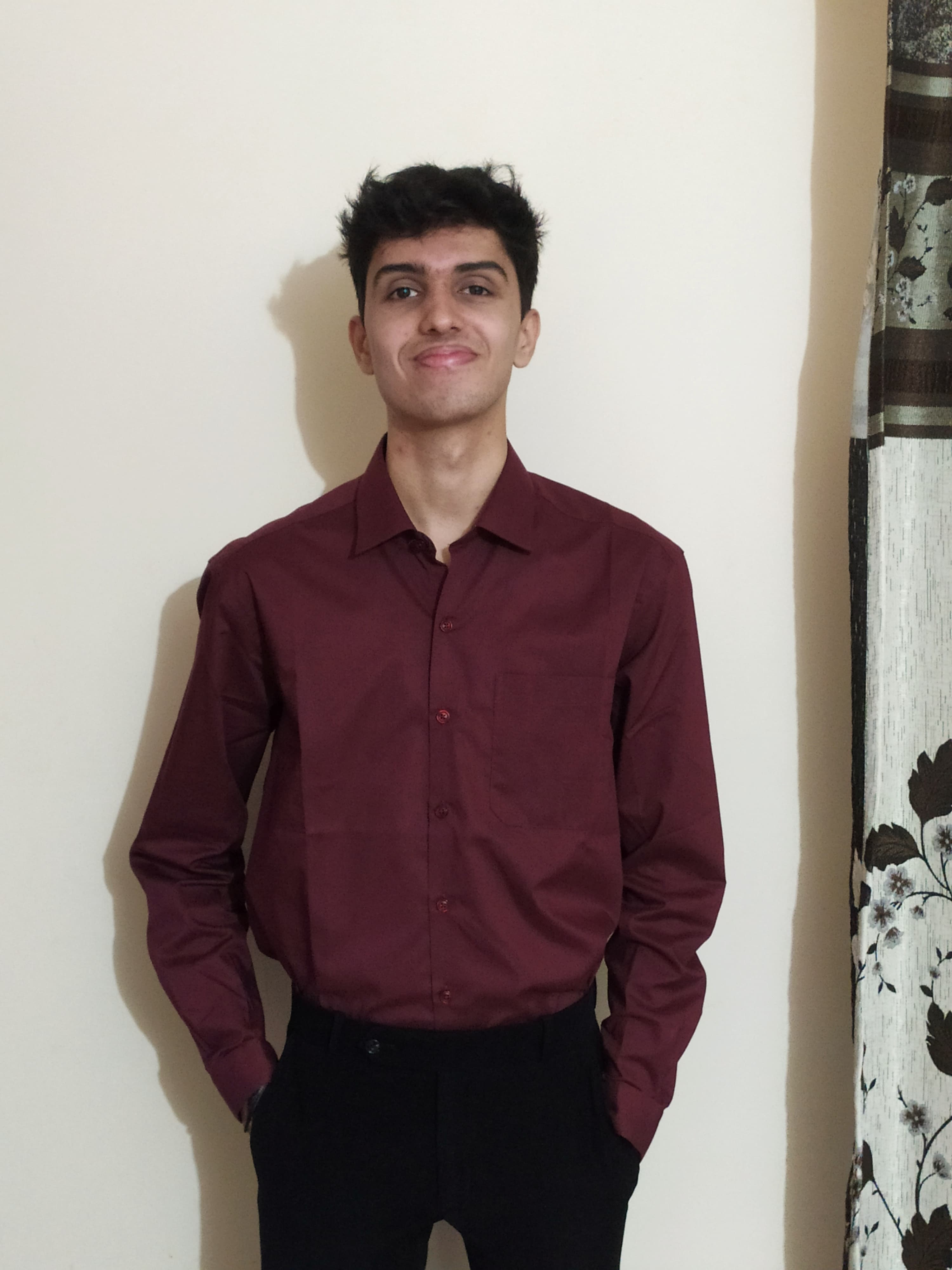Python Fundamentals: A Comprehensive Guide for Beginners
Master the basics of Python programming with this comprehensive guide covering variables, operators, control structures, and essential concepts for beginners.
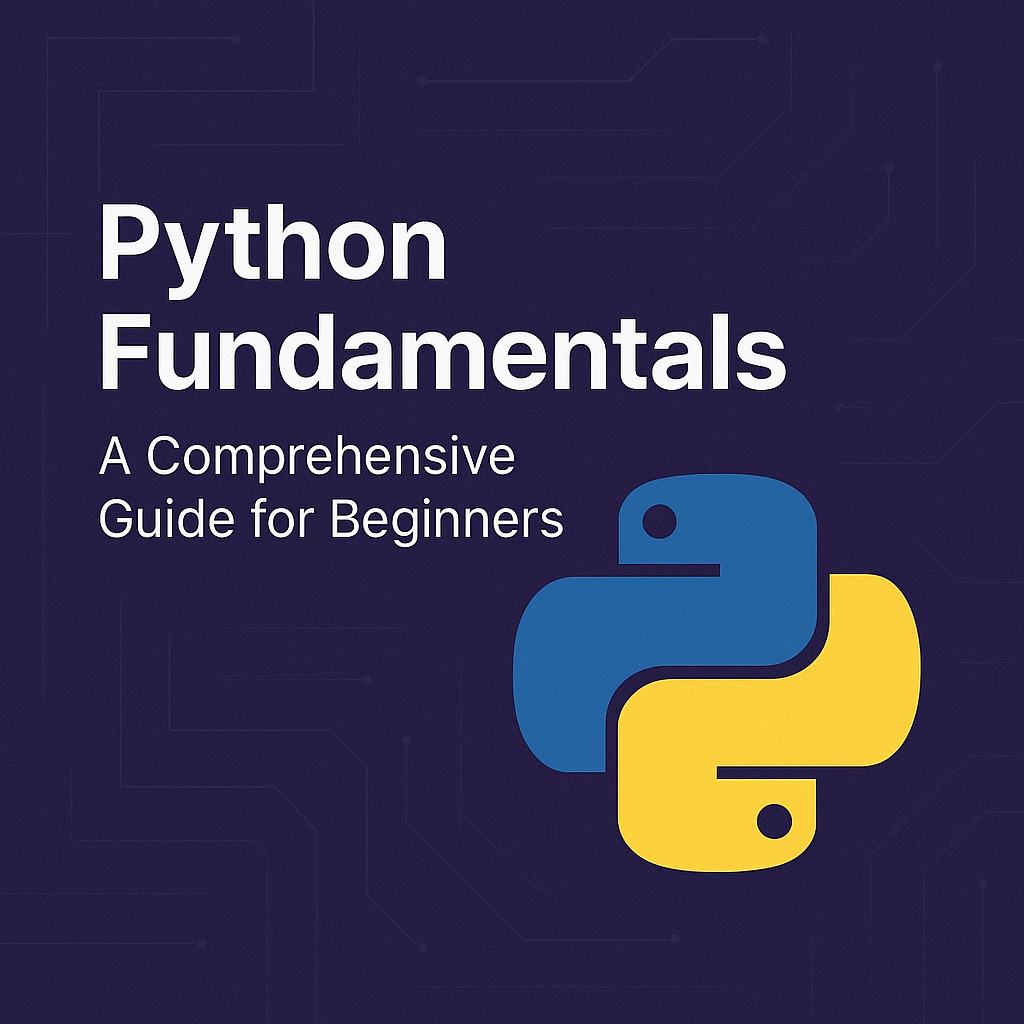
Table of Contents
Share This Post
Introduction to Python
Python is a high-level, interpreted programming language renowned for its simplicity and readability. It has become one of the most popular programming languages in the world, used in web development, data analysis, artificial intelligence, scientific computing, and more.

Key Features of Python
- Easy to Learn and Use: Python has a simple, English-like syntax that is easy to learn and use, making it an excellent choice for beginners.
- Interpreted Language: Python code is executed line by line, which makes debugging easier.
- Cross-Platform: Python runs on various platforms, including Windows, macOS, and Linux.
- Extensive Standard Library: Python comes with a large standard library that supports many common programming tasks.
- Dynamic Typing: You don’t need to declare variable types—Python infers the type based on the assigned value.
- Garbage Collection: Python automatically manages memory allocation and deallocation.
- Multiple Programming Paradigms: Python supports procedural, object-oriented, and functional programming.
- Extensible and Embeddable: Python can be extended with C/C++ modules and embedded in applications.
- Large Community and Ecosystem: Python has a vibrant community and rich ecosystem of libraries and frameworks.
Functions in Python
Functions are reusable blocks of code designed to perform specific tasks. They help organize code, improve readability, and reduce redundancy.
Types of Functions
- Built-in Functions: Predefined in Python (e.g.,
print(),len(),range()) - User-defined Functions: Created by the user with the
defkeyword - Lambda Functions: Small, anonymous functions defined with the
lambdakeyword - Recursive Functions: Functions that call themselves for repetitive tasks
- Higher-order Functions: Functions that accept or return other functions (e.g.,
map(),filter(),reduce())
Function Examples
# User-defined function
def greet(name):
return f"Hello, {name}!"
print(greet("Alice")) # Output: Hello, Alice!
# Lambda function
add = lambda x, y: x + y
print(add(2, 3)) # Output: 5
# Higher-order function
def apply(func, value):
return func(value)
result = apply(lambda x: x * 2, 5)
print(result) # Output: 10
The print() Function
The print() function outputs data to the console. It’s one of the most commonly used functions in Python, especially for beginners.
Basic Usage
print("Hello, World!") # Output: Hello, World!
Special Characters
Special characters can modify how text is displayed. For example, \n creates a new line:
print("Hello\nWorld")
# Output:
# Hello
# World
Multiple Arguments
When you pass multiple arguments to print(), they’re separated by spaces by default:
print("Hello", "World", "!") # Output: Hello World !
Customizing Separators and Endings
The sep and end parameters control how arguments are separated and what appears at the end:
# Custom separator
print("Hello", "World", sep="*") # Output: Hello*World
# Custom ending
print("Hello", end="*")
print("World") # Output: Hello*World
Literals in Python
Literals are fixed values assigned to variables or used directly in code.

Types of Literals
- String Literals:
"Hello, World!",'Python is fun','''Multi-line string''' - Numeric Literals:
10(integer),3.14(float),42j(complex) - Boolean Literals:
True,False - None Literal:
None(represents absence of value) - Collection Literals:
[1, 2, 3](list),(1, 2, 3)(tuple),{'a': 1, 'b': 2}(dictionary),{1, 2, 3}(set)
Operators in Python
Operators perform operations on variables and values.
Arithmetic Operators
Used for mathematical operations:
a = 10
b = 3
print(a + b) # Addition: 13
print(a - b) # Subtraction: 7
print(a * b) # Multiplication: 30
print(a / b) # Division: 3.3333333333333335
print(a % b) # Modulus (remainder): 1
print(a ** b) # Exponentiation: 1000
print(a // b) # Floor Division: 3
Comparison Operators
Compare values and return a boolean result:
a = 10
b = 3
print(a == b) # Equal to: False
print(a != b) # Not equal to: True
print(a > b) # Greater than: True
print(a < b) # Less than: False
print(a >= b) # Greater than or equal to: True
print(a <= b) # Less than or equal to: False
Logical Operators
Perform logical operations on boolean values:
a = True
b = False
print(a and b) # Logical AND: False
print(a or b) # Logical OR: True
print(not a) # Logical NOT: False
Bitwise Operators
Operate on binary representations of numbers:
a = 10 # 1010 in binary
b = 3 # 0011 in binary
print(a & b) # Bitwise AND: 2 (0010 in binary)
print(a | b) # Bitwise OR: 11 (1011 in binary)
print(a ^ b) # Bitwise XOR: 9 (1001 in binary)
print(~a) # Bitwise NOT: -11 (inverts all bits)
print(a << 1) # Left shift: 20 (10100 in binary)
print(a >> 1) # Right shift: 5 (0101 in binary)
Operator Precedence
Operators follow a precedence order that determines how expressions are evaluated:

Division Operators: / vs. //
Python has two division operators, each with distinct behaviors:
/ (Division)
The regular division operator always returns a floating-point result:
result = 10 / 3
print(result) # Output: 3.3333333333333335
Use cases: Scientific calculations, financial applications, or whenever precision is necessary.
// (Floor Division)
The floor division operator discards the fractional part, returning:
- An integer if both operands are integers
- A floored float if either operand is a float
result = 10 // 3
print(result) # Output: 3
result = 13.0 // 3
print(result) # Output: 4.0
Use cases: When you need a truncated integer result, such as for array indices or counting iterations.
Variables in Python
Variables are names that store data values. Python is dynamically typed, meaning variable types are determined at runtime.
Variable Naming Rules
- Must start with a letter (a-z, A-Z) or underscore (_)
- Cannot start with a digit
- Can only contain alphanumeric characters and underscores
- Case-sensitive (
myVarandmyvarare different) - Cannot be Python keywords like
if,else,for, etc.
Working with Variables
# Assigning values
name = "Alice"
age = 25
is_student = True
# Multiple assignments
x, y, z = 1, 2, 3
# Swapping variables
a, b = 5, 10
a, b = b, a
print(a, b) # Output: 10 5
Shorthand Assignment Operators
Python provides shorthand operators for updating variables:

x = 10
x += 5 # Same as x = x + 5, x becomes 15
x -= 3 # Same as x = x - 3, x becomes 12
x *= 2 # Same as x = x * 2, x becomes 24
x /= 6 # Same as x = x / 6, x becomes 4.0
Comments in Python
Comments make code more readable and help document your code. Python ignores comments during execution.
Single-Line Comments
Use the # symbol for single-line comments:
# This is a single-line comment
print("Hello, World!") # This is also a comment
Multi-Line Comments
Python doesn’t have a specific syntax for multi-line comments, but you can use triple quotes:
"""
This is a multi-line comment.
It spans multiple lines.
Python treats this as a string literal that isn't assigned to a variable.
"""
User Input
The input() function reads user input from the keyboard:

# Basic input
name = input("Enter your name: ")
print("Hello, " + name + "!")
# Converting input to a different type
age = int(input("Enter your age: "))
print("Next year, you will be", age + 1)
Remember that input() always returns a string, so you need to convert it to the desired type for non-string operations.
String Methods
Python provides many built-in methods for string manipulation:

# Converting case
print("hello".upper()) # Output: HELLO
print("HELLO".lower()) # Output: hello
# Removing whitespace
print(" text ".strip()) # Output: text
# Replacing substrings
print("Hello, World!".replace("World", "Universe")) # Output: Hello, Universe!
# Splitting strings
print("a,b,c".split(",")) # Output: ['a', 'b', 'c']
# Finding substrings
print("Hello, World!".find("World")) # Output: 7
# Joining strings
words = ["Hello", "World", "!"]
print(" ".join(words)) # Output: Hello World !
# Chaining methods
sentence = " Hello, World! "
print(sentence.strip().upper()) # Output: HELLO, WORLD!
String Comparison
Python compares strings based on their ASCII/Unicode values, which means lowercase letters have higher values than uppercase:
result = 'python' > 'Python'
print(result) # Output: True
This is True because ‘p’ (ASCII 112) is greater than ‘P’ (ASCII 80).
Conditional Statements
Conditional statements let you execute different code blocks based on conditions.
if Statement
age = 18
if age >= 18:
print("You are an adult.")
if-else Statement
age = 16
if age >= 18:
print("You are an adult.")
else:
print("You are a minor.")
if-elif-else Statement
score = 85
if score >= 90:
print("Grade: A")
elif score >= 80:
print("Grade: B")
elif score >= 70:
print("Grade: C")
elif score >= 60:
print("Grade: D")
else:
print("Grade: F")
Using Tuples in Conditions
In Python, any non-empty tuple is considered True in a boolean context:
if (5, 10):
print("hello") # This will execute
While Loops
While loops repeatedly execute a block of code as long as a condition is True:
count = 0
while count < 5:
print(count)
count += 1
Output:
0
1
2
3
4
break and continue Statements
break: Exits the loop completelycontinue: Skips the current iteration and moves to the next one
# Using break
for i in range(5):
if i == 3:
break
print(i)
Output:
0
1
2
# Using continue
for i in range(5):
if i == 3:
continue
print(i)
Output:
0
1
2
4
Loop Example with Octal Number
i = 1
while True:
if i % 0o7 == 0: # 0o7 is octal for 7
break
print(i)
i += 1
Output:
1
2
3
4
5
6
The loop stops when i reaches 7 (which is divisible by 7).
For Loops
For loops iterate over a sequence (like lists, tuples, or strings):

# Iterating through a list
numbers = [1, 2, 3, 4, 5]
for num in numbers:
print(num)
# Using range()
for i in range(5):
print("Iteration:", i)
# Iterating through a dictionary
student_scores = {'Alice': 85, 'Bob': 92, 'Charlie': 78}
for student, score in student_scores.items():
print(f"{student} scored {score} points.")
Logical and Bitwise Operators
Logical Operators
Logical operators combine conditions and return boolean results:



a = True
b = False
print(a and b) # Output: False
print(a or b) # Output: True
print(not a) # Output: False
Binary Numbers
The bin() function converts integers to binary strings:
num = 10
binary_representation = bin(num)
print(binary_representation) # Output: 0b1010
Bitwise Operators
Bitwise operators work on the binary representations of numbers:



a = 5 # Binary: 0101
b = 3 # Binary: 0011
print(a & b) # Bitwise AND: 1 (Binary: 0001)
print(a | b) # Bitwise OR: 7 (Binary: 0111)
print(a ^ b) # Bitwise XOR: 6 (Binary: 0110)
print(~a) # Bitwise NOT: -6
Bit Shifting
a = 5 # Binary: 0101
print(a << 2) # Left shift: 20 (Binary: 010100)
a = 20 # Binary: 010100
print(a >> 2) # Right shift: 5 (Binary: 0101)
Conclusion
This guide has covered the fundamental concepts of Python programming, from basic syntax to control structures and operators. Python’s simplicity and readability make it an excellent language for beginners, while its powerful features and extensive library support make it suitable for advanced applications.
As you continue your Python journey, practice writing code regularly and explore the vast ecosystem of libraries and frameworks that make Python one of the most versatile programming languages available today.