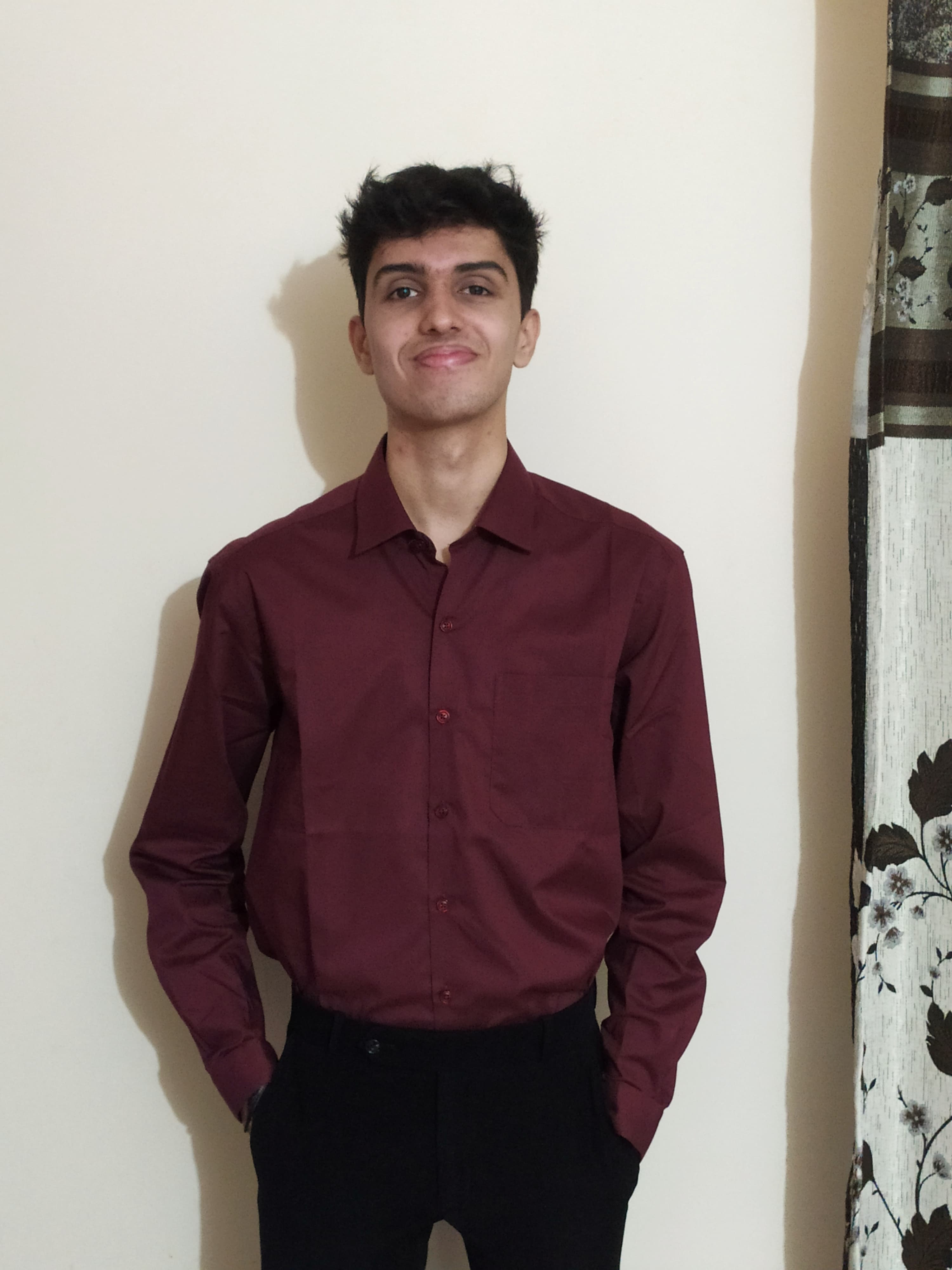Understanding AWS Security Groups and NACLs: A Comprehensive Guide
Learn everything about AWS Security Groups and Network Access Control Lists (NACLs) - from basic concepts to advanced configurations and security best practices.
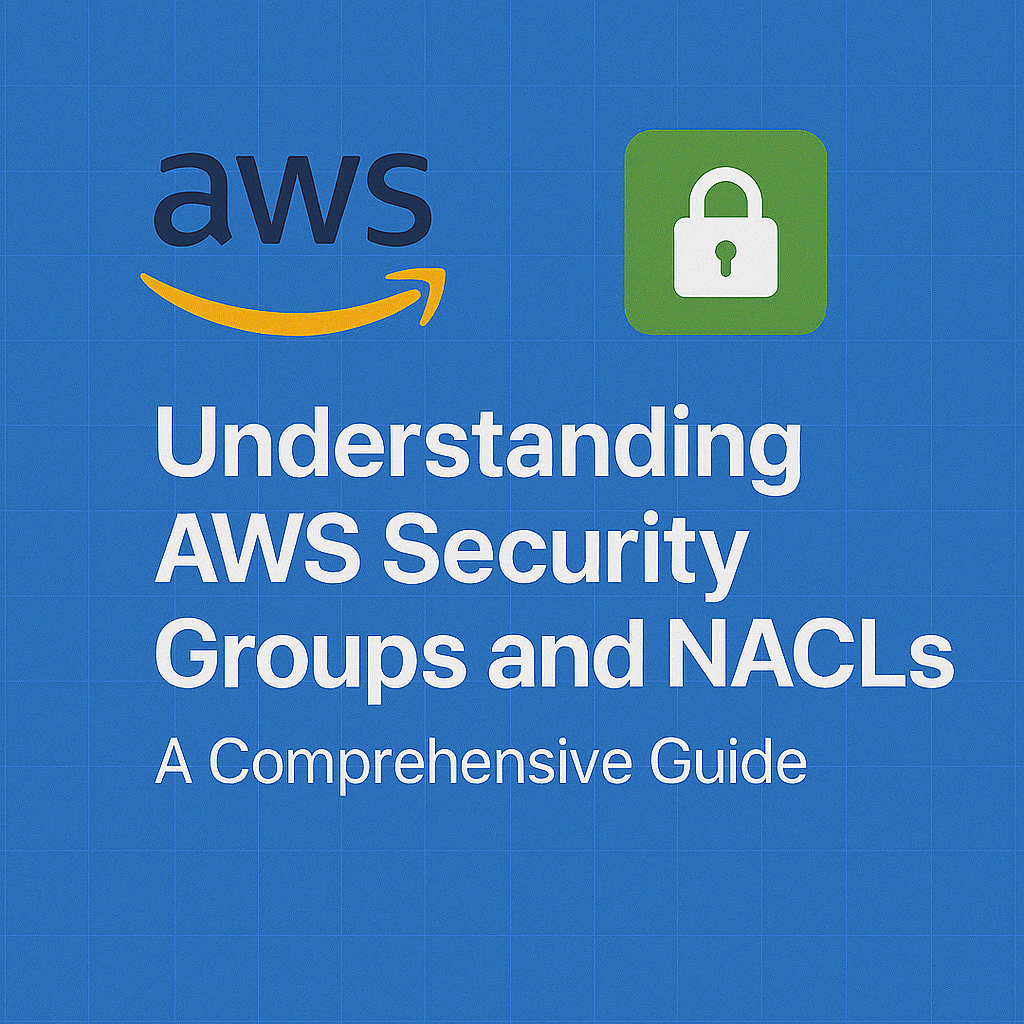
Table of Contents
Share This Post
AWS Security using Security Groups and NACLs
Introduction and Understanding Security in AWS
Introduction to AWS Security
In any cloud infrastructure, security is paramount. AWS (Amazon Web Services) provides a highly flexible and scalable platform for organizations to host their applications, store data, and manage resources. However, with this vast set of capabilities comes the responsibility of ensuring that your resources are secure from unauthorized access, threats, and vulnerabilities. Whether it’s managing user access, controlling traffic between servers, or protecting sensitive data, AWS offers a comprehensive range of security tools and services to help organizations safeguard their cloud environments.
The Importance of Security in AWS
Security in AWS is crucial because the cloud environment operates in a shared responsibility model. AWS is responsible for securing the infrastructure, such as the hardware, network, and data centers, while customers are responsible for securing their data, applications, and access management. Ensuring that only authorized users and systems can access sensitive resources, applications, and data is essential in maintaining the integrity of your environment.
AWS security encompasses a wide range of controls and services, including encryption, identity and access management, monitoring, and network security. One of the most significant aspects of securing a cloud environment is controlling traffic to and from resources, especially when those resources communicate over the internet or private networks. The wrong configuration can lead to unauthorized access, data leaks, or malicious attacks. Hence, having robust security policies in place is essential to maintain control over who can access your infrastructure and what they can do once inside.
Introduction to Security Groups (SG) and Network Access Control Lists (NACLs)
To safeguard your AWS resources, AWS provides several tools, with Security Groups (SG) and Network Access Control Lists (NACLs) being among the most important. These tools are essential for controlling the flow of traffic into and out of your AWS environment.
Security Groups (SGs) act as virtual firewalls for EC2 instances, providing a way to control inbound and outbound traffic at the instance level. They are crucial for ensuring that only authorized traffic can reach your virtual servers.
Network Access Control Lists (NACLs), on the other hand, work at the subnet level and provide an additional layer of security. NACLs allow you to define rules that control traffic entering or leaving your subnets, helping to protect the network infrastructure.
Together, these two components help manage traffic effectively and ensure that your AWS resources remain secure from unauthorized access. In the following sections, we will dive deeper into understanding Security Groups and NACLs, their differences, and best practices for using them effectively in your AWS environment.
Understanding Security Groups (SG)
Security Groups in Layman Terms
Imagine your EC2 instance as a house that you want to protect. Just like a house has a door that allows certain people to enter, an EC2 instance has traffic (data) flowing in and out. To control who gets in and out of the house, you can have a security guard at the door.
The security guard checks the visitors (traffic) and only allows those who meet certain conditions (rules) to enter. Similarly, Security Groups (SGs) act like virtual security guards for your EC2 instances, allowing or denying specific traffic based on predefined rules.
For example, you might want to allow only your office network to connect to your EC2 instance or deny all inbound traffic except for your website’s HTTP requests. Security Groups help you set up these rules to ensure that only authorized traffic is allowed, protecting your instance from unwanted visitors or attacks.
Proper Definition of Security Groups (SG)
A Security Group (SG) is a virtual firewall that controls the inbound and outbound traffic to Amazon EC2 instances in AWS. It operates at the instance level and provides a set of rules to manage network access. Each security group consists of inbound rules (defining what traffic is allowed to reach the instance) and outbound rules (defining what traffic is allowed to leave the instance).
Security Groups can be associated with one or more EC2 instances, and each EC2 instance can have multiple security groups attached. The rules in a Security Group are based on IP addresses, CIDR blocks, or other security group IDs, and you can define which types of traffic (based on protocols and ports) are allowed or denied.
One of the key features of Security Groups is that they are stateful. This means that if an inbound rule allows traffic from a certain source, the corresponding outbound traffic is automatically allowed, without needing to specify a separate rule for outgoing traffic. If the inbound traffic is denied, the outbound response will also be denied, making the rules simpler to manage.
For example, if an EC2 instance is running a web server and you want to allow HTTP traffic (port 80) to the instance, you would set up an inbound rule allowing traffic on port 80 from the internet. If the instance needs to respond back (outbound traffic), the response is automatically allowed, even though you didn’t specify it in the outbound rules.
Key Points About Security Groups:
- Stateful: If you allow inbound traffic, the corresponding outbound traffic is allowed automatically.
- Instance-Level: SGs apply only to the instances they are attached to, not to the network as a whole.
- Default Deny: By default, Security Groups deny all inbound traffic and allow all outbound traffic until you define rules.
- Easy to Modify: Changes to security group rules are applied immediately, without needing to restart the instance.
By using Security Groups effectively, you can significantly enhance the security of your EC2 instances and ensure that only the necessary traffic can interact with them.
Why Do We Need Security Groups (SG) and Their Importance
In the context of AWS, Security Groups (SGs) are crucial for managing and controlling access to EC2 instances, which are the virtual servers running applications, databases, and other services in the cloud. Without proper control over who and what can access your EC2 instances, your resources could be vulnerable to unwanted or malicious traffic. Here’s why Security Groups are essential for network security:
1. Granular Control Over Inbound and Outbound Traffic
Security Groups act as the first line of defense for your EC2 instances. They allow you to define specific rules that govern which traffic is allowed to enter and exit your instance. You can specify rules based on IP addresses, protocols (like HTTP, HTTPS, SSH), and ports, ensuring that only authorized traffic can reach your resources.
For example, you might only want to allow traffic on port 22 (SSH) from a specific IP address or a range of IPs. Similarly, you can ensure that only HTTP requests (on port 80) can access your web servers while blocking all other types of traffic. This gives you fine-grained control over your resources, making it easier to secure your EC2 instances.
2. Stateful Nature Simplifies Management
One of the most important features of Security Groups is their stateful nature. This means that once you allow inbound traffic, the corresponding outbound traffic is automatically allowed without needing a separate rule. This simplifies security management and reduces the need to manually configure rules for outbound traffic.
For instance, if you allow incoming traffic on port 80 (HTTP) to your EC2 instance, your instance can automatically send a response (outbound traffic) back to the requester, even if you haven’t explicitly allowed outbound traffic for that response. You don’t have to worry about matching every inbound and outbound rule because the stateful nature of Security Groups automatically handles it.
In contrast, traditional firewalls or other security mechanisms may require you to create separate rules for both inbound and outbound traffic, leading to more complex configurations and a higher risk of mistakes.
3. Easy to Modify and Apply Changes
Security Groups offer dynamic and immediate rule changes. If you need to add, remove, or modify rules, the changes take effect immediately without needing to reboot your EC2 instances. This flexibility is especially useful in cloud environments where configurations and traffic requirements change rapidly.
For example, if your application needs to open a new port or restrict access to a specific IP address range, you can modify the security group in minutes. This ease of management makes Security Groups an ideal choice for dynamic, scalable cloud environments.
4. Default Deny Strategy
By default, Security Groups deny all inbound traffic and allow all outbound traffic until you explicitly define rules. This default deny strategy ensures that, unless a specific inbound rule is set, your EC2 instances are not exposed to unnecessary or unwanted traffic.
This “default deny” approach ensures that the only connections allowed to your instance are the ones you have explicitly permitted, helping to reduce the attack surface and prevent unauthorized access.
5. Enhanced Security for EC2 Instances
- Security Groups provide an added layer of security by isolating instances from one another based on defined rules.
- For example, an EC2 instance running a web application might have a security group that allows inbound HTTP traffic from the internet, but only allows inbound traffic from other EC2 instances for backend services. By isolating instances in this manner, you reduce the risk of unauthorized access or lateral movement between instances in the event of a breach.
6. Cost-Effective and Scalable
- Because Security Groups are virtual firewalls that operate at the instance level, you don’t need to invest in complex hardware firewalls to protect your EC2 instances. Security Groups scale with your environment and can easily be applied to new instances as they are created. This makes it a cost-effective solution for securing your EC2 infrastructure without additional complexity.
In summary, Security Groups are a fundamental component of securing EC2 instances in AWS. They provide granular control over network traffic, simplify security management with their stateful nature, and offer a flexible and cost-effective way to protect your resources. By allowing only the necessary traffic to reach your EC2 instances and applying default deny strategies, Security Groups help prevent unauthorized access and reduce the risk of security breaches. Whether you are running a simple web server or a complex cloud application, understanding and utilizing Security Groups is essential for maintaining a secure and robust AWS infrastructure.
Understanding SG Real-World Use Cases
Example 1: Layman’s Terms (Simple Explanation)
Let’s say you run a small online store, and you have a website hosted on an EC2 instance. You want to make sure that only certain people can access specific parts of your application, such as the admin panel, while others can only browse products. Here’s how Security Groups come into play:
- Public Web Traffic: You configure a Security Group that allows everyone (any IP) to access your store’s homepage and product pages using HTTP (port 80). This means anyone can view your store, browse products, and even search for items.
- Admin Access: You also configure a different Security Group for your internal admin users (e.g., you and your employees). This Security Group allows only specific IP addresses (like your office or your home IP) to access the admin panel over HTTPS (port 443). This ensures that unauthorized people can’t log in and make changes to your store.
- Database Protection: Your EC2 instance hosting the store can talk to an Amazon RDS database (where your product details and user data are stored). To prevent anyone from outside your instance from accessing this database, you configure a Security Group for the RDS instance that only allows inbound traffic from the EC2 instance that hosts your website.
In this case, Security Groups help by ensuring that the right traffic reaches the right resources. For example, customers can access your store, but only you and your team can access the admin panel, and only your store’s EC2 instance can talk to the database.
Example 2: Real-World Use Case (Finance Sector)
Imagine a financial services company that provides an online platform for trading stocks and managing investment portfolios. This company hosts its infrastructure on AWS, and they need to ensure that their application is secure, highly available, and can handle a large volume of traffic.
Let’s break down how Security Groups are used in this scenario:
Scenario Setup:
Web Servers: The company’s application consists of multiple EC2 instances that serve a customer-facing web application. Customers need to be able to view their portfolio, buy/sell stocks, and perform other financial tasks. The web servers are publicly accessible but need to be secured.
Backend API Servers: The company also has several EC2 instances running backend services (e.g., calculating portfolio performance, executing stock trades). These instances should not be publicly accessible but must be able to interact with the web servers.
Database Servers: The company’s core database, storing sensitive financial data (user info, transaction history, etc.), runs on Amazon RDS instances. Access to these databases needs to be strictly controlled.
How Security Groups Work Together:
Web Servers Security Group:
- The Security Group for the web servers is configured to allow inbound traffic on ports 80 (HTTP) and 443 (HTTPS) from anywhere. This enables customers to access the application via a web browser.
- However, the Security Group for the web servers is configured to block SSH traffic (port 22) from external sources, ensuring that only authorized staff (using a VPN or internal network) can access the server for maintenance.
Backend API Servers Security Group:
- The Backend API Security Group allows inbound traffic only from the Web Servers Security Group on specific ports (e.g., port 8080 for the API). This ensures that only the web servers can communicate with the backend services.
- For example, when a user logs into the web app and requests their portfolio details, the web server sends a request to the backend API server, which then fetches data from the database. The API server does not accept traffic from the internet directly, making it secure from outside threats.
Database Servers Security Group:
- The Database Security Group is set to allow inbound traffic only from the Backend API Servers Security Group. This ensures that only the backend API servers can access the database and retrieve or update sensitive data.
- The database is isolated from the public internet, meaning external users or attackers cannot directly reach the database, even though they can access the web server.
Employee Access (VPN):
- For internal staff (e.g., system admins) who need to manage the servers, there is a special Security Group that allows SSH (port 22) access, but only from the company’s internal VPN IP addresses.
- This VPN-based access is essential because it ensures that employees can manage servers securely, but only if they are inside the company’s trusted network.
Putting It All Together:
In this real-world example, Security Groups work together to create a layered, defense-in-depth security model:
- Web Servers allow customers to interact with the application, but block unauthorized administrative access.
- Backend API Servers communicate securely with the web servers and have no direct access to the internet.
- Database Servers are isolated and only accessible by the backend servers, preventing any unauthorized access to sensitive data.
- Employee Access is tightly controlled using VPNs and specific rules to allow only authorized personnel to manage the infrastructure.
By using Security Groups, this company ensures that only authorized traffic flows between components, providing an effective mechanism for protecting sensitive financial data and minimizing the attack surface of their AWS infrastructure. This setup also makes it easy to modify security rules when necessary, without disrupting the overall operation of the system.
Understanding Network Access Control Lists (NACLs)
NACL in Layman Terms:
Think of a Network Access Control List (NACL) as the gatekeeper at the entry and exit points of your subnet in AWS. While Security Groups (SGs) act as personal bodyguards for individual EC2 instances, NACLs provide a broader level of protection at the subnet level. They control what traffic can enter or leave the subnet by defining a set of rules.
Imagine you have a community (your VPC) with several houses (subnets). Now, you have a gatekeeper (the NACL) standing at the entrance of each house and checking the visitors before they’re allowed in or out. NACLs look at all traffic going in and out of the subnet to ensure that only the right kind of traffic is allowed.
Here’s a key difference:
- Security Groups are like private security guards who only check who is coming in or out of a particular house (EC2 instance).
- NACLs are like the neighborhood watch, ensuring that the right traffic can flow to and from the entire neighborhood (subnet).
Proper Definition of NACL:
A Network Access Control List (NACL) is a stateless security mechanism in AWS that operates at the subnet level within a VPC. NACLs provide an additional layer of security by filtering traffic before it enters or exits a subnet. Unlike Security Groups, which are stateful (allowing traffic that was previously approved in one direction to automatically return), NACLs are stateless, meaning they evaluate each packet individually, regardless of previous traffic.
Here’s a breakdown of the technical features of NACLs:
Stateless Nature:
- NACLs are stateless, meaning that they don’t automatically remember or track traffic state. Every packet entering or leaving the subnet is evaluated based on its own merit. This means you have to define rules for both inbound and outbound traffic separately.
- For example, if you allow inbound HTTP (port 80) traffic, you also need to explicitly allow outbound traffic for the response to go back to the requester.
Rule Evaluation:
- NACLs consist of a list of rules that are evaluated in order based on the rule number, starting from the lowest number. As soon as a rule matches the traffic, it is either allowed or denied, and no further rules are evaluated.
- Each rule specifies the protocol, port range, and the source/destination IP address range. You can specify a rule to either allow or deny traffic based on these criteria.
Allow or Deny Rules:
- Every rule in a NACL can either allow or deny traffic, unlike Security Groups, where traffic is only explicitly allowed (there are no “deny” rules). This makes NACLs useful for more granular control over what traffic enters and leaves the subnet.
Subnet-Level Filtering:
- Unlike Security Groups, which are applied directly to individual EC2 instances, NACLs are associated with the entire subnet. Therefore, NACLs provide protection at a higher level, controlling traffic for all resources within the subnet (EC2 instances, databases, etc.).
- This makes NACLs an essential tool for ensuring that only the right traffic can enter or leave a specific subnet within your VPC.
Multiple NACLs for Subnets:
- Every subnet in your VPC can have only one NACL associated with it, but you can apply the same NACL to multiple subnets if needed. This helps in ensuring uniform security policies across multiple subnets in your VPC.
Default NACL:
- Every VPC comes with a default NACL, which allows all inbound and outbound traffic. If you want to implement more restrictive security, you can modify the default NACL or create a custom NACL with specific rules that control which traffic is allowed or denied.
NACLs for External Access Control:
- NACLs are often used to control access from external networks (like the internet) to your VPC. For example, you can use a NACL to deny all inbound traffic from the internet to your database subnets, providing an additional layer of protection.
NACLs in a Multi-Tier Architecture:
- In a multi-tier application (such as a web app with a front-end, back-end, and database layer), you can use NACLs to enforce rules like:
- Allowing HTTP traffic from the internet to the web server tier.
- Denying direct access to the database tier from the internet while only allowing traffic from the web or app server tiers.
- In a multi-tier application (such as a web app with a front-end, back-end, and database layer), you can use NACLs to enforce rules like:
In summary, Network Access Control Lists (NACLs) are a vital part of AWS’s security infrastructure, operating at the subnet level to filter traffic entering and leaving your VPC. Their stateless nature allows for fine-grained control over both inbound and outbound traffic, complementing Security Groups by providing another layer of defense to your cloud network. While Security Groups work at the instance level, NACLs ensure that the traffic is properly filtered and controlled at a higher level for each subnet.
Why Do We Need NACL and its Importance
Network Access Control Lists (NACLs) provide an essential layer of security in AWS by offering granular control over traffic at the subnet level. While Security Groups (SGs) act as firewalls for EC2 instances, NACLs extend this protection to the entire subnet, ensuring that only authorized traffic is allowed to enter or exit your network.
Here’s why NACLs are crucial and how they enhance the security of your infrastructure:
Additional Layer of Defense
- NACLs provide an extra layer of defense beyond Security Groups. They act as an additional barrier to prevent unauthorized access, ensuring that even if an attacker bypasses your Security Group settings, they still need to contend with the NACL’s security policies at the subnet boundary. This defense-in-depth approach is essential for a well-secured cloud environment.
Granular Control Over Traffic at the Subnet Level
- NACLs operate at the subnet level, allowing you to define security rules that apply to all resources within the subnet (including EC2 instances, databases, etc.). This is particularly useful when you need to secure entire layers of your application architecture (like a database layer or an application layer) by enforcing uniform traffic filtering for all resources in the subnet.
- For instance, you can use NACLs to block all internet-facing traffic from accessing sensitive resources within a private subnet, while allowing traffic from trusted sources or other subnets in the VPC. This level of granular control is often necessary in complex architectures.
Stateless Traffic Filtering
- Since NACLs are stateless, each incoming or outgoing packet is evaluated independently, regardless of previous traffic. This allows for more strict filtering and the ability to explicitly control the allowance or denial of traffic for both inbound and outbound directions.
- For example, if your application requires blocking inbound traffic from untrusted sources, NACLs can be configured to deny all inbound traffic except from specific IP ranges or protocols. This ensures that only authorized communication can reach your network.
Protection Against Unwanted Traffic
- NACLs can be used to block unwanted or malicious traffic from entering or leaving your network. For example, you can configure a NACL to block all traffic from certain IP addresses or ranges known to be malicious or vulnerable to attack. This can help mitigate the risk of Distributed Denial-of-Service (DDoS) attacks, brute-force attempts, or other unwanted traffic patterns.
- They provide a mechanism to filter out non-essential traffic at the subnet boundary before it reaches critical resources, reducing the load on EC2 instances or databases by ensuring that only authorized traffic enters the network.
Flexible Security Policies for Different Subnets
- NACLs give you the flexibility to define different security policies for different subnets within your VPC. For example:
- You may want to allow internet access only to the public-facing subnet (for web servers) while denying all internet traffic to private subnets (which contain sensitive data or backend services).
- This is crucial for implementing multi-tier architectures, where traffic flows differently between different application layers (e.g., web tier, application tier, and database tier).
- By associating different NACLs with different subnets, you can tailor the security settings based on the function or sensitivity of the resources in each subnet.
- NACLs give you the flexibility to define different security policies for different subnets within your VPC. For example:
Complementing Security Groups for Comprehensive Protection
- While Security Groups are applied to individual EC2 instances, NACLs provide subnet-level security, offering complementary protection. Security Groups control inbound and outbound traffic at the instance level, but NACLs ensure that only specific traffic can reach or leave the subnet, providing a more comprehensive security posture for your entire VPC.
- For instance, while a Security Group might allow HTTP traffic to a web server, a NACL could deny any inbound traffic from IP addresses known to be part of a botnet or DDoS network.
Cost-Effective Traffic Filtering
- Implementing NACLs is a cost-effective way to secure your network at the subnet level, as they can handle traffic filtering without the need for additional security appliances or complex configurations. You only pay for the traffic processed by the NACL, which helps in reducing overhead costs compared to using third-party firewall solutions.
Compliance and Regulatory Requirements
- Many organizations and industries require compliance with strict security regulations (e.g., HIPAA, PCI-DSS, etc.), which include rules about controlling and monitoring traffic. NACLs help meet these requirements by allowing fine-grained control over traffic flow and maintaining auditability through logs and rules, ensuring that only approved traffic reaches the resources in your VPC.
Easy Troubleshooting and Monitoring
- NACLs make it easier to monitor and troubleshoot network traffic. They provide visibility into the traffic flow at the subnet level, helping you identify any unwanted or unexpected traffic patterns. Since NACLs log all traffic that is allowed or denied, you can easily track down the source of issues and fix potential misconfigurations in the rules.
In conclusion, Network Access Control Lists (NACLs) are essential for providing an additional layer of security in your AWS infrastructure. Their stateless nature, subnet-level filtering, and ability to define precise rules for both inbound and outbound traffic make them a crucial tool for organizations that need to secure their VPCs effectively. When combined with Security Groups, NACLs ensure that both individual resources and entire subnets are adequately protected, providing a robust defense against unauthorized access and unwanted traffic.
Understanding NACL Real-World Use Cases
Example 1: Layman’s Terms
Imagine you are managing a large company that has a public-facing office building and a private internal headquarters. The public-facing office is where customers can walk in, but the headquarters houses sensitive information like financial records, employee data, and trade secrets.
Now, let’s say the company builds a secure road system to regulate who can enter the office building and who can enter the headquarters:
- Security Guards at the Public Office Building (Public Subnet): These guards allow anyone with an appointment or ID to enter the office building, but they only let people go to certain floors (like reception or sales), not anywhere else.
- Security Guards at the Headquarters (Private Subnet): These guards are more strict, only allowing authorized employees or executives to enter, and they make sure that people leave through the correct exits or gates.
In this analogy, the Security Guards are like the Network Access Control Lists (NACLs). They check who can enter or exit each part of the company and decide whether to let traffic pass based on predefined rules. The Public Office Building represents a public subnet (where things like web servers are accessible to the public), while the Headquarters represents a private subnet (where sensitive data or backend services are protected).
- If a customer wants to visit the office (access a web server), the Public Office Building guards (NACL rules) allow the traffic to pass.
- If a customer or unauthorized person tries to access the Headquarters (private subnet), they are stopped by more restrictive security guards (NACL rules).
So, in simpler terms, NACLs work like security checkpoints that allow or block traffic into and out of different parts of your network based on the rules you define.
Example 2: Real-World Example in a Financial Company
Let’s imagine a financial services company running its infrastructure in AWS. The company has various departments such as customer-facing services, internal databases, and a research team. To keep things secure and organized, they use a multi-tier architecture with public and private subnets.
- Public Subnet: This subnet contains the company’s web servers, which need to be accessible from the internet by customers looking to access their bank accounts or trade stocks. The public subnet also includes application load balancers and other services that must be available to the outside world.
- Private Subnet: This subnet houses the more sensitive components, such as the database that stores customer financial data, authentication servers, and critical internal APIs that are only accessible by specific internal services.
Here’s where NACLs come into play:
- Customer Access to Public Subnet: The public subnet needs to handle incoming traffic from customers, but we need to control the type of traffic. For instance, NACLs are configured to allow HTTP (web traffic) and HTTPS (secure web traffic) from anywhere on the internet to reach the web servers. However, all other traffic (e.g., malicious packets, unauthorized ports) is blocked.
- Private Subnet (Database Security): The private subnet is highly sensitive and should not accept any internet traffic. The NACLs are configured to deny all inbound traffic from the internet while allowing only trusted internal traffic (such as traffic from application servers in the public subnet). This way, if someone attempts to access the sensitive database directly from the internet, the NACLs prevent that.
- Traffic Between Public and Private Subnets: Now, let’s say the public-facing application needs to communicate with the internal database. A secure flow must exist between the two subnets. The NACL rules on the private subnet allow traffic from the application servers in the public subnet, but deny traffic from any other source, including the internet.
- Outbound Traffic Management: For outbound traffic, if the database needs to access an external service (e.g., a financial API for market data), the NACLs in the private subnet allow this outgoing traffic while ensuring that no external sources can initiate connections to the private subnet.
Best Practices for Security Groups and NACLs
When configuring Security Groups (SGs) and Network Access Control Lists (NACLs) in AWS, it’s crucial to follow best practices to ensure your infrastructure is both secure and efficient. Here are some important recommendations for configuring these network security components:
1. Minimize Open Ports
- Security Groups: Only open the ports that are strictly necessary for your application or service to function. For example, if your EC2 instance only needs to communicate via HTTPS (port 443), avoid opening port 80 or other ports that are not required.
- NACLs: Similar to SGs, restrict the inbound and outbound ports in NACLs. Only allow traffic for specific services, like HTTP (port 80) or HTTPS (port 443) for web servers, or SSH (port 22) for administrative access, and block all other ports.
- Example: If you’re running a web application, ensure that port 22 (SSH) is only accessible from a specific IP range, and open ports 80 and 443 to the public, as needed.
2. Use the Principle of Least Privilege
- Security Groups: Apply the principle of least privilege by allowing only the minimal level of access necessary for each resource. For example, a web server should not be able to communicate with a database directly unless absolutely required.
- NACLs: Similar to Security Groups, NACLs should only permit the minimal traffic required to support the functionality of the subnet. For instance, if only certain subnets should be able to connect to a sensitive database, ensure that the NACLs restrict all other sources.
- Example: If an EC2 instance only requires access to a specific database, ensure that Security Group rules for the EC2 instance allow communication only with the database’s IP address and port. Likewise, NACLs should only allow traffic between trusted subnets.
3. Audit and Log Network Traffic
- Security Groups: Regularly audit the rules associated with Security Groups to ensure they reflect the current needs of your infrastructure. AWS offers features like AWS Config to monitor and track changes to security groups.
- NACLs: Enable VPC Flow Logs for auditing network traffic that passes through your VPC. These logs can help you detect unauthorized access attempts or misconfigured rules, and they provide visibility into network traffic patterns for security analysis.
- Example: Set up automatic alerts for any changes to security group rules to prevent misconfigurations. Enable VPC Flow Logs to capture and analyze the traffic for any suspicious activity.
4. Use Descriptive Naming Conventions
- Security Groups: Use clear, descriptive names and tags for your security groups, so it’s easy to identify the specific purpose of each group. For example, name security groups based on the type of service or the role of the instance they’re associated with, such as
Web-Server-SGorDB-Access-SG. - NACLs: Similarly, assign descriptive names or tags to your NACLs based on the subnet’s role (e.g.,
Public-Subnet-NACLorPrivate-Subnet-NACL) to avoid confusion when managing multiple NACLs. - Example: Naming security groups based on specific environments like
Prod-DB-SGandDev-DB-SGhelps avoid errors when managing network access across different environments.
5. Ensure Proper Rule Order in NACLs
- NACLs: The order of rules in a Network Access Control List (NACL) is important because NACLs are evaluated top to bottom. Once a rule matches a request, no further rules are evaluated. Therefore, ensure that deny rules are placed after the allow rules to avoid accidentally blocking necessary traffic.
- Example: Place rules for denying unwanted traffic (e.g.,
Deny all traffic from suspicious IP ranges) after rules that allow necessary traffic, ensuring that only valid traffic is permitted.
6. Restrict Inbound Traffic to Trusted Sources
- Security Groups: For inbound traffic, always restrict access to known and trusted IP ranges. For example, if only certain internal services or users need access to a resource, limit access using specific IP addresses or ranges.
- NACLs: For additional protection, restrict inbound traffic at the subnet level in NACLs. For instance, deny all inbound traffic to private subnets from the internet while allowing only trusted internal sources.
- Example: If an EC2 instance only requires SSH access from a specific corporate office, ensure that the inbound rule for port 22 in its Security Group only allows traffic from that IP range.
7. Regularly Review and Clean Up Unused Rules
- Security Groups: Over time, security group rules can become outdated as applications evolve or resources are decommissioned. Regularly review and remove any unnecessary rules to reduce the attack surface and improve security.
- NACLs: Similarly, periodically check NACLs to remove any redundant or obsolete rules. Keeping NACLs clean helps ensure that traffic is properly filtered according to the latest security policies.
- Example: If an application no longer requires access on port 443, remove that rule from the relevant security group to reduce unnecessary exposure.
8. Use Security Group References When Possible
- Security Groups: Whenever possible, reference other security groups rather than specifying IP addresses. This allows you to create flexible, scalable security configurations that work seamlessly across your infrastructure.
- Example: If one EC2 instance needs to communicate with another, instead of opening access by IP address, use security group references, allowing the instances to communicate based on security group association, which is more dynamic.
9. Implement Multi-Layer Security
- Security Groups and NACLs: While Security Groups protect individual instances, NACLs provide additional security at the subnet level. It’s a good practice to use both in tandem to create a multi-layer security approach. For instance, NACLs can act as a first line of defense to filter broad traffic, while Security Groups can fine-tune access at the instance level.
- Example: Use NACLs to prevent public internet access to your private subnets, and within those private subnets, use Security Groups to control access between your instances based on their roles.
10. Limit Use of Open-Ended Rules (0.0.0.0/0)
- Security Groups and NACLs: Avoid using overly permissive rules like
0.0.0.0/0(which allows traffic from any IP address) unless absolutely necessary. Instead, restrict traffic to specific IP ranges or trusted services whenever possible. - Example: If an EC2 instance does not require access to the internet, avoid using
0.0.0.0/0in the outbound rules to prevent it from sending traffic to external networks.
By following these best practices, you can ensure that your AWS infrastructure remains secure, scalable, and well-configured for both current and future needs.
Conclusion
In this blog, we’ve explored the essentials of Security Groups (SGs) and Network Access Control Lists (NACLs), two fundamental components in securing your AWS infrastructure.
To recap, Security Groups are like virtual firewalls that act at the instance level, controlling inbound and outbound traffic based on specific rules. They are stateful, meaning if you allow an incoming connection, the response traffic is automatically allowed, even if there is no explicit rule to permit it. SGs are crucial for managing access to your EC2 instances and ensuring that only authorized users or services can communicate with them. By following the principle of least privilege and using descriptive names and tags for SGs, you can minimize exposure to unnecessary risks while maintaining flexibility and scalability in your application’s network design.
On the other hand, Network Access Control Lists (NACLs) operate at the subnet level, providing an additional layer of security by controlling traffic between subnets and the outside world. Unlike SGs, NACLs are stateless, meaning each packet is evaluated independently. The order of rules is crucial since NACLs evaluate them top to bottom, and once a match is found, no further rules are evaluated. NACLs are particularly useful when you need to implement broader, subnet-level traffic filtering, especially when dealing with complex network architectures or environments that require more granular control.
Together, SGs and NACLs offer a multi-layered security approach to protect your AWS resources. SGs ensure fine-grained control over what traffic is allowed to reach your EC2 instances, while NACLs provide broader protection at the subnet level, blocking unwanted traffic before it even reaches your resources. Their importance is clear—both are essential to maintaining a secure, well-architected AWS environment.
We’ve also touched on real-world use cases and best practices for both SGs and NACLs. By minimizing open ports, following least privilege principles, auditing regularly, and ensuring proper rule order, you can significantly enhance the security posture of your AWS infrastructure. Whether it’s securing EC2 instances in a web application, or fine-tuning access to sensitive financial data, the combination of SGs and NACLs ensures that your AWS resources are protected, while allowing seamless connectivity and communication as needed.
In conclusion, understanding and properly configuring Security Groups and Network Access Control Lists is a cornerstone of securing your AWS infrastructure. By leveraging the strengths of both components, you can create a robust and secure network environment, ensuring that your applications, data, and resources remain safe from external threats.