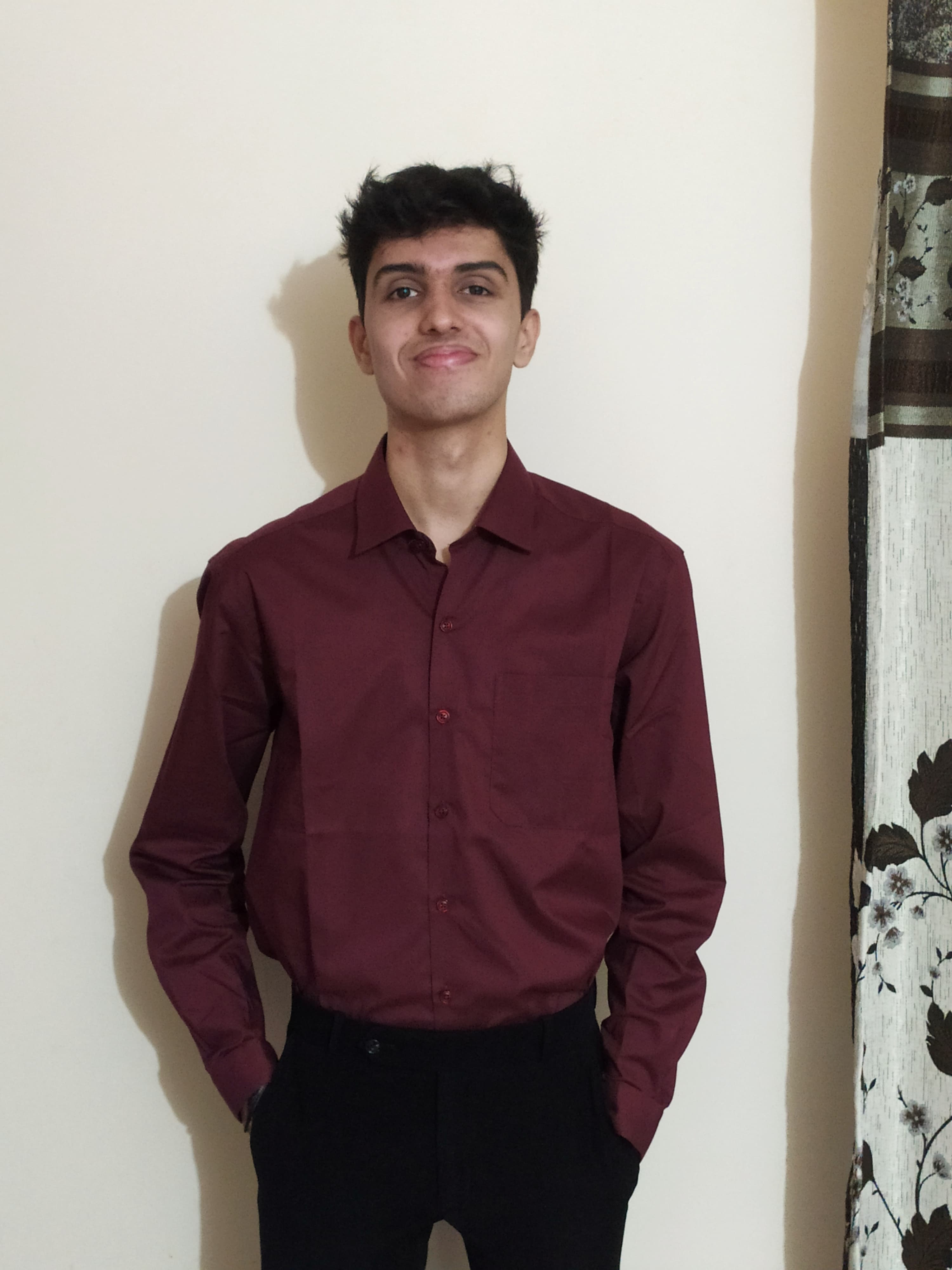Understanding AWS VPC: A Comprehensive Guide
Learn everything about AWS VPC - from basic concepts to advanced configurations and security best practices.
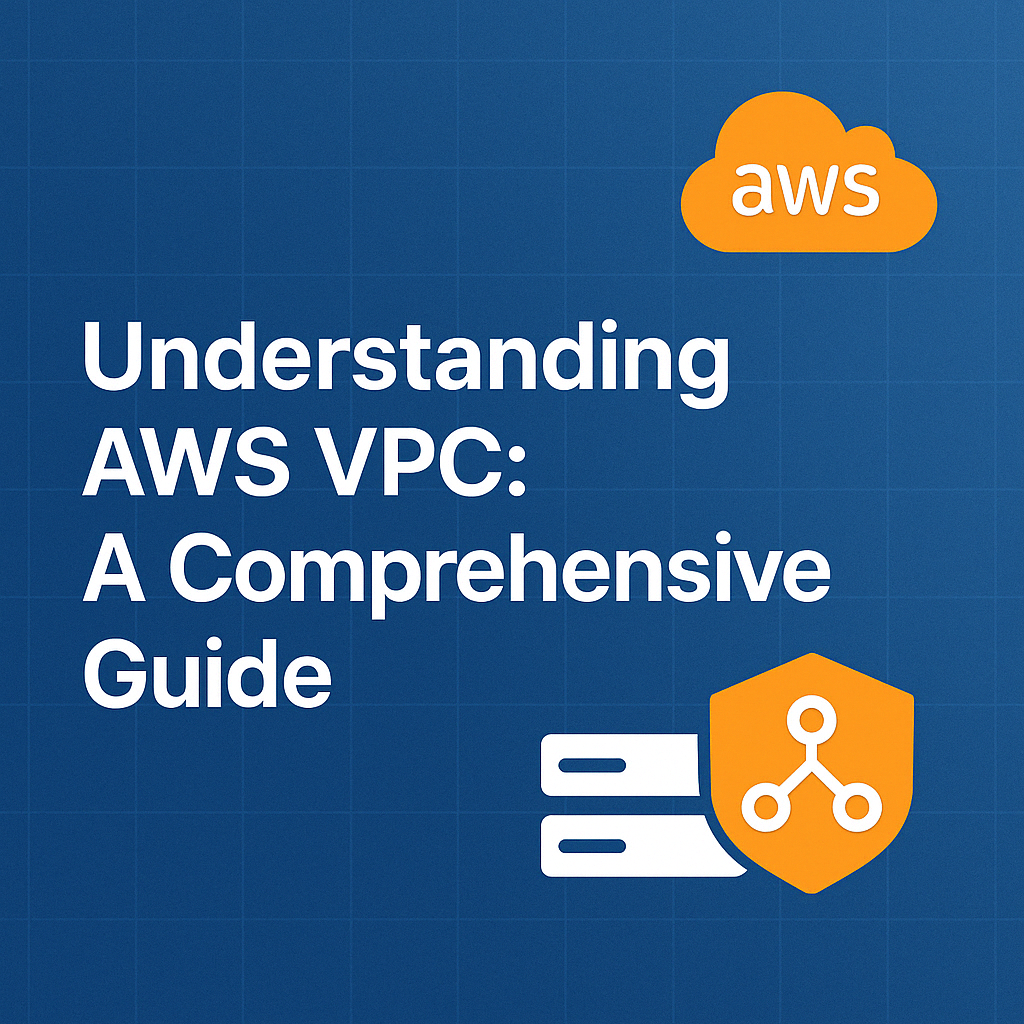
Table of Contents
Share This Post
Understanding VPC in AWS
Introduction
Understanding Networking in the Traditional Way
Networking is the foundation of communication between devices. Traditionally, networking involves physical infrastructure like switches, routers, and firewalls, connecting devices in offices, data centers, or across geographic locations.
Example: A corporate office might have a Local Area Network (LAN) connecting its computers, servers, and printers. This traditional setup requires:
- Physical cabling between devices
- On-premises network equipment
- Manual configuration and maintenance
- Physical security measures
Why Do We Need Networking? What Problem Does It Solve?
Networking enables:
Resource Sharing:
- Example: In an office, multiple employees can access the same printer or file server
- Without networking, each computer would need its own printer, leading to higher costs and inefficiency
Centralized Management:
- Example: A company can manage all employee accounts and permissions from a central server
- This ensures consistent security policies and easier administration
Global Communication:
- Example: Teams across different continents can collaborate in real-time using cloud-based tools
- Without networking, communication would be limited to physical proximity
Without networking, devices would function in isolation, leading to:
- Duplicate resources and higher costs
- Inefficient communication
- Difficulty in scaling operations
- Complex management of individual devices
Understanding Networking in the Cloud
Cloud networking extends the traditional concept into the digital realm. Instead of managing physical infrastructure, resources like servers, databases, and applications are hosted on platforms like AWS.
Example: A cloud-based database allows global access without requiring on-premises infrastructure:
- Users can access data from anywhere with an internet connection
- No need to maintain physical servers or network equipment
- Automatic scaling based on demand
- Built-in redundancy and high availability
Advantages include:
Scalability:
- Example: An e-commerce website can automatically scale its resources during peak shopping seasons
- No need to purchase and maintain additional hardware
Cost Efficiency:
- Example: Pay only for the compute resources you use, rather than maintaining idle servers
- Reduced capital expenditure on hardware
Global Reach:
- Example: Deploy applications in multiple regions to serve users worldwide
- Reduced latency and improved user experience
How Is Cloud Networking Better Than Traditional Networking?
Reduced Physical Dependency:
- No need for extensive hardware
- Everything is virtualized and managed through software
Enhanced Flexibility:
- Easily adapt to changing workloads
- Quick deployment of new resources
Improved Security:
- Advanced monitoring and encryption
- Regular security updates and patches
Global Availability:
- Resources are not location-bound
- Disaster recovery across multiple regions
What is VPC?
Literal Meaning of VPC
At its core, VPC stands for Virtual Private Cloud. Let’s break it down:
- Virtual: Not tied to physical hardware; it exists digitally
- Private: Accessible only to authorized users or systems
- Cloud: Hosted in the cloud, such as AWS, instead of on physical infrastructure
Think of it like renting a virtual office space in a massive corporate building (AWS), where only your employees (authorized systems) can enter.
Proper Definition of VPC
A Virtual Private Cloud (VPC) in AWS is a logically isolated section of the AWS Cloud. It allows you to launch resources, such as EC2 instances or RDS databases, in a secure and controlled environment.
By default, when you create an AWS account, AWS will create a default VPC for you, but this default VPC is just to get started with AWS. You should create VPCs for applications or projects.
You can configure network settings, including:
- IP address ranges
- Subnets
- Route tables
- Gateways
In short, a VPC gives you the flexibility of cloud computing with the control and security of a traditional on-premises network.
What Existing Problems Does VPC Solve?
Before VPCs, managing cloud resources had the following challenges:
Lack of Isolation:
- Example: Without VPC, all resources in the cloud were potentially accessible to other AWS customers
- This posed significant security risks for sensitive data
Limited Network Control:
- Example: Users couldn’t define custom IP ranges or configure firewalls effectively
- This made it difficult to implement proper network segmentation
No Hybrid Connectivity:
- Example: Integrating on-premises networks with cloud resources was complex
- This limited the ability to create hybrid cloud architectures
Scalability Issues:
- Traditional networks required heavy hardware investments for scaling
- This made it expensive and time-consuming to expand operations
VPC solves these by:
- Ensuring private access to resources
- Enabling granular control over networking
- Seamlessly connecting on-premises and cloud environments
- Supporting scalability with minimal setup
Components of a VPC
A VPC consists of several key components that work together to create a secure and functional network environment:
1. VPC (Virtual Private Cloud)
- Definition: A private, isolated section of the AWS Cloud
- Purpose: Provides the foundation for networking in AWS
- Configuration:
- Define IP address range (CIDR block)
- Configure DNS settings
- Set up DHCP options
2. Subnets
- Definition: Logical subdivisions of a VPC’s IP range
- Types:
- Public Subnet: Accessible from the internet
- Private Subnet: No direct internet access
- Best Practices:
- Distribute subnets across multiple Availability Zones
- Use appropriate CIDR blocks for each subnet
3. Route Tables
- Definition: Rules defining how traffic is directed
- Purpose: Controls traffic flow within and outside the VPC
- Example Rules:
- Route to internet via Internet Gateway
- Route to on-premises network via VPN
4. Internet Gateway (IGW)
- Definition: Gateway connecting VPC to the internet
- Purpose: Enables public subnet resources to access the internet
- Configuration:
- Attach to VPC
- Update route tables
5. NAT Gateway
- Definition: Managed service for private subnet internet access
- Purpose: Allows private resources to access the internet securely
- Best Practices:
- Deploy in public subnet
- Use Elastic IP for consistent address
6. Security Groups and NACLs
- Security Groups:
- Stateful firewalls at instance level
- Control inbound and outbound traffic
- NACLs:
- Stateless firewalls at subnet level
- Additional layer of security
7. VPC Endpoints
A VPC Endpoint allows you to privately connect your VPC to AWS services, without needing an internet gateway, NAT device, VPN connection, or AWS Direct Connect connection. It provides a secure and reliable way to access services like S3, DynamoDB, and other AWS services, eliminating the need for data to traverse the internet. There are two types of VPC endpoints:
- Interface Endpoints: Powered by AWS PrivateLink, these enable connections to AWS services over private IPs.
- Gateway Endpoints: Used specifically for services like S3 and DynamoDB, providing a gateway that ensures traffic is routed privately.
When to Use: VPC Endpoints are essential when you want to ensure private and secure communication with AWS services without using public IPs or requiring access through the internet.
8. Peering Connections
A VPC Peering Connection allows you to connect two VPCs, enabling them to route traffic between them. These VPCs can be in the same or different regions. The connection is established directly between VPCs, and traffic can flow between them securely, as long as routing tables are correctly configured.
When to Use: VPC Peering is helpful when you need to enable communication between VPCs that belong to different departments, projects, or even different accounts but are still within the same organization. For example, connecting a production environment to a development environment while keeping them isolated.
Key Consideration: Peering connections do not support transitive routing. If you need to route traffic between more than two VPCs, consider using a Transit Gateway.
9. Traffic Mirroring
Traffic Mirroring allows you to copy network traffic from one or more network interfaces in your VPC and send it to a monitoring appliance for analysis. This is especially useful for performing deep packet inspection, security analysis, troubleshooting network issues, and monitoring application traffic.
When to Use: Traffic Mirroring is typically used in scenarios where you need to monitor network traffic for security, compliance, or performance optimization. For example, in a security-focused application, you may want to inspect the traffic to identify potential threats or unauthorized access.
Key Benefit: It enables visibility into network traffic for analysis without modifying the original network flow.
10. Transit Gateways
A Transit Gateway acts as a central hub that simplifies and scales the connectivity between your VPCs, VPN connections, and AWS Direct Connect connections. It enables you to create a central hub-and-spoke model to efficiently route traffic between multiple VPCs, on-premises data centers, and remote networks.
When to Use: Transit Gateways are ideal when you have multiple VPCs (either within the same region or across regions) and want to simplify routing between them. It is also beneficial when connecting VPCs to on-premises networks via VPN or Direct Connect.
Key Benefit: Transit Gateways provide a scalable and simplified way to manage network traffic across multiple networks, reducing the need for complex peering relationships.
11. VPC Flow Logs
A VPC Flow Log captures detailed information about the IP traffic going to and from network interfaces within your VPC. These logs contain metadata such as source/destination IP addresses, traffic type, and the accepted or rejected traffic status. The logs can be stored in Amazon CloudWatch Logs or Amazon S3 for analysis and troubleshooting.
When to Use: VPC Flow Logs are crucial for security monitoring, compliance auditing, and troubleshooting network issues. They help you understand the traffic patterns in your VPC and identify potential security risks or unauthorized access attempts.
Key Benefit: Flow logs provide real-time visibility into network traffic, enabling quicker detection of network anomalies.
12. VPN Connections
A VPN Connection securely connects your VPC to your on-premises network or another VPC using AWS VPN. You can create an IPSec VPN connection over the internet, which encrypts traffic, ensuring secure communication between your cloud infrastructure and on-premises systems.
When to Use: VPN connections are typically used to securely extend your on-premises network to the cloud. It’s useful for hybrid environments where applications need to interact with both on-premises and cloud-based resources.
Key Consideration: For high availability, you can set up redundant VPN tunnels and use AWS VPN CloudHub to connect multiple VPCs across different regions or accounts.
13. VPC Endpoints for AWS Services
VPC Endpoints for AWS Services allow you to privately connect your VPC to supported AWS services and VPC endpoint services powered by AWS PrivateLink. This eliminates the need for an internet gateway, NAT device, VPN connection, or AWS Direct Connect connection.
Types of Endpoints:
- Gateway Endpoints: Support S3 and DynamoDB
- Interface Endpoints: Support other AWS services and AWS Marketplace partner services
Benefits:
- Improved security by keeping traffic within the AWS network
- Reduced data transfer costs
- Simplified network architecture
14. VPC Sharing
VPC Sharing allows multiple AWS accounts to create their application resources, such as EC2 instances, RDS databases, and Lambda functions, in shared, centrally-managed VPCs. This enables you to share subnets with other AWS accounts within your organization.
Use Cases:
- Centralized network management
- Resource isolation
- Cost optimization
- Simplified compliance management
Creating a VPC
There are multiple ways to create a VPC in AWS:
1. Using AWS Management Console
- Navigate to VPC Dashboard
- Click “Create VPC”
- Configure:
- Name and CIDR block
- Tenancy options
- DNS settings
- Create subnets
- Set up route tables
- Configure security groups
2. Using AWS CLI
# Create VPC
aws ec2 create-vpc --cidr-block 10.0.0.0/16
# Create subnets
aws ec2 create-subnet --vpc-id vpc-xxxxx --cidr-block 10.0.1.0/24
# Create Internet Gateway
aws ec2 create-internet-gateway
aws ec2 attach-internet-gateway --vpc-id vpc-xxxxx --internet-gateway-id igw-xxxxx
3. Using Terraform
resource "aws_vpc" "main" {
cidr_block = "10.0.0.0/16"
tags = {
Name = "main-vpc"
}
}
resource "aws_subnet" "public" {
vpc_id = aws_vpc.main.id
cidr_block = "10.0.1.0/24"
tags = {
Name = "public-subnet"
}
}
Security Best Practices
Basic Security Measures
Use Security Groups Wisely:
- Follow principle of least privilege
- Regularly review and update rules
- Remove unused rules
Network Segmentation:
- Use private subnets for sensitive resources
- Implement proper subnet routing
- Use NACLs for additional protection
Monitoring and Logging:
- Enable VPC Flow Logs
- Monitor network traffic
- Set up alerts for suspicious activity
Advanced Security Features
VPC Endpoints:
- Connect to AWS services privately
- Reduce exposure to internet
- Improve security and performance
Transit Gateway:
- Centralize network management
- Simplify multi-VPC architectures
- Improve security through centralized control
AWS Network Firewall:
- Advanced threat protection
- Fine-grained traffic control
- Integration with security services
Real-World Use Cases
Example 1: E-commerce Platform
An e-commerce company uses VPC to:
- Host web servers in public subnets
- Store customer data in private subnets
- Use NAT Gateway for secure outbound traffic
- Implement security groups for access control
Example 2: Financial Services
A bank uses VPC to:
- Create isolated environments for different services
- Implement strict security controls
- Connect to on-premises systems via VPN
- Monitor network traffic for compliance
Conclusion
AWS VPC provides a secure and flexible foundation for cloud networking. By understanding its components and best practices, you can build robust and secure cloud architectures. Whether you’re running a small application or a large enterprise system, VPC gives you the control and security needed in the cloud.
Next Steps
- Create a test VPC in your AWS account
- Experiment with different components
- Implement security best practices
- Monitor and optimize your VPC configuration
Resources
What Are Some of the Alternatives?
Introduction to Alternatives
While VPC is a powerful tool in AWS, other options exist both within AWS and in other cloud platforms that serve similar purposes. Depending on the use case, budget, and technical requirements, these alternatives may be more suitable in certain scenarios.
Alternatives to VPC in AWS
AWS Lambda with VPC-less Setup
- Use Case: For serverless applications that don’t require full network isolation.
- Details:
- Lambda functions can run without being inside a VPC.
- While this lacks private networking, it simplifies setup and reduces latency for services like DynamoDB or S3.
- When to Choose: If your application does not require fine-grained control over networking or security.
Elastic Beanstalk (Non-VPC Mode)
- Use Case: Quickly deploy applications without the need for detailed network configuration.
- Details:
- Elastic Beanstalk can handle the provisioning and management of resources without creating a dedicated VPC.
- When to Choose: When you prioritize speed and simplicity over control.
Public IP-based Access
- Use Case: For less critical workloads or testing environments.
- Details:
- Directly assign public IPs to resources and use basic security groups.
- When to Choose: For quick, temporary setups without strict security needs.
Alternatives Outside AWS
Microsoft Azure Virtual Network (VNet)
- Similar to AWS VPC but available in Azure.
- Features:
- Private networking within Azure resources.
- Integration with on-premises systems through VPNs or ExpressRoute.
- When to Choose: When your organization primarily uses Microsoft Azure services.
Google Cloud Virtual Private Cloud (Google Cloud VPC)
- Features:
- Global VPCs spanning multiple regions.
- Built-in network segmentation and control.
- When to Choose: If you’re working within Google Cloud’s ecosystem.
- Features:
On-premises Network with VPN
- Use Case: Maintain full control by hosting applications on local servers.
- Details:
- Use VPNs to connect on-premises systems to the cloud for hybrid setups.
- When to Choose: When strict regulatory or latency requirements make cloud-only setups infeasible.
Advantages and Limitations of Alternatives
| Alternative | Advantages | Limitations |
|---|---|---|
| AWS Lambda (VPC-less) | Simplicity, fast setup | Limited control, no private networking |
| Azure VNet | Tight integration with Azure services | Azure-specific, learning curve |
| Google Cloud VPC | Global scalability, multi-region support | Google Cloud-specific, cost considerations |
| On-premises with VPN | Full control, data sovereignty | High cost, limited scalability |
Real-World Use Cases of VPC Components
Understanding how VPC components connect and work together can feel abstract, so let’s break it down with examples. We’ll start simple and build up to a real-world scenario.
Example 1: Layman’s Analogy – A Secure Apartment Complex
Imagine a gated apartment complex:
VPC as the Complex:
- The entire complex is fenced, isolating it from the outside world, just like a VPC.
Subnets as Apartments:
- Inside the complex, there are multiple apartment buildings (subnets), each serving a specific purpose.
- Some buildings (public subnets) are open to visitors, while others (private subnets) are only for residents.
Route Tables as Navigation Maps:
- Directions within the complex ensure you know how to get from one apartment to another or to the main gate.
Internet Gateway as the Main Gate:
- A single point where authorized visitors (internet traffic) can enter or leave the complex.
NAT Gateway as a Delivery Service:
- Residents in private buildings (subnets) can order packages (outgoing requests) without exposing their exact location to the outside.
Security Groups and NACLs as Guards and Door Locks:
- Guards (NACLs) ensure only permitted people enter certain areas.
- Apartment locks (Security Groups) protect individual residences.
Example 2: Real-World Use Case – Financial Services Application
Let’s take the example of a financial services company offering a web-based stock trading application.
How VPC Components Work Together:
VPC as the Network Backbone:
- The company sets up a VPC to isolate and secure all its resources in AWS.
Subnets for Resource Segregation:
- Public Subnet: Hosts the application’s web servers so users can access the trading platform.
- Private Subnet: Hosts the backend services, including a database that stores sensitive financial data.
Internet Gateway for External Access:
- The public subnet is connected to the internet via an Internet Gateway, allowing users to interact with the web servers.
NAT Gateway for Secure Backend Communication:
- Backend services in private subnets access the internet (e.g., for updates) via a NAT Gateway, ensuring they remain unreachable from the outside.
Route Tables to Direct Traffic:
- Route tables define that:
- Traffic from public subnets to the internet goes via the Internet Gateway.
- Traffic from private subnets to the internet goes via the NAT Gateway.
- Route tables define that:
Security Groups and NACLs for Protection:
- Security Groups: Allow only HTTPS traffic to web servers and database queries from specific instances.
- NACLs: Block unwanted IP ranges at the subnet level for added security.
Why This Matters:
- The separation of public and private subnets ensures sensitive customer data never directly interacts with the internet.
- Security Groups and NACLs provide layered protection, minimizing attack vectors.
Conclusion
In this blog, we’ve explored the critical aspects of Amazon Virtual Private Cloud (VPC), breaking down its concepts, components, real-world use cases, and best practices. Here’s a recap of the key points we covered:
Understanding VPC:
We started with the fundamental concept of networking, transitioning from traditional networking to cloud networking. VPC offers a secure and isolated environment within AWS to run your applications, providing control over resources and network configurations.The Problem VPC Solves:
VPC addresses challenges of public accessibility, data security, and network segmentation that organizations face in the cloud. Without VPC, managing cloud infrastructure would be chaotic and vulnerable to security risks.Why VPC is Necessary:
VPC enables organizations to securely host web applications, databases, and other critical resources in the cloud. It provides granular control over network traffic, access, and data encryption, offering the flexibility needed to scale with security.Real-World Use Cases:
Through a layman’s example and a real-world case from the finance sector, we demonstrated how VPC connects various components to build robust and secure cloud infrastructures. We emphasized how VPCs isolate resources, safeguard data, and ensure secure communication between cloud services.VPC Components:
We examined the essential VPC components—VPC, subnets, route tables, security groups, NACLs, internet gateways, and NAT gateways—and explored how they work together to form a secure and flexible cloud network. By understanding these components, you gain insight into how they play a vital role in shaping the architecture of a cloud-based application.Best Practices:
From beginner-friendly tips on securing a VPC to advanced techniques like using Bastion Hosts and implementing VPC Endpoints, we highlighted the most effective security practices. Protecting your cloud infrastructure is paramount, and AWS offers the tools needed to keep your resources safe and compliant.Creating a VPC:
Whether through the console, CLI, or Infrastructure as Code (IaC) tools like Terraform, we outlined various ways to create and configure your VPC, providing flexibility to automate and streamline the setup process.Security in VPC:
We wrapped up with critical security practices that ensure your VPC is both resilient and safe, covering everything from using encryption to regularly auditing your configurations with AWS tools like GuardDuty and Trusted Advisor.
As you finish reading, remember that VPC is not just a concept but a foundation for securely deploying and managing resources in AWS. By understanding its components, advantages, and how to leverage it for real-world applications, you’re better equipped to design and maintain robust, secure cloud architectures. Whether you’re building a simple app or an enterprise-grade solution, mastering VPC ensures that you can manage cloud resources efficiently while keeping security at the forefront.
In summary, Amazon VPC empowers businesses to have full control over their cloud environment, ensuring a secure and isolated network, optimized for flexibility, and scalability. Understanding and implementing the best practices we’ve discussed will help you safeguard your resources and build a strong network foundation as you scale your cloud solutions.
Next Steps
- If you’re just starting, try setting up a VPC on AWS using the console and explore its components.
- For those looking to automate, dive deeper into using the AWS CLI or Terraform to deploy VPCs and integrate them with other cloud services.
- Finally, ensure you’re following security best practices to protect your cloud infrastructure from potential threats.
We hope this blog has helped demystify AWS VPC for you. Happy cloud building!
Resources
VPC with servers in private subnets and NAT
https://docs.aws.amazon.com/vpc/latest/userguide/vpc-example-private-subnets-nat.html