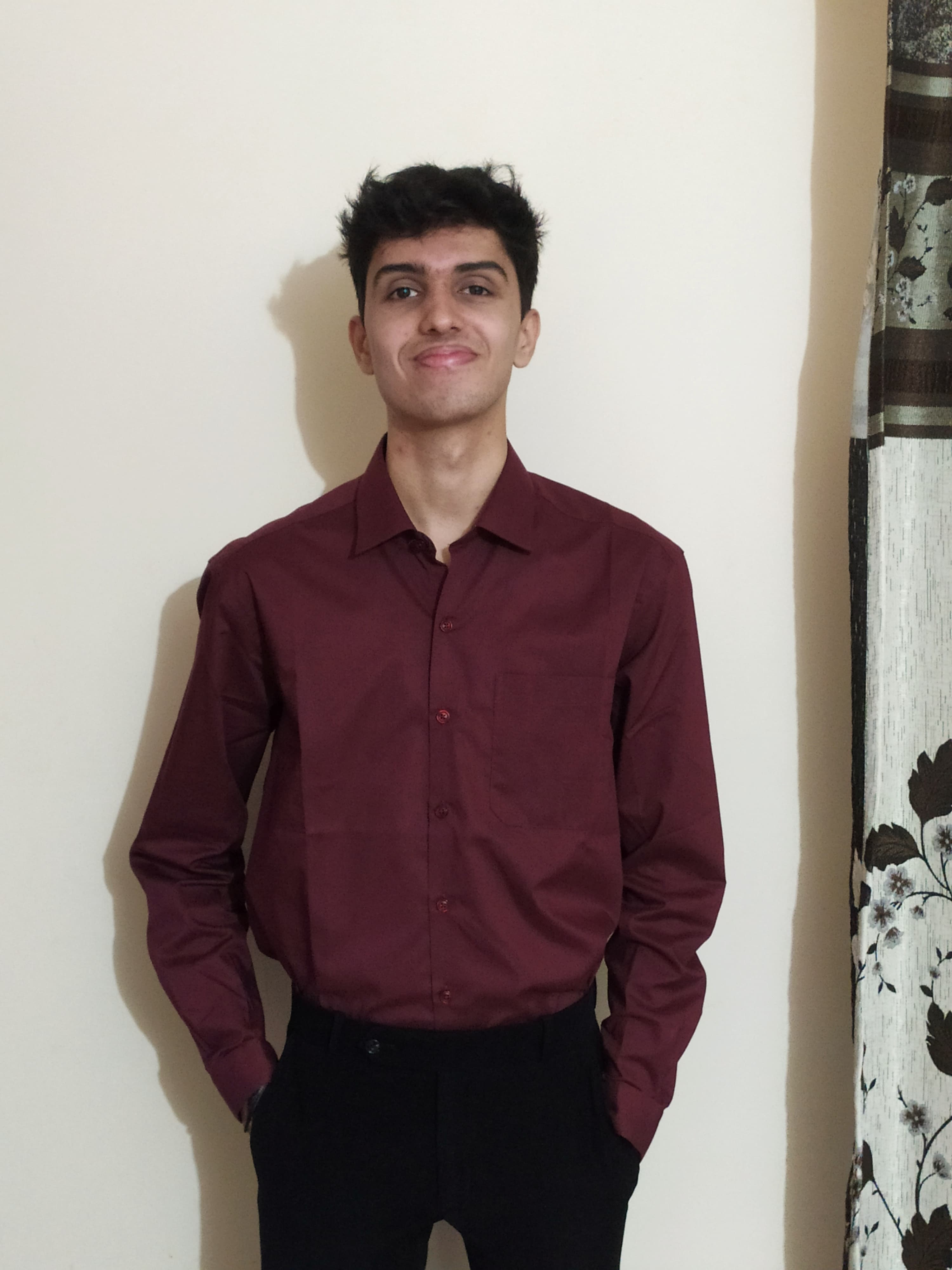YAML Demystified: A Comprehensive Guide to YAML and Python Integration
A comprehensive guide to understanding YAML syntax, features, and how to effectively work with YAML files in Python applications.
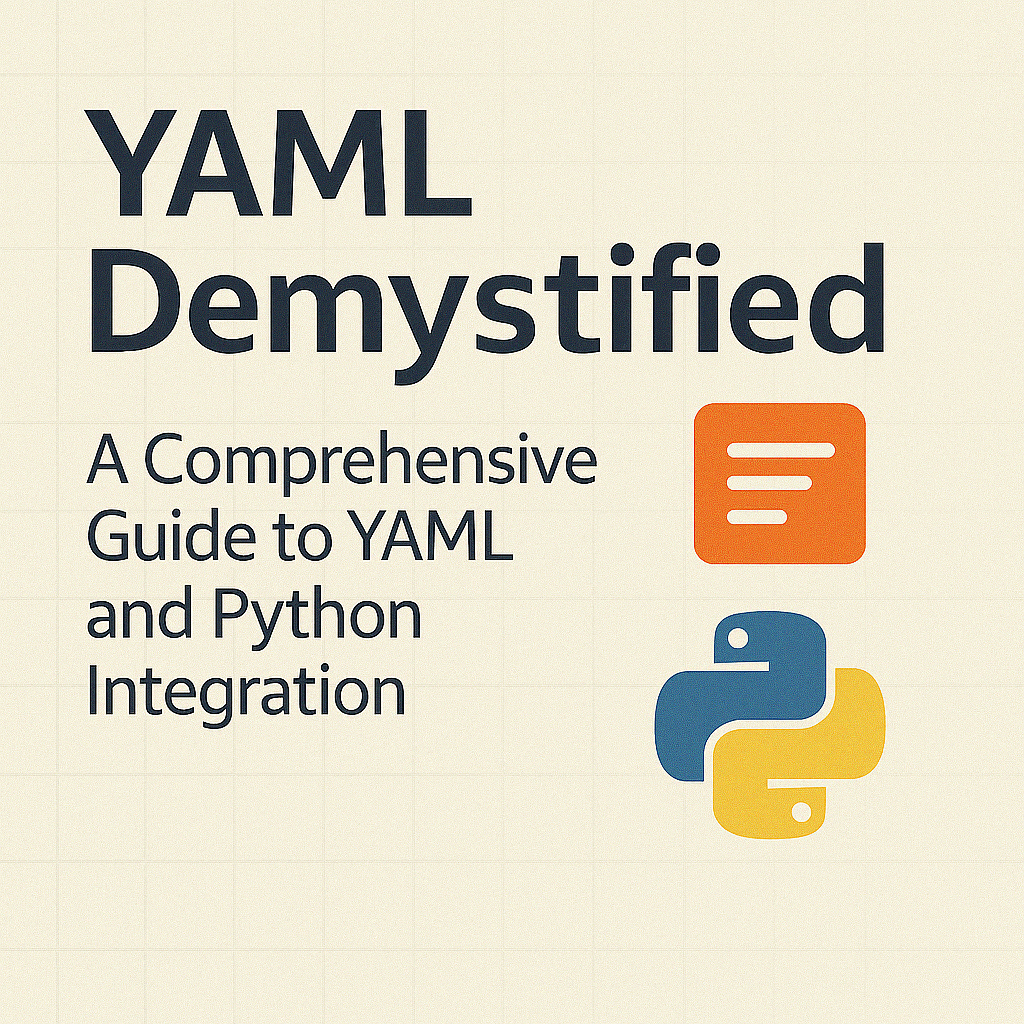
Table of Contents
Share This Post
YAML Demystified: A Comprehensive Guide to YAML and Python Integration
Introduction
In the world of configuration files and data serialization, YAML (YAML Ain’t Markup Language) has emerged as a popular format, valued for its human-readability and expressiveness. Whether you’re configuring CI/CD pipelines, Kubernetes resources, or application settings, YAML’s straightforward syntax makes it an excellent choice for both developers and operations teams.
This guide will dive deep into YAML—its syntax, advantages, best practices, and how to work with it effectively in Python applications. By the end, you’ll have a thorough understanding of this versatile format and be equipped to use it in your projects.
What is YAML?
YAML is a human-friendly data serialization standard designed for all programming languages. Originally, YAML was said to mean “Yet Another Markup Language,” but now stands for “YAML Ain’t Markup Language” to emphasize that it’s for data, not documents.
Created in 2001 by Clark Evans, Ingy döt Net, and Oren Ben-Kiki, YAML was designed to be more readable and less verbose than XML and more expressive than JSON. It uses whitespace indentation to denote structure, making it naturally readable by humans.
Key Features of YAML
- Human-readable: Clean, minimal syntax with meaningful whitespace
- Rich data structures: Supports mappings (dictionaries), sequences (arrays), and scalars (strings, numbers)
- Portable: Works across programming languages
- Supports complex data types: Includes timestamps, binary data, and more
- Comments support: Unlike JSON, YAML allows comments
- Document separation: Multiple documents can exist in a single file
- References and anchors: Allows for reusing content within a document
When to Use YAML
YAML is particularly well-suited for:
- Configuration files: Application settings, environment configurations
- Infrastructure as Code (IaC): Defining cloud resources, CI/CD pipelines
- Data exchange: When human readability is important
- Kubernetes: Resource definitions and Helm charts
- Documentation: Content requiring structured data with good readability
YAML Syntax Fundamentals
Let’s explore the basic building blocks of YAML:
Key-Value Pairs (Mappings)
The simplest YAML structure is a key-value pair:
name: John Doe
age: 30
occupation: Developer
Lists/Sequences
Lists are represented with hyphens:
fruits:
- Apple
- Banana
- Cherry
languages:
- Python
- JavaScript
- Go
Nested Structures
YAML allows for deeply nested structures:
person:
name: Jane Smith
contact:
email: [email protected]
phone: 555-1234
skills:
- Python
- Docker
- Kubernetes
Multi-line Text
YAML offers several ways to handle multi-line text:
Literal Block Style (|)
Preserves line breaks:
description: |
This is a multi-line description.
Line breaks will be preserved.
Indentation is removed.
Folded Block Style (>)
Converts line breaks to spaces:
description: >
This is a multi-line description.
Line breaks will be converted to spaces.
Multiple lines become a single paragraph.
Comments
Comments in YAML start with a hash symbol (#):
# This is a comment
name: John # This is an inline comment
Document Separators
Multiple YAML documents can exist in a single file, separated by ---:
---
# First document
name: Document 1
---
# Second document
name: Document 2
Anchors and References
YAML supports content reuse with anchors (&) and references (*):
defaults: &defaults
timeout: 30
retries: 3
development:
<<: *defaults # Include all default settings
environment: development
debug: true
production:
<<: *defaults # Include all default settings
environment: production
debug: false
Data Types
YAML automatically infers data types:
# String
name: John Doe
# Integer
age: 30
# Float
score: 98.7
# Boolean (various formats)
active: true
inactive: false
enabled: yes
disabled: no
# Null (various formats)
value: null
empty: ~
nothing:
# Date and Time
date: 2023-12-25
datetime: 2023-12-25T10:30:00Z
YAML vs Other Formats
How does YAML compare to other popular data formats?
YAML vs JSON
| Feature | YAML | JSON |
|---|---|---|
| Syntax | Indentation-based | Braces and brackets |
| Comments | Supported | Not supported |
| Data types | Rich (dates, binary, etc.) | Limited (string, number, boolean, null, array, object) |
| Multiline strings | Multiple formats | Requires escaping |
| References | Supported | Not supported |
| Human readability | High | Moderate |
| Parsing complexity | Higher | Lower |
YAML vs XML
| Feature | YAML | XML |
|---|---|---|
| Verbosity | Low | High |
| Namespaces | Not native | Supported |
| Schema validation | Limited | Extensive (XSD) |
| Attributes | Not a separate concept | Native concept |
| Learning curve | Lower | Higher |
| Processing | Simpler | More complex |
YAML vs INI
| Feature | YAML | INI |
|---|---|---|
| Hierarchical data | Deeply supported | Limited (sections only) |
| Standardization | Well-defined standard | Variations between implementations |
| Data types | Rich | Typically strings only |
| Complexity | Can be complex | Simple |
Working with YAML in Python
Python has excellent YAML support through the PyYAML library. Let’s explore how to use it:
Prerequisites
To work with YAML in Python, you’ll need:
- Python installed (3.6+ recommended)
- PyYAML package:
pip install pyyaml
Basic YAML Parsing
Here’s how to read a YAML file in Python:
import yaml
# Reading a YAML file
with open("config.yaml", "r") as file:
try:
# Convert YAML to Python object
data = yaml.safe_load(file)
print(data)
except yaml.YAMLError as e:
print(f"Error parsing YAML: {e}")
Writing YAML Files
Creating YAML from Python objects:
import yaml
# Python dictionary
data = {
'name': 'Project Alpha',
'version': 1.0,
'settings': {
'debug': True,
'timeout': 30
},
'environments': ['development', 'staging', 'production']
}
# Writing to a YAML file
with open("output.yaml", "w") as file:
yaml.dump(data, file, default_flow_style=False)
Working with Multiple Documents
Handling YAML files with multiple documents:
import yaml
# Reading multiple documents
docs = []
with open("multi_doc.yaml", "r") as file:
for doc in yaml.safe_load_all(file):
docs.append(doc)
# Now docs is a list of Python objects, one for each YAML document
for i, doc in enumerate(docs):
print(f"Document {i+1}:")
print(doc)
Advanced PyYAML Usage
Custom Tag Handling
PyYAML allows custom data type handling with tags:
import yaml
from datetime import datetime
# Define a custom constructor for a tag
def timestamp_constructor(loader, node):
value = loader.construct_scalar(node)
return datetime.strptime(value, '%Y-%m-%d %H:%M:%S')
# Register the constructor
yaml.add_constructor('!timestamp', timestamp_constructor)
# Parse YAML with custom tag
data = yaml.safe_load('''
date: !timestamp 2023-01-15 12:30:00
''')
print(data['date']) # Output: 2023-01-15 12:30:00 as a datetime object
Error Handling
Robust error handling for YAML parsing:
import yaml
def parse_yaml_file(file_path):
try:
with open(file_path, 'r') as file:
try:
return yaml.safe_load(file)
except yaml.MarkedYAMLError as e:
# This exception provides line and column info
print(f"YAML syntax error: {e}")
if hasattr(e, 'problem_mark'):
mark = e.problem_mark
print(f"Error position: line {mark.line+1}, column {mark.column+1}")
except yaml.YAMLError as e:
print(f"General YAML error: {e}")
except FileNotFoundError:
print(f"File not found: {file_path}")
except PermissionError:
print(f"Permission denied when accessing file: {file_path}")
except Exception as e:
print(f"Unexpected error: {e}")
return None
Controlling Output Format
PyYAML offers several options for formatting output:
import yaml
data = {
'name': 'Project X',
'config': {
'debug': True,
'logging': 'verbose'
},
'versions': [1, 2, 3]
}
# Default output
with open("output1.yaml", "w") as f:
yaml.dump(data, f)
# Pretty output with block style
with open("output2.yaml", "w") as f:
yaml.dump(data, f, default_flow_style=False)
# Control indentation (4 spaces)
with open("output3.yaml", "w") as f:
yaml.dump(data, f, default_flow_style=False, indent=4)
# Sort keys alphabetically
with open("output4.yaml", "w") as f:
yaml.dump(data, f, default_flow_style=False, sort_keys=True)
Real-World YAML Examples
Let’s explore some common real-world uses of YAML:
Docker Compose
version: "3"
services:
web:
image: nginx:latest
ports:
- "80:80"
volumes:
- ./html:/usr/share/nginx/html
depends_on:
- app
app:
build: ./app
environment:
- DB_HOST=db
- DB_USER=root
- DB_PASSWORD=example
depends_on:
- db
db:
image: mysql:5.7
volumes:
- db_data:/var/lib/mysql
environment:
- MYSQL_ROOT_PASSWORD=example
- MYSQL_DATABASE=myapp
volumes:
db_data:
GitHub Actions Workflow
name: CI Pipeline
on:
push:
branches: [main]
pull_request:
branches: [main]
jobs:
test:
runs-on: ubuntu-latest
steps:
- uses: actions/checkout@v3
- name: Set up Python
uses: actions/setup-python@v4
with:
python-version: "3.10"
- name: Install dependencies
run: |
python -m pip install --upgrade pip
pip install pytest
if [ -f requirements.txt ]; then pip install -r requirements.txt; fi
- name: Run tests
run: |
pytest
build:
needs: test
runs-on: ubuntu-latest
steps:
- uses: actions/checkout@v3
- name: Build Docker image
run: docker build -t myapp:${{ github.sha }} .
Kubernetes Deployment
apiVersion: apps/v1
kind: Deployment
metadata:
name: nginx-deployment
labels:
app: nginx
spec:
replicas: 3
selector:
matchLabels:
app: nginx
template:
metadata:
labels:
app: nginx
spec:
containers:
- name: nginx
image: nginx:1.14.2
ports:
- containerPort: 80
resources:
limits:
cpu: "0.5"
memory: "512Mi"
requests:
cpu: "0.2"
memory: "256Mi"
---
apiVersion: v1
kind: Service
metadata:
name: nginx-service
spec:
selector:
app: nginx
ports:
- port: 80
targetPort: 80
type: LoadBalancer
Application Configuration
app:
name: MyApplication
version: 1.2.3
database:
host: localhost
port: 5432
name: myapp_db
user: ${DB_USER} # Environment variable
password: ${DB_PASSWORD}
logging:
level: info
file: /var/log/myapp.log
max_size: 100MB
backups: 5
features:
dark_mode: true
beta_features: false
YAML Best Practices
Follow these best practices to make your YAML files more maintainable and less error-prone:
1. Use Consistent Indentation
Stick to a consistent indentation style—typically 2 spaces:
# Good
parent:
child1: value
child2: value
# Avoid
parent:
child1: value
child2: value
2. Leverage Comments
Use comments to explain complex sections:
# Database configuration for production environment
database:
host: db.example.com # Main database server
port: 5432
3. Validate Your YAML
Always validate YAML files before deployment. Use tools like:
yamllintfor linting- Online YAML validators
- IDE extensions for real-time validation
4. Use Quotes When Needed
Quotes are necessary for strings containing special characters:
# Without quotes (will cause errors)
message: Hello: World
# With quotes (correct)
message: "Hello: World"
5. Be Careful with Type Conversions
YAML automatically converts types, which can sometimes be problematic:
# These are interpreted as booleans, not strings
enabled: yes
disabled: no
# Use quotes for string values
enabled: "yes"
disabled: "no"
6. Use Anchors and References for DRY Code
Don’t repeat yourself—use anchors to reuse configuration:
defaults: &defaults
timeout: 30
retry: 3
development:
<<: *defaults
environment: development
production:
<<: *defaults
environment: production
timeout: 60 # Override specific values
7. Use Environment Variables
For sensitive data or environment-specific values:
database:
password: ${DB_PASSWORD}
host: ${DB_HOST:-localhost} # With default value
8. Document Separators
Use document separators when bundling multiple resources:
---
# First resource
kind: Service
# ...
---
# Second resource
kind: Deployment
# ...
9. Keep Files Manageable
Split large YAML files into smaller, focused files:
config/
├── database.yaml
├── logging.yaml
└── security.yaml
10. Avoid Complex Nesting
Deeply nested structures become hard to read—consider flattening:
# Too nested
app:
database:
connection:
settings:
timeout: 30
# Better
app_database_connection_timeout: 30
Common YAML Pitfalls and How to Avoid Them
YAML’s simplicity can be deceptive. Here are common pitfalls and solutions:
1. Indentation Errors
Problem: Inconsistent indentation breaks the structure.
Solution: Use an editor with YAML support for visual indentation guides.
2. Tab vs. Spaces
Problem: Mixing tabs and spaces causes unpredictable behavior.
Solution: Configure your editor to convert tabs to spaces automatically.
3. Unquoted Special Characters
Problem: Special characters like :, {, }, [, ], ,, &, *, #, ?, |, -, <, >, =, !, %, @ can cause parsing errors.
Solution: Quote strings containing special characters:
# Wrong
name: John: Doe
# Correct
name: "John: Doe"
4. Boolean Interpretation
Problem: Words like yes, no, true, false, on, off are automatically converted to booleans.
Solution: Quote these values if you want them as strings:
# Boolean
enabled: yes
# String
status: "yes"
5. Number Interpretation
Problem: YAML tries to convert numeric-looking strings to numbers.
Solution: Quote numeric strings:
# Number
version: 1.0
# String
id: "1234567890"
phone: "555-123-4567"
6. Multi-line String Handling
Problem: Incorrect use of multi-line string indicators.
Solution: Use the appropriate indicator for your needs:
# Preserve line breaks with |
description: |
First line
Second line
# Fold line breaks to spaces with >
description: >
First line
Second line
7. Duplicate Keys
Problem: YAML parsers handle duplicate keys differently; some use the last value, others throw errors.
Solution: Ensure keys are unique:
# Problematic - duplicate key
settings:
timeout: 30
timeout: 60
# Correct
settings:
connection_timeout: 30
response_timeout: 60
8. YAML Flow Style Confusion
Problem: Mixing flow style and block style can be confusing.
Solution: Stick to one style consistently:
# Block style (recommended for readability)
items:
- name: item1
value: 10
- name: item2
value: 20
# Flow style
items: [{name: item1, value: 10}, {name: item2, value: 20}]
Security Considerations
YAML parsing can introduce security risks if not handled carefully:
1. YAML Deserialization Vulnerabilities
Problem: Some YAML parsers can execute arbitrary code during deserialization.
Solution: Always use safe_load() instead of load():
# Insecure
data = yaml.load(file) # Can execute arbitrary code!
# Secure
data = yaml.safe_load(file) # Safe deserialization
2. Environment Variable Exposure
Problem: Environment variables in YAML might expose sensitive information.
Solution: Use external secrets management:
# Avoid having secrets directly in files
database:
password: ${DB_PASSWORD} # Get from environment
3. File Permissions
Problem: YAML files might contain sensitive data with improper permissions.
Solution: Restrict file permissions:
chmod 600 secrets.yaml # Only owner can read/write
4. Comment Leakage
Problem: Comments might contain sensitive information.
Solution: Audit comments before sharing YAML files:
# DON'T: password is admin123
password: ${PASSWORD}
# DO: reference environment variable
password: ${PASSWORD}
Advanced YAML Topics
Let’s explore some advanced YAML features for power users:
Custom Tags
YAML allows custom tags for special data types:
# Custom date type
date: !date 2023-12-25
# Custom binary data
certificate: !binary |
R0lGODlhAQABAIAAAAUEBAAAACwAAAAAAQABAAACAkQBADs=
Complex Mapping Keys
Keys can be more than simple strings:
? - complex
- key
: value
# Equivalent to {"complex key": "value"}
Explicit Type Conversion
Force specific types with tags:
# Force string type for numbers
version: !!str 2.0
# Force string type for boolean-like value
enabled: !!str yes
Merge Keys
Combine mappings efficiently:
defaults: &defaults
timeout: 30
retries: 3
development:
<<: *defaults
environment: development
production:
<<: *defaults
environment: production
timeout: 60 # Override specific value
Nested Anchors
Anchors can be used with nested structures:
base: &base
name: BaseConfig
logging: &logging
level: info
format: json
dev:
<<: *base
environment: development
logging:
<<: *logging
level: debug # Override specific nested value
Popular YAML Tools and Libraries
Here are some useful tools for working with YAML:
Editors and IDE Support
- Visual Studio Code: YAML extension with schema validation
- JetBrains IDEs: Built-in YAML support
- Vim: YAML syntax highlighting plugins
- Online YAML editors: Tools like
https://www.yamllint.com/
Validation Tools
- yamllint: Command-line YAML syntax checker
- yq: Command-line YAML processor (like jq for JSON)
- kube-score: Kubernetes YAML validator
- SchemaStore: JSON Schema definitions for YAML validation
Libraries in Different Languages
- Python: PyYAML, ruamel.yaml
- JavaScript: js-yaml
- Ruby: psych
- Java: SnakeYAML
- Go: gopkg.in/yaml.v3
- C#: YamlDotNet
Demo Project for YAML in Python
Let’s build a simple Python project that demonstrates working with YAML files:
Project Structure
yaml-demo/
├── config/
│ ├── default.yaml
│ ├── development.yaml
│ └── production.yaml
├── data/
│ ├── users.yaml
│ └── products.yaml
├── sample_data.yaml
├── config_manager.py
├── yaml_parser.py
└── main.py
Example Files
default.yaml
app:
name: YAML Demo App
version: 1.0.0
database:
host: localhost
port: 5432
logging:
level: info
file: app.log
development.yaml
environment: development
database:
name: dev_db
user: dev_user
logging:
level: debug
production.yaml
environment: production
database:
name: prod_db
user: prod_user
logging:
level: warning
users.yaml
---
- id: 1
username: john_doe
email: [email protected]
roles:
- user
- admin
---
- id: 2
username: jane_smith
email: [email protected]
roles:
- user
Python Implementation
yaml_parser.py
import yaml
from pathlib import Path
from typing import Dict, List, Any, Optional, Union
class YamlParser:
@staticmethod
def read_yaml(file_path: Union[str, Path]) -> Optional[Dict]:
"""
Safely read a YAML file and return its contents as a Python dictionary.
Args:
file_path: Path to the YAML file
Returns:
Dictionary containing the YAML data, or None if an error occurs
"""
try:
with open(file_path, 'r') as file:
return yaml.safe_load(file)
except yaml.YAMLError as e:
print(f"Error parsing YAML file {file_path}: {e}")
return None
except FileNotFoundError:
print(f"File not found: {file_path}")
return None
except Exception as e:
print(f"Unexpected error reading {file_path}: {e}")
return None
@staticmethod
def read_all_yaml_documents(file_path: Union[str, Path]) -> List[Any]:
"""
Read all YAML documents from a multi-document YAML file.
Args:
file_path: Path to the YAML file
Returns:
List of Python objects, one for each YAML document
"""
try:
with open(file_path, 'r') as file:
return list(yaml.safe_load_all(file))
except Exception as e:
print(f"Error reading multi-doc YAML {file_path}: {e}")
return []
@staticmethod
def write_yaml(data: Any, file_path: Union[str, Path],
sort_keys: bool = False) -> bool:
"""
Write Python data to a YAML file.
Args:
data: Python object to serialize to YAML
file_path: Path where the YAML file should be written
sort_keys: Whether to sort dictionary keys alphabetically
Returns:
True if successful, False otherwise
"""
try:
with open(file_path, 'w') as file:
yaml.dump(data, file, default_flow_style=False,
sort_keys=sort_keys, indent=2)
return True
except Exception as e:
print(f"Error writing YAML to {file_path}: {e}")
return False
@staticmethod
def write_all_yaml_documents(documents: List[Any],
file_path: Union[str, Path]) -> bool:
"""
Write multiple Python objects as a multi-document YAML file.
Args:
documents: List of Python objects to serialize
file_path: Path where the YAML file should be written
Returns:
True if successful, False otherwise
"""
try:
with open(file_path, 'w') as file:
yaml.dump_all(documents, file, default_flow_style=False,
explicit_start=True, indent=2)
return True
except Exception as e:
print(f"Error writing multi-doc YAML to {file_path}: {e}")
return False
config_manager.py
from pathlib import Path
from typing import Dict, Any, Optional
from yaml_parser import YamlParser
class ConfigManager:
def __init__(self, config_dir: str = 'config'):
"""
Initialize the config manager.
Args:
config_dir: Directory containing configuration YAML files
"""
self.config_dir = Path(config_dir)
self.config = {}
self.load_default_config()
def load_default_config(self) -> None:
"""Load the default configuration."""
default_config = YamlParser.read_yaml(self.config_dir / 'default.yaml')
if default_config:
self.config = default_config
else:
print("Warning: Failed to load default configuration")
def load_environment_config(self, environment: str) -> bool:
"""
Load environment-specific configuration and merge with default.
Args:
environment: Environment name (e.g., 'development', 'production')
Returns:
True if successful, False otherwise
"""
env_config_path = self.config_dir / f'{environment}.yaml'
env_config = YamlParser.read_yaml(env_config_path)
if not env_config:
print(f"Error: Could not load config for environment: {environment}")
return False
# Merge configuration (simple recursive merge)
self._recursive_merge(self.config, env_config)
return True
def _recursive_merge(self, base: Dict, override: Dict) -> None:
"""
Recursively merge override dict into base dict.
Args:
base: Base dictionary to merge into
override: Dictionary with values to override
"""
for key, value in override.items():
if (key in base and isinstance(base[key], dict) and
isinstance(value, dict)):
self._recursive_merge(base[key], value)
else:
base[key] = value
def get_config(self) -> Dict[str, Any]:
"""
Get the current configuration.
Returns:
The full configuration dictionary
"""
return self.config
def get_value(self, key_path: str, default: Any = None) -> Any:
"""
Get a configuration value using dot notation.
Args:
key_path: Path to the config value (e.g., 'database.host')
default: Default value to return if key doesn't exist
Returns:
Configuration value or default
"""
keys = key_path.split('.')
result = self.config
for key in keys:
if isinstance(result, dict) and key in result:
result = result[key]
else:
return default
return result
main.py
from yaml_parser import YamlParser
from config_manager import ConfigManager
from pathlib import Path
def demo_yaml_parser():
"""Demonstrate basic YAML parsing functionality."""
print("\n=== YAML Parser Demo ===")
# Read a simple YAML file
sample_data = YamlParser.read_yaml('sample_data.yaml')
print("\nSample data:")
print(sample_data)
# Read multi-document YAML
users = YamlParser.read_all_yaml_documents('data/users.yaml')
print("\nUsers from multi-document YAML:")
for i, user in enumerate(users):
print(f"User {i+1}: {user}")
# Create and write a new YAML file
new_data = {
'services': {
'web': {
'image': 'nginx',
'ports': [80, 443]
},
'database': {
'image': 'postgres',
'environment': {
'POSTGRES_USER': 'user',
'POSTGRES_PASSWORD': 'password'
}
}
},
'volumes': ['data', 'logs']
}
success = YamlParser.write_yaml(new_data, 'output.yaml')
if success:
print("\nSuccessfully wrote output.yaml")
# Create multi-document YAML
documents = [
{'name': 'Document 1', 'type': 'test'},
{'name': 'Document 2', 'type': 'example'}
]
success = YamlParser.write_all_yaml_documents(documents, 'multi_output.yaml')
if success:
print("Successfully wrote multi_output.yaml")
def demo_config_manager():
"""Demonstrate configuration management with YAML."""
print("\n=== Config Manager Demo ===")
# Initialize with default config
config_manager = ConfigManager()
print("\nDefault configuration:")
print(config_manager.get_config())
# Load environment-specific config
if config_manager.load_environment_config('development'):
print("\nDevelopment configuration:")
print(config_manager.get_config())
# Get specific configuration values
db_host = config_manager.get_value('database.host')
db_name = config_manager.get_value('database.name')
log_level = config_manager.get_value('logging.level')
print(f"\nDatabase connection: {db_host}/{db_name}")
print(f"Logging level: {log_level}")
# Get a value with a default
timeout = config_manager.get_value('server.timeout', 30)
print(f"Server timeout: {timeout}")
if __name__ == "__main__":
# Ensure our data directories exist
Path("data").mkdir(exist_ok=True)
Path("config").mkdir(exist_ok=True)
# Create sample data if it doesn't exist
if not Path("sample_data.yaml").exists():
sample = {
'name': 'YAML Sample',
'items': ['item1', 'item2', 'item3'],
'metadata': {
'created': '2023-01-01',
'version': 1.0,
'active': True
}
}
YamlParser.write_yaml(sample, 'sample_data.yaml')
# Run demos
demo_yaml_parser()
demo_config_manager()
print("\nDemo completed successfully!")
Conclusion
YAML’s combination of readability, expressiveness, and flexibility makes it an excellent choice for configuration files, data serialization, and many other use cases. By understanding YAML’s syntax, features, and best practices, you can leverage its full potential in your projects.
As with any technology, YAML has its strengths and weaknesses. It excels at human-readable configuration but can become unwieldy for very complex data structures. By following the best practices outlined in this guide and using appropriate tools, you can avoid common pitfalls and create maintainable YAML files.
Whether you’re configuring a CI/CD pipeline, defining Kubernetes resources, or storing application settings, YAML offers a clean, standardized approach that works across programming languages and platforms.
Additional Resources
To deepen your understanding of YAML, check out these resources:
Official Documentation
Tools
Books and Tutorials
- “YAML: A Beginner’s Guide” by Jonathan Hoffman
- “Learn YAML in Y Minutes” learnxinyminutes.com/docs/yaml/
Related Technologies
- JSON Schema (can be used to validate YAML)
- Kubernetes YAML Documentation
- Docker Compose YAML Reference
- GitHub Actions YAML Syntax